
Picture this: a customer lands on your Shopify mobile app, eyes gleaming with anticipation as they explore your catalog.
They find the perfect shoe and click with excitement, only to see the dreaded "out of stock" message.
Disappointment, frustration, and mild anger over wasted time, with a click, they're gone, off to your competitor’s store to see if they have a similar item.
A stockout, or the absence of specific items at the point of sale, costs retailers an estimated $1 trillion annually. The pandemic and the unfortunate Swiss canal block also disrupted global supply chains, leading to high stock-out rates across brands.
Typically, when products run out of stock in your Shopify store, it can seem like great news, signaling high demand, a stamp of hard social proof.
However, the reality of missed sales opportunities quickly sets in.
Additionally, since eCommerce brands operate on an expected delay between order placement and fulfillment, managing customer expectations during a stockout presents a unique challenge.
So, how do you manage the sales lost? What technologies and automation should you consider quickly to enhance customer retention?
And is it really worth creating an entire strategy for?

Why should you pay attention to Shopify product stockouts?
‘Empty shelves’ on your Shopify store might seem like a minor inconvenience, but the reality is that
Understanding the cost of stockouts is crucial.
Here's why:
1. Revenue loss
When items are out of stock can lead to 30% of potential customers abandoning your brand to find the product elsewhere.
You're not just losing a single sale; you're potentially losing a customer's entire purchase, and perhaps the only shot at converting them ever.
2. Poor customer attrition
When customers find an out-of-stock product they like, they can feel tricked and will turn to your competitors.
Building customer trust and loyalty takes time and effort, but losing it can happen quickly if customers consistently find products unavailable.
3. Risk to brand image
Stockouts can harm your brand's reputation.
Not only does the feeling of disappointment get tied to your brand image, but you can also get labeled as inefficient if you don’t stock up the product in time.
4. Extra operational costs
Managing stock outs can lead to increased operational costs because of expedited shipping fees, additional admin costs, and having to spend more on marketing expenses to get back those lost customers.
5. Negative Customer experience
Customer frustration and dissatisfaction can lead to them not returning to your store, even if they were loyal shoppers before, impacting long-term customer relationships.
How can eCommerce apps help reduce Shopify product stockouts?
Empty shelves might be a physical store reality, but your Shopify mobile app shouldn't suffer the same fate.
"Out of Stock" notices don't have to be the end of the customer journey.
Let's explore some actionable strategies:
1. Automate Inventory Tracking
Use inventory management apps that update your stock levels in real-time across sales channels, so that a product does not appear available when it's not.
For example, your ads team needs to know exactly when a product is out of stock so that they pause any ads, otherwise it can lead to irritated users and uninstalls.
This accuracy is crucial to build and maintain customer trust and bring efficiency to admin operations.
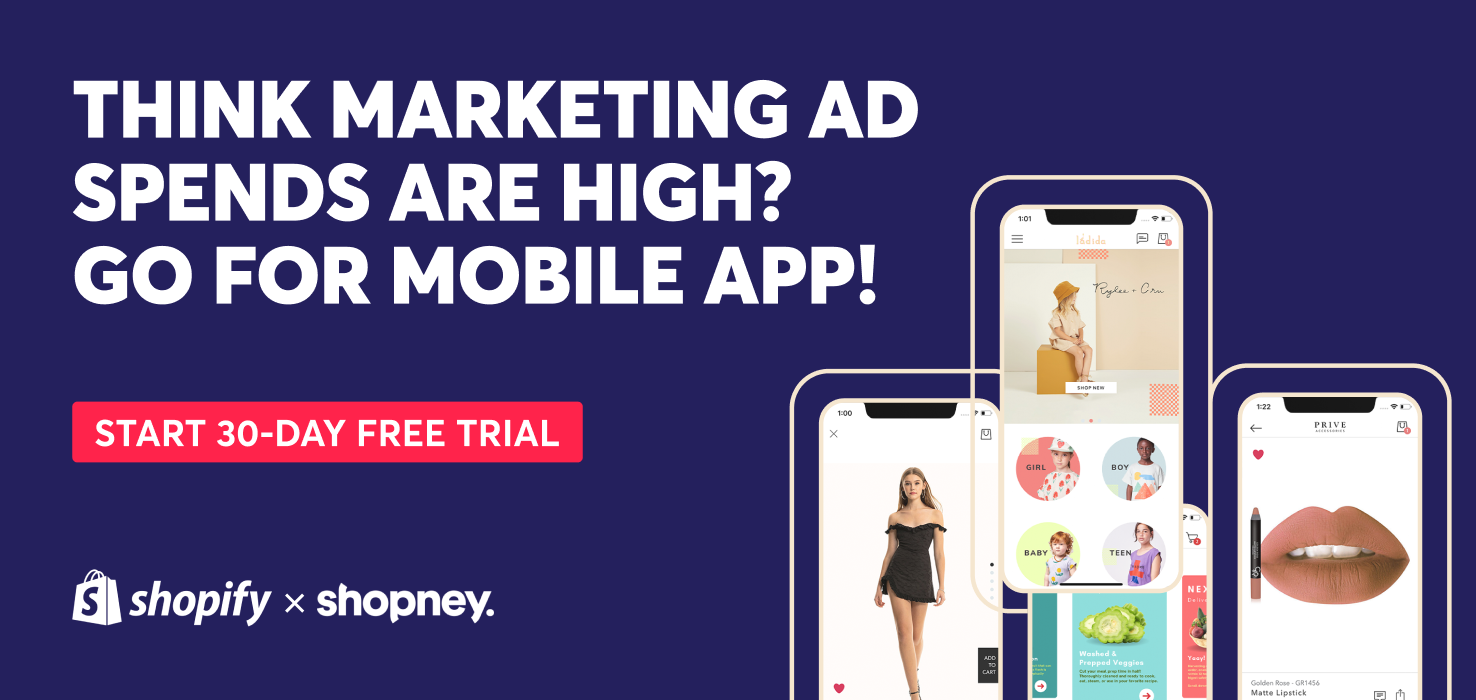
2. Try demand forecasting
You can analyze sales data to predict future demand, and accordingly maintain needed stock levels.
For example, a sweater or boots might get sold out quicker in winter, or your social media trend tracker shows a rising demand for a certain product category.
Ensure that you have a team that understands trends and customer behavior and allows for strategic stocking of items, thus avoiding stockouts.
3. Automate reordering systems
Beyond getting an alert when products are out-of-stock, put in place systems that will initiate purchase orders when stock falls below certain levels, ensuring you have a consistent supply of best-sellers at all times.
Remember, everything that gets automated, gets done. This way, you can create more time to nurture new business ideas and resolve more critical tasks.
4. Add a ‘Notify me’ button
The goal of all of these tactics is to not miss out on any potential sales.
While some disappointed customers will leave seeing an out-of-stock product, there could be some who are ready and willing to wait.
Add a Notify Me button right below the out-of-stock button on your Shopify mobile app.
Additionally, remember to amp up the social proof on such pages to show why it’s worth waiting for.
5. Share personalized recommendations
In cases where a certain variant or shade is not available, you can still get them to convert by nudging them to available ones or by sharing similar product recommendations.
Remember to enable pre-orders to keep the shopping experience active and anticipate future demand.
6. Automate restock push notifications
If a user has put in the effort of giving their email ID or contact details to be notified, it is critical you do so.
The best way to send these is through push notifications on the app, which have high open rates compared to email and SMS.
This way, you can maintain engagement, recover potential lost sales, and rebuild trust.
7. Manage customer relationships
Add in support features like live chat for any user who wants to know when a product will get restocked, and be transparent if there is any discontinuation of the same.
Through the widget, you can also cross-sell and send recommendations to show the customers the time spent browsing your store is valued.
8. Showcase customer reviews and ratings
Even for out-of-stock items, displaying reviews maintains customer interest.
When a potential customer sees authentic past experiences that give them insights into your product's quality and usage, you keep them engaged and informed, and build your credibility.
Reviews become a form of reassurance, encouraging interested people to wait for the product's restock instead of looking for alternatives elsewhere.
They also highlight a product’s popularity, helping to solidify the desire for the product.
9. Manage online visibility
It’s important to adjust the visibility of out-of-stock items in your app’s search results to reduce customer frustration.
When you prioritize in-stock items, you minimize the chances of app users chancing upon unavailable items.
However, don’t make them inaccessible. You still need to ensure that popular or high-demand out-of-stock items are discoverable for those who specifically seek them instead of seeing a 404 error page.
Remember to visually signal with badges or different text colors to label out-of-stock items that make it clear to customers before they click on the product.

10. Offer flexible shipping options
This is easier to do in eCommerce since they operate on a system of delay. By giving a pre-order option and being transparent about extended shipping times, you can still secure the sale and manage customer expectations.
With this strategy, customers don't seek alternatives elsewhere. (Pro tip: you can add a discount to sweeten the delayed shipping!)
Pre-order also gives insights into customer demand, that you can use to plan your inventory.
11. Build anticipation
There is a balance to flaunting how in demand your product is, without frustrating users.
To do this, create a waiting list for out-of-stock items.
Customers who sign up for the waiting list feel a sense of almost exclusive priority access, and their anticipation will increase with regular updates about the product's status, increasing customer engagement.
12. Try retargeting and remarketing ads
Okay, so you’ve lost some potential customers. Maybe they went to your competitor's store and didn’t like what they saw.
They still want your product but haven’t clicked on the ‘notify me’ button or even kept your app on their phone.
Even such leads are not all lost. To get them back, use targeted ads. These will reignite their interest in your products and keep your brand top of mind.
Best part? Such ads can be personalized based on a customer's browsing history and previous interactions with your site, making them more relevant and likely to convert!
Bonus Tip
Consider offering app-only perks like early access to pre-orders, flash sales, or even additional loyalty reward points for users waiting for out-of-stock items.
This can increase your Shopify store’s mobile app usage and build more loyal customer relationships.
Conclusion
Remember, out-of-stock situations are inevitable, but they don't have to be permanent customer drop-off points.
You don’t HAVE to lose all that potential revenue.
By adopting proactive inventory management, implementing engaging app features, and prioritizing clear communication, you can turn potential losses into opportunities for customer engagement.
You also get to keep your mobile app users happy and engaged!
Ready to get started but not sure how to build such systems for out-of-stock products? Reach out to our team today!



