
In recent years, marketing has been rapidly shifting towards the digital world. Video content can be a driving force that connects reality and the online world. In general, people analyze the product in detail before purchasing, and a photograph does not satisfy them quickly. So, an efficient video can provide the audience the confidence to buy the product in person. The article gives a clear idea of product videos and answers the questions on how to add video on Shopify and why use video on Shopify.
What Is A Product Video?
The video content captivates the world as the audience is more interested in live-action than an ordinary picture. The audience wants to experience the essence of the product. So, highlighting the company’s product through video comes with many benefits attached to it.
A product video must comprise the powerful explanation necessary to keep the audience engrossed in the video. Along with the product explanation, the video should convince the audience by being a solution to all their existing content-related problems. So, adding product video plays a vital role in meeting the marketing strategy and increasing the conversion rates by ensuring that the video is innovative and exciting.
Do Videos Increase Mobile Conversion? Why?
There has been a surge in online businesses in the past few years. The audience can avail themselves of everything they want by being grounded in their comfort. Shopping online has become the new trend, and marketers are bestowed with a massive responsibility to convert viewers into paying customers.
A video can take the product to the audience in an effective way that can create a lasting impression, thereby increasing the mobile conversion rate. When you add a video to a Shopify product, you optimize the conversion rate by 20%. This is because the audience prefers to believe what they see and grasp the minute details present in the video.
Tips to Create High-Quality Videos for A Shopify Store
The quality of the video plays a crucial role just as much as the product. You need to ensure that you create a high-quality video that can keep the audience engaged with complete clarity.
- The context of the video should be enriching by relating to the lives of the audiences
- A solid video strategy that meets the business needs should be created and followed throughout the making of the video
- Make use of every necessary tool for creating and editing the video
- Showcase the product first and then explain its efficiency that makes a difference in the living
- Go beyond and connect them with a story or the experience of the products. Explaining just the technical element can divert the audience’s attention
- Specs or pop-ups can be a better way to convey the details in the video. However, ensure that you use them at the correct time
- A solid call to action to lead the audience to purchase the product is an excellent way to use the video thoughtfully
- The video should be a replica of your company and the brand. Distinguish yourself in a unique way among other identical products

How to Add Video to My Shopify Store?
Your Shopify store needs engaging content to connect the product with the audiences, and videos are the perfect opportunity. However, the hassle of uploading the video into the Shopify store can be confusing and cumbersome. The following guide on how to add videos to Shopify can be an excellent tool for your Shopify store.
You can include videos in the Shopify store using two methods:
- Upload the created video content file
- Embed the YouTube video link
Ensure that the video limit is within 10 minutes and does not take up more space than 1 GB. The video size should be checked before uploading to avoid any hassles during the uploading process. Moreover, the resolution of the video should be up to 4K. These are the necessary guidelines on how to add video to the Shopify homepage.
Types of Product Videos to Use in Your Shopify Store with Examples
The type of the product video is equally important as the content of the video itself. It is necessary to choose the perfect option that fits the content and the marketing strategy. Your product video should increase the conversion rate and drive sales. Some of the product video types are explained to give a clear perspective on creating the perfect video.
- Product launch - When you are launching a new product, create an artistic video that conveys the product to the audience. The video should have a strong voice, creating a powerful influence that leads the customers to buy the product.
- Announcing Updates - The audience needs to be kept in the loop constantly regarding the details of the product. It is essential to create a feature content video that explains the updates that make the product better than the previous version.
- Content from Audience - Some users might share their experience with the product through photographs or videography. You can seek permission from those customers to use the video in your Shopify store. This can help in converting the audience into customers and brand advocates.
Add Video to Shopify Homepage
In general, if you overlook the option of adding a video to your homepage, then you might want to find the answer to why adding videos to your Shopify store is important. The videos are virtual demonstrations, and they project the content directly into the audience. Moreover, the Google search engines showcase the content with video as the metrics of audience spending time in similar video sites are higher. A high-quality video can give the audience the feel of shopping from the store.
Upload Video to Shopify Product Page
A video on the Shopify product page can be a great deal in moving your business forward on the online platforms. A detailed video is a great way to lead your viewers to buy the product. Around 75% of the audience buy the product after being satisfied with the explanation video. Moreover, the video is a driving force that encourages customers to speed up their decision to buy the product. A video can be beneficial in decreasing the chances of eCommerce returns. By the end of the reading, you will master how to add video to Shopify product page.
How to Add YouTube Video to Shopify?
The social media platform that is the home for every video content creator is YouTube. The video content on platforms like YouTube and Vimeo can increase the traffic to your store. So, you can create video content and post it on YouTube before sharing it to the Shopify store. The following are the ways that guide you on how to embed a YouTube video in Shopify.
Step 1
The initial step to embed Youtube video in Shopify is to copy the URL of the video.
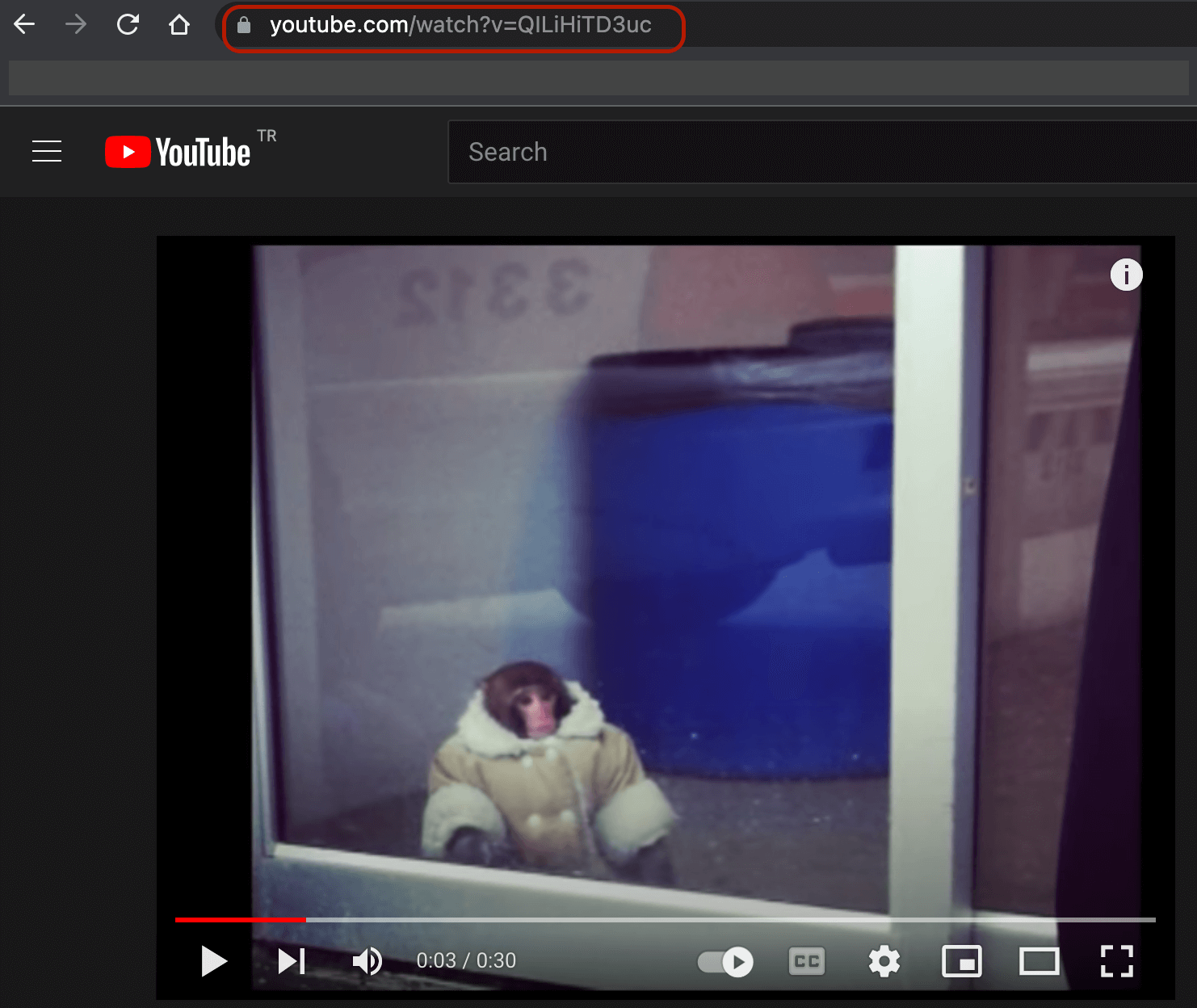
Step 2
Then you have to ensure that the video type is mobile responsive. The audience likes to view the video from any device. So choose the Embed responsively option to receive a code snippet. Then you can paste the video URL in the necessary field (YouTube) and click Embed.
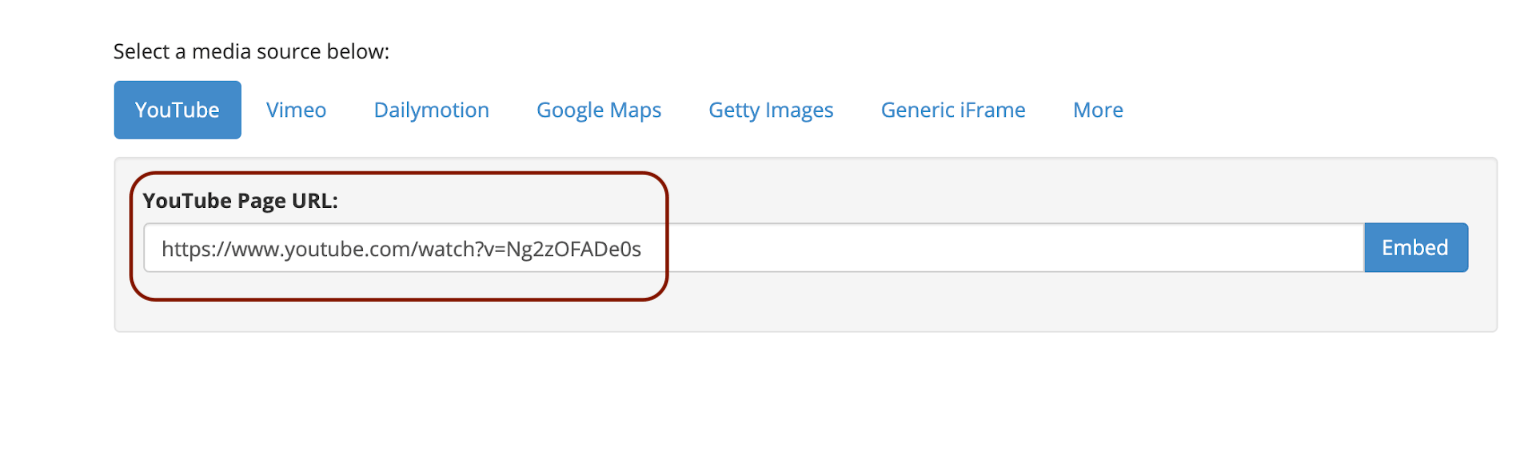
Step 3
You would receive an embed snippet code below the video. Copy the embed code to post the YouTube video in the Shopify store.
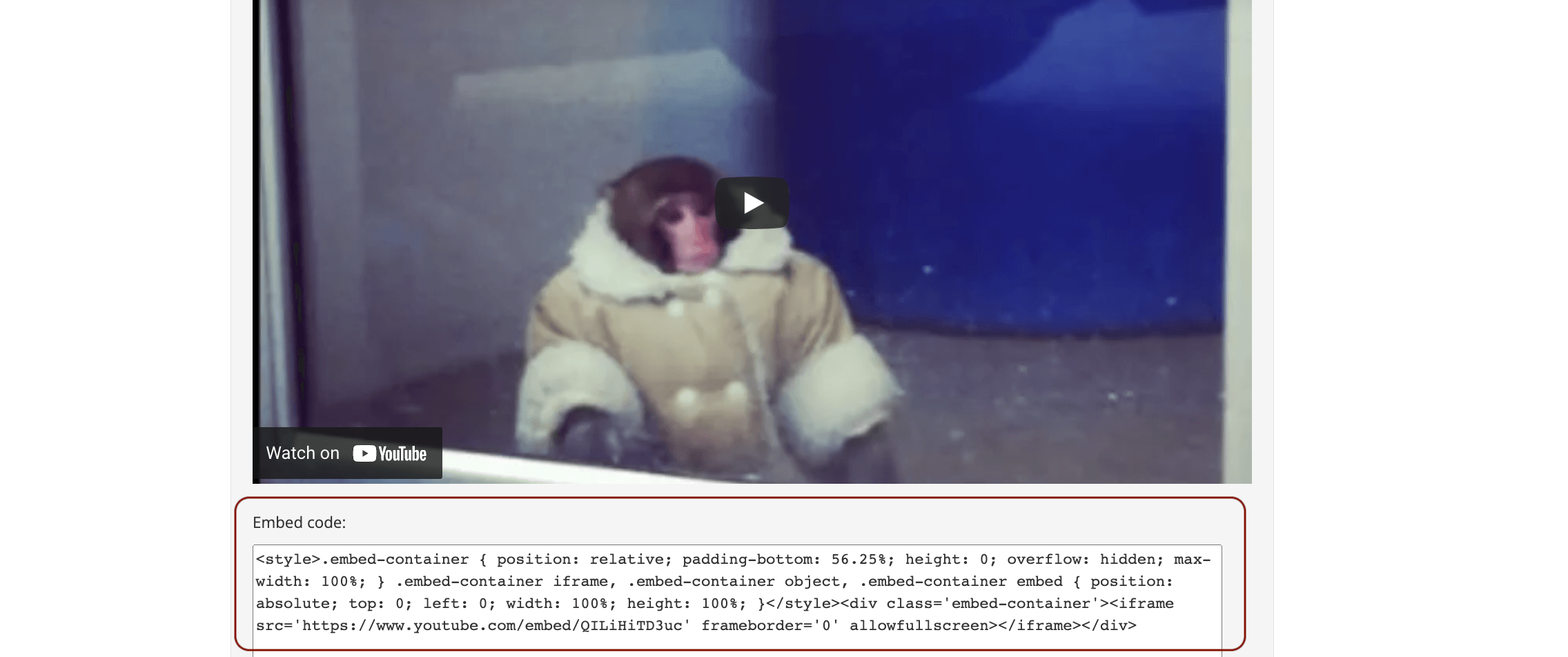
Step 4
Finally, open your Shopify account and navigate to Online Store> Pages. Choose the page to embed the video. After which, select the insert video icon.
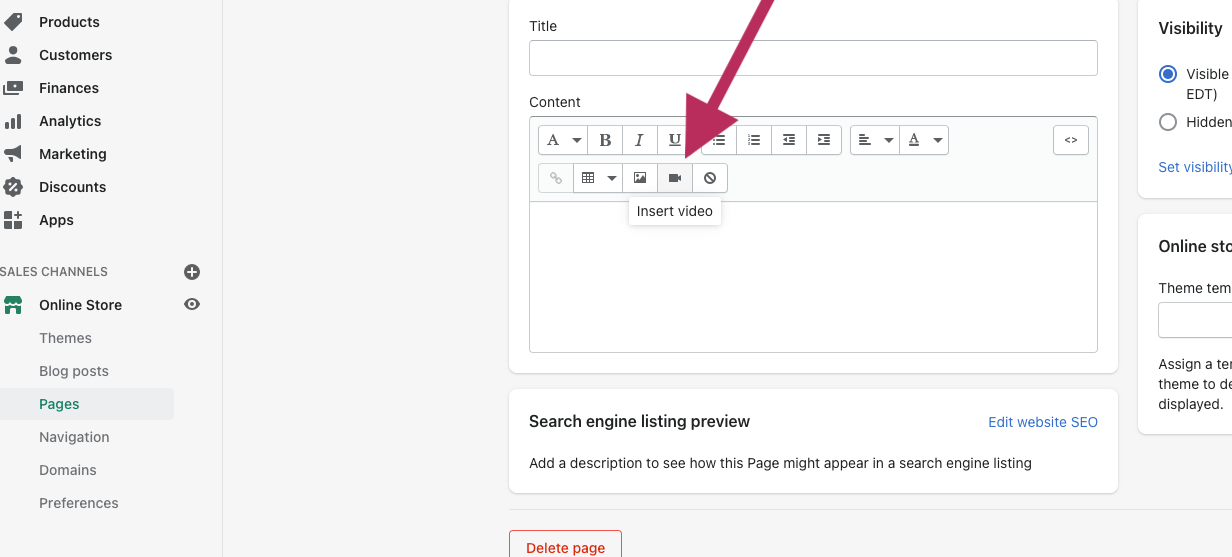
Step 5
Paste the embed code. The video gets inserted into your Shopify account. This way, you can resolve how to embed a video on Shopify.
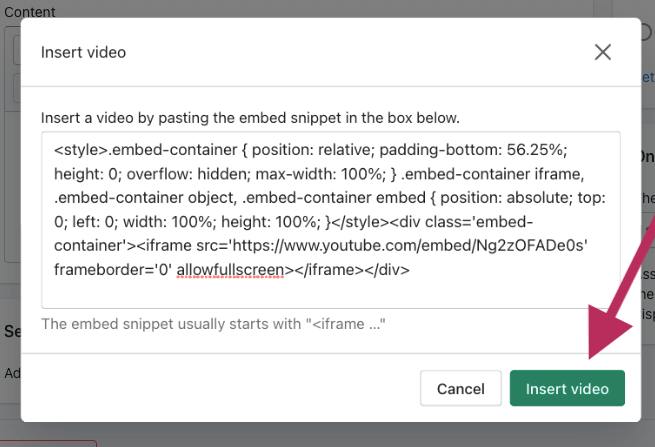
How to Add Mp4 Video to Shopify?
The process of adding MP4 videos is quite simplified. You can choose the MP4 video and upload it through the files option in settings. Then copy the URL link and paste it in the link icon on the store settings.
How to Add Background Video on Shopify?
After learning ways to embed video on Shopify, you can now use a creative way to keep your Shopify store engaging. A background video can add charm to your online store and increase sales. You can add background video through the customized themes option in the store and paste the link for the background video in the necessary column. Afterwhich, your video will be played in the background. You can paste the link in the Button link field to add sound effects. You can also similarly add text, and the video will now be played with audio.
The Platforms Where You Can Share Your Product Videos
The product videos created and posted in your Shopify store need to be broadcasted to the world. The perfect way to do so is by using various social media platforms and other videography platforms that can be an agent in connecting the product to the audiences. You can share the product videos on Facebook and Instagram, boosting the product's sales. In the videography platforms apart from YouTube, you can also share your content through Vimeo, PeerTube, Dtube, Dailymotion and much more.

Shopney is the best-rated Shopify mobile app builder that helps you to increase conversion rate by offering the greatest mobile experience to your customers. With Shopney, you can turn your Shopify store into a mobile app without any code or design skills. Speed up your business today with Shopney!



