
Wise people say that the life have is all about the decisions you made. And, choosing between two good options could be really hard sometimes. Especially, when it comes to choosing between tech platforms as a non-tech person, it doubles the intimidation.
But if you know or at least visualize your end goal with your decision, it's getting easier. Then, as the captain, you can make a proper decision of ships to sail towards the next port.
“If one does not know to which port one is sailing, no wind is favorable.” — Lucius Annaeus Seneca
If you are a fresh and confused entrepreneur who wants to start to selling online or looking for a new platform, this comparison will be very enlightening for you. The only thing you should do is define your goals in eCommerce and specify what you want to achieve with your store.
Shopify and Wix are two big names in their areas. Shopify is a giant that pretty much shapes eCommerce globally. On the other hand, Wix is a professional website building platform that also joined the big craze of eCommerce.
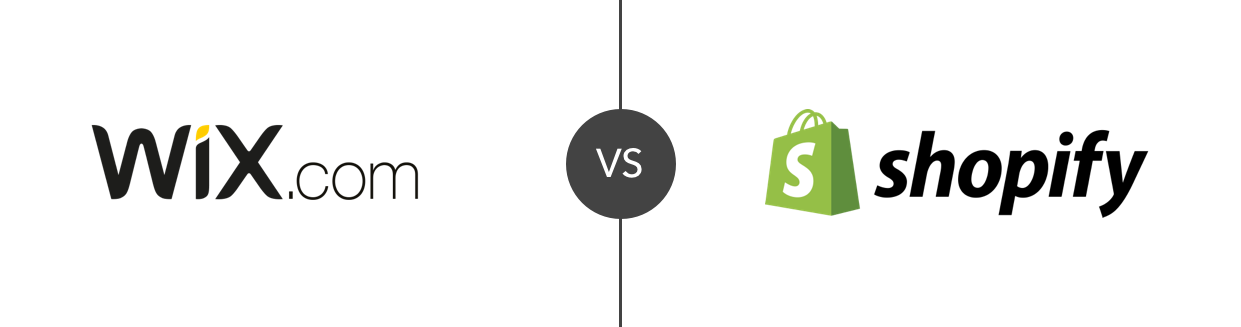
They both could be suitable for you depending on what you want to achieve and how. But the important point is your business model here. With that said, let's roll into the comparison!
TABLE OF CONTENT
1. Which Platform is Easier to Use and User-Friendly?
1.1.Multi-Language Options
2. Which One Has the Better Customer Support?
3. Which Platform's Theme Management is Better and Flexible?
4. Which One Has More Payment Method Options?
4.1.Multi Currency Alternatives
5. What Sales Channels Do They Have?
6. Which Has Larger Shipping Options?
6.1.Dropshipping Options
7. SSL in Shopify and Wix
7.1.GPDR (General Data Protection Regulation)
8. Which Platform Runs Faster?
9. Which Is Better For Inventory Management?
10. Which Platform Has Advanced Reporting and Analytics Methods?
11. Blogging Features in Shopify And Wix
12. Email Marketing
13. Which One Has the Better App Store?
14. Which One Is Better For SEO?
15. Tax Arrangement
16. What are the Price Options of the Platforms? Is Wix Cheaper than Shopify?
17. A Weird But Commonly Asked Question: Can You Use Wix with Shopify?
18. Shifting From Wix to Shopify
19. Export Products From Wix to Shopify
20. Can You Transfer Your Wix Domain to Shopify?
1. Which Platform is Easier to Use and User-Friendly?
We can say that both Shopify and Wix are easy to use and user-friendly. You can build your online store on Shopify in minutes. However, adjusting everything could be longer than that, maybe a couple of hours.
Even though Shopify is very easy to use, Wix is even easier and simple to build a basic store. Their intuitive drag-and-drop interface is working excellently. If you want even a more simple solution, you can use Wix ADI to create ready-made templates for your store.
On the other hand, it is very hard to make major changes in your Wix store after the design is finished. Also, you do not have access to the HTML and CSS of your website. That is why making changes is hard and requires a long time. We can say that making major changes is almost like a new store building process in Wix.
Multi-Language Options
Both Shopify and Wix allow you to create multi-language versions of your website.
All Shopify plans except Shopify Lite provide you with multi-language selling options. You can display your website in up to 20 languages with different URLs(e.g. yourstorename.com/es). However, you need to import CSV files or use third-party apps for the translation process.
Also, Wix offers a multi-language option in all its plans as long as you build the website in the ‘Wix Editor’ version instead of ‘Wix ADI’ or ‘Edıtor X.’ This website builder allows you to choose up to 100 languages, which is impressive. However, you should note that Wix displays all the languages on the same website without using different and it is not very SEO friendly.
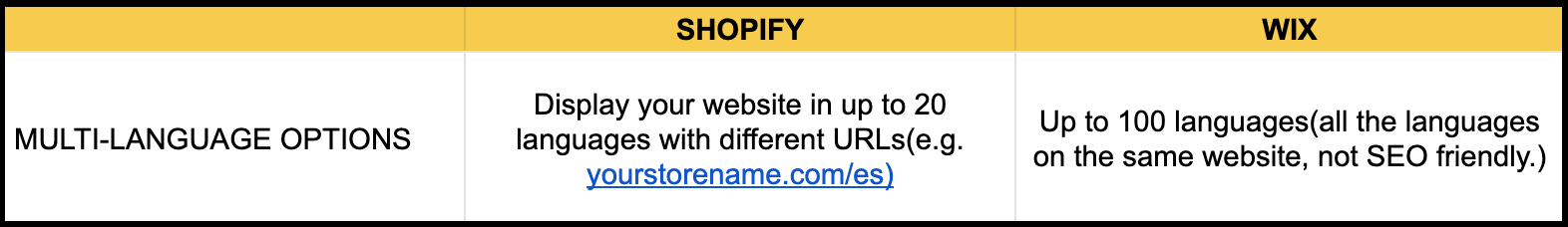
If you ask 'Is Shopify or Wix better in terms of multi-language options?', we can say that Shopify is better in SEO practices and Wix is better in the language diversity it has.
If you want to go to Table of Content click here.
2. Which One Has the Better Customer Support?
Shopify and Wix both have well-written tutorials and guides. You can use and apply them in the store building process. Also, they both have a great marketing blog where you can learn how to grow your business. If these options are not enough and you still have questions, they both provide customer support.
Shopify has the better customer support with chat, email, or phone options you can use 7/24. The customer support of Wix is limited by business hours. If you cannot reach them, only a callback service and forums are available.
If you want to go to Table of Content click here.

3. Which Platform's Theme Management is Better and Flexible?
Shopify has more than 60 theme options that are professionally designed, customized, flexible, and could be perfect for your store. These themes are responsive and suitable both for desktop and mobile. There is also the option of adding individual product pages if you need and you can easily make changes on this page.
If you want to change how your store looks in Shopify, you can easily edit these themes in a way of clicking 'edit HTML/ CSS' on the admin page and having a fresh look. However, if you want to use free themes, unfortunately there are limited options in Shopify. Most themes are priced between $140 to $180 that you have to pay once except for the 10 free ones.
Wix has more than 500 theme options that are not designed for online stores specifically. However, you can quickly and perfectly customize them for your online store and 60 of these themes are free. You can customize these themes by selecting 'Code' + 'Developer Tools' in the Wix Editor.
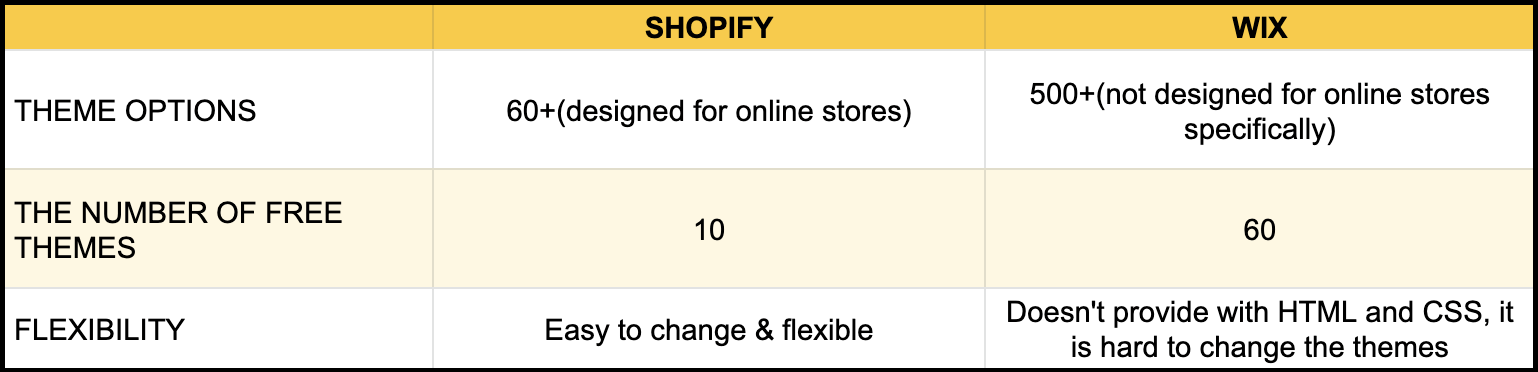
Both Wix and Shopify have stylish and modern themes. However, the themes in Wix are not as responsive as the ones in Shopify. In Wix, it might be necessary to change elements manually to display them on mobile. Also, because Wix doesn't provide you with HTML and CSS, it is hard to change the themes. We can say that Shopify has more flexible themes than Wix.
If you want to go to Table of Content click here.
4. Which One Has More Payment Method Options?
If you want to sell globally and need many payment gateways, Shopify is a better option than Wix. Shopify provides Amazon FBA or a 3PL order fulfillment, more than 100 payment gateways such as PayPal, Stripe, and multiple-currency support to make sure you can sell anywhere in the world.
On the other hand, Shopify charges a fee to its store owners for using these payment gateways except Shopify payment. Also, it doesn't support Square as a payment method.
Even though Shopify has more options, Wix also supports many payment methods such as PayPal, Stripe, and Square. As a plus, Wix doesn't charge any fee for any payment gateways. However, Wix does not support Amazon Pay and Apple Pay as payment methods.
Multi-Currency Alternatives
If you are selling in different countries/regions, there are many benefits of having multi-currency features for your business. It is significant to provide your customers with an easy shopping process. If the customers cannot pay in their local currency, they might go to the other stores and shop from them.
In Shopify, there are two ways to sell in multi-currencies. As a first option, you can use Shopify payments and you can have the option to sell in 130 different currencies. Or as a second option, you can use a third-party app that you can download easily from Shopify App Store. It is possible to display your Shopify store prices and allow customers to check out in their local currencies by using these two ways.
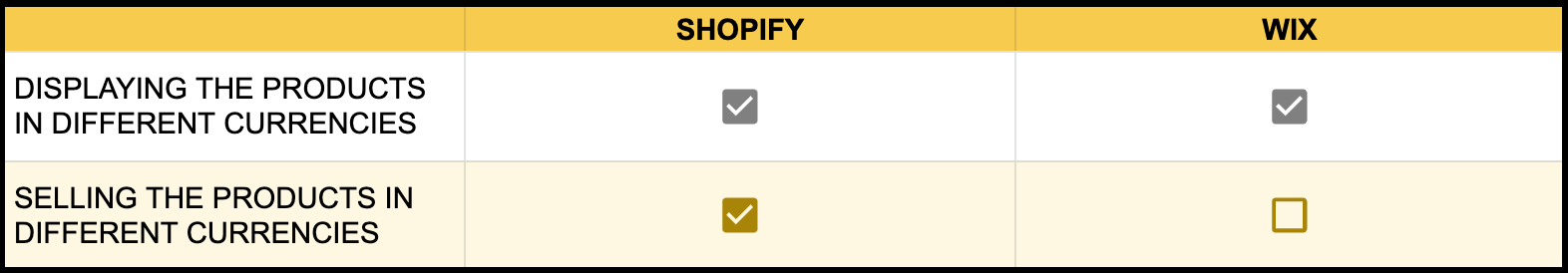
Wix also allows you to display your product prices in different currencies. However, it doesn’t provide a feature to check out for customers in their local currencies. That is a problem because it is significant for many customers to pay in their own currency. They might leave the store without finishing the purchase. That means more abandoned carts for your store.
So, for this section the answer to the question of ‘Which is better, Shopify or Wix in terms of multi-currency options?’ is definitely Shopify.
If you want to go to Table of Content click here.
5. What Sales Channels Do They Have?
Having other sales channels beside your online store is a way to reach more people and sell more accordingly. For instance, Instagram and Facebook are huge online selling platforms. Many people prefer to search for the products they want to purchase on these platforms instead of visiting online store websites. So it would be logical to take your place in them.
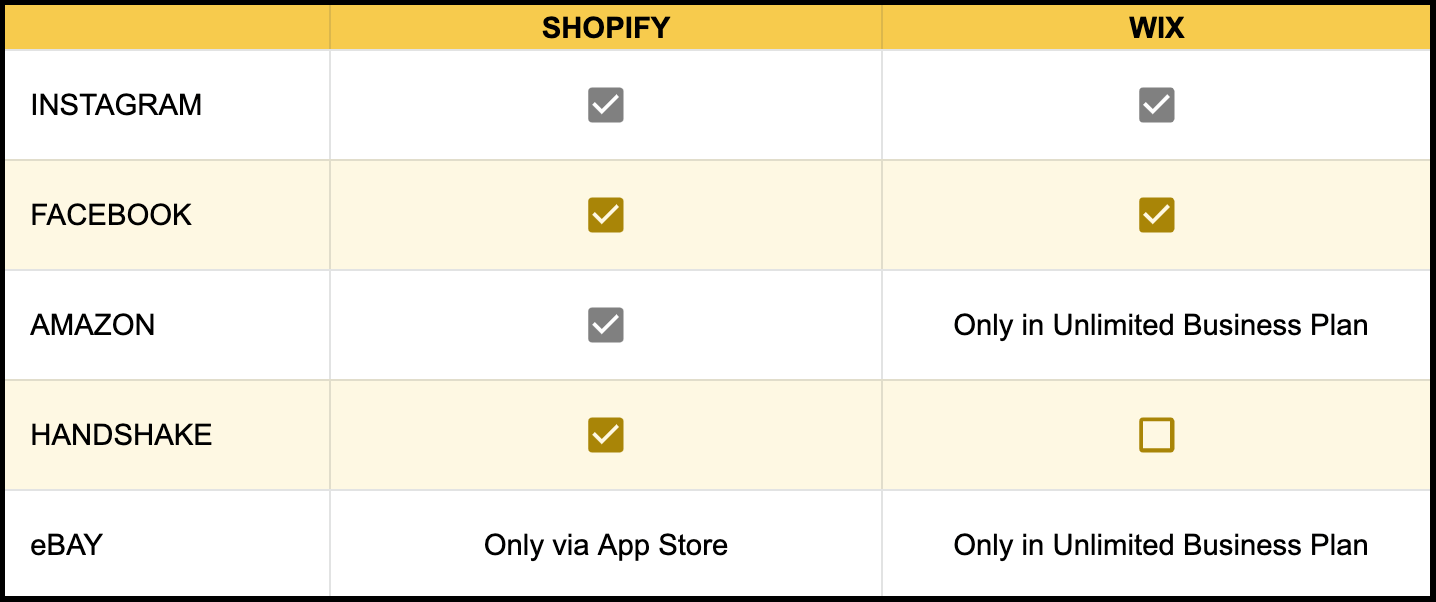
Both Wix and Shopify allow you to have additional sales channels via their app stores. In both, you can sell on Facebook and Instagram. With Wix, you can sell on eBay and Amazon.com only in Unlimited Business Plan. On the other hand, Shopify allows you to sell on Amazon.com and Handshake without requiring an app. However, you need to use a third-party app to sell on eBay.
In Shopify, besides the native integrations, you can sell via Google, TikTok, Pinterest, eBay, Walmart Marketplace, LYST, Etsy, etc. by using tools in Shopify App Store. And Wix App Store allows you to sell on Etsy with app integration.
Shopify provides more sales channels options to store owners and that is why the winner of the 'Shopify vs Wix' round for this section is Shopify.
Note: You can learn more details about Wix sales channels and Shopify sales channels from their websites.
If you want to go to Table of Content click here.
6. Which Has Larger Shipping Options?
Both Wix and Shopify provide you with suitable options for shipping. In the shipping process for your Wix store, you can follow orders and set taxes for every product. Both Shopify and Wix support free shipping options to third-party providers and you can integrate apps to achieve the payment process.
Shopify might make your shipping process even easier with its own Shopify shipping service. Shopify has some carrier partners like USPS, UPS, DHL Express, Canada Post, and Sendle and they provide discounted shipping options for the Shopify store owners in the US, Canada, and Australia.
Also, there is Shopify Fulfillment Network in US and Canada. This system provides packing and shipping service from distribution centers for retailers with the chances like free packaging, discounts, and same-day delivery.
Dropshipping Options
Dropshipping is a kind of retail business where you sell products without keeping them in stock. When you receive an order, you inform the supplier. Then the supplier delivers the orders to the clients on your behalf.
In Shopify, you can connect many dropshipping firms easily from the Shopify App Store. Also, Shopify has native integration with Amazon fulfillment, Shipwire, and Rakuten, and app integration with Oberlo.
In Wix, you can achieve the dropshipping process by using third-party apps such as Modalyst, Spocket, Syncee, Printful, and Printify. Also, Wix provides you dropshipping built-in via Modalyst if you are in a $49+ ‘Business VIP’ or a higher plan.
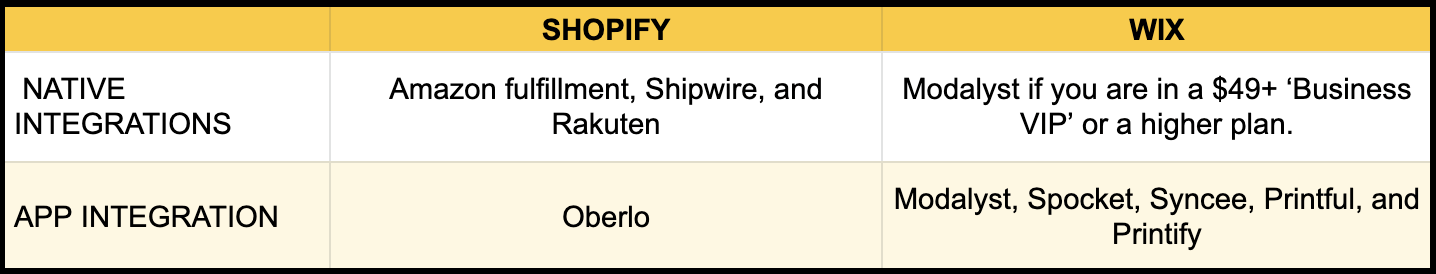
For this section, the answer to the question ‘What is better Shopify or Wix?’ in terms of the dropshipping options, is clearly Shopify. Since Wix started to focus on dropshipping recently, this result is natural for now. If it increases the number of native integrations for dropshipping they could compete in the future.
If you want to go to Table of Content click here.
7. SSL in Shopify and Wix
SSL(Secure Sockets Layer) is an internet security protocol that provides privacy and authentication to Internet communication based on encryption. All Shopify and Wix plans offer SSL encryption and that is why Wix and Shopify are equal for this section.
GPDR (General Data Protection Regulation)
GDPR is a regulation on data protection and privacy based on EU law. According to GDPR, website owners have some legal responsibilities including:
- Displaying cookie notices
- Getting the consent of the users for non-essential cookies before they are run on the website
- Processing and securely storing the user data
- Getting the visitors' consent before including them in an email list, etc.
If you have a Shopify store, there are many apps for GDPR management that you can easily find on Shopify App Store. On the other hand, Wix offers a built-in cookie consent banner. That means visitors can block cookies for some platforms such as Facebook Pixel, Google Analytics, etc. However, because it includes a small number of platforms, it may not be enough for your website. That is why it could be necessary to use a third-party app for a Wix store. If you need more details, you can read this article to learn how to handle the GDPR management for your Wix store.
About GDPR management, the answer to the question ‘Is Wix better than Shopify?’ is yes since Wix provides a cookie consent banner without requiring an app even though it is not very comprehensive.
If you want to go to Table of Content click here.
8. Which Platform Runs Faster?
According to our GTmetric tests, the Shopify website gave an A rating (90%) and, Wix has a slower result with 67% (D ranking). In our Pingdom tests, Shopify has a score of 86 when Wix has a score of 83. We can say that Shopify is faster than even though Wix is also not bad.
If you want to go to Table of Content click here.

9. Which Is Better For Inventory Management?
In Wix, you should connect to your Wix store an inventory method with the open APIs. Then, you can track your inventory and follow in-stock/out-of-stock products easily. Wix allows you to observe the number of products in your stock. If you sell a product its number in the stock automatically will be updated. Also, you can change the status of the products manually as ‘ın stock/ out of stock'.
Shopify allows you to access all your products in one area in a well-organized way. You can see the product creation page, collections, inventory tab, and gift cards in the same module. Also, in the products sections, you can easily find the product you are looking for thanks to the search bar. All you need to do is write for the keyword such as the collection name, type of the product or vendor name, etc.
Shopify provides you with year-end inventory reporting, automated purchase orders, and stock alerts. That means with Shopify, you can manage your inventory very easily.
If you need more specific features for inventory management, there are many inventory apps in Shopify App Store that you can download and use. To learn more details about the inventory management process in Shopify, you can read its set up guidance. And if you need more details about the Wix inventory management process, click here.
If you ask who won the round of Shopify vs Wix for this section, we can say that Shopify is better at tracking a large inventory. Wix has a great inventory management system, too if you use a third-party app. However, it could not be adequate to manage a large inventory.
If you want to go to Table of Content click here.
10. Which Platform Has Advanced Reporting and Analytics Methods?
It is significant to have the data of every part of your business to calculate the profit, understand weak sides and determine business goals.
Wix provides you reports about your sales, website traffic, conversion rate, marketing & SEO, and customer behavior up to your business plan. Also, you can customize these reports in a way you want and focus more on the weak parts of your business.
You can analyze monthly and weekly sales, observe from which countries and cities you have more traffic, which pages in your website have been visited more, etc. In this way, you can determine business strategies by using the analytics tools of Wix and increase your sales. If you need more details about Wix reports, you can learn from here.
Shopify also offers many reports that you can analyze your business. However, the number of reports that you can access changes in terms of your Shopify plan. In all plans, Shopify offers an overview dashboard, product analytics, and finances reports that include taxes and payments. The number of reports available increases in the higher plans as you can find in the tableau below.
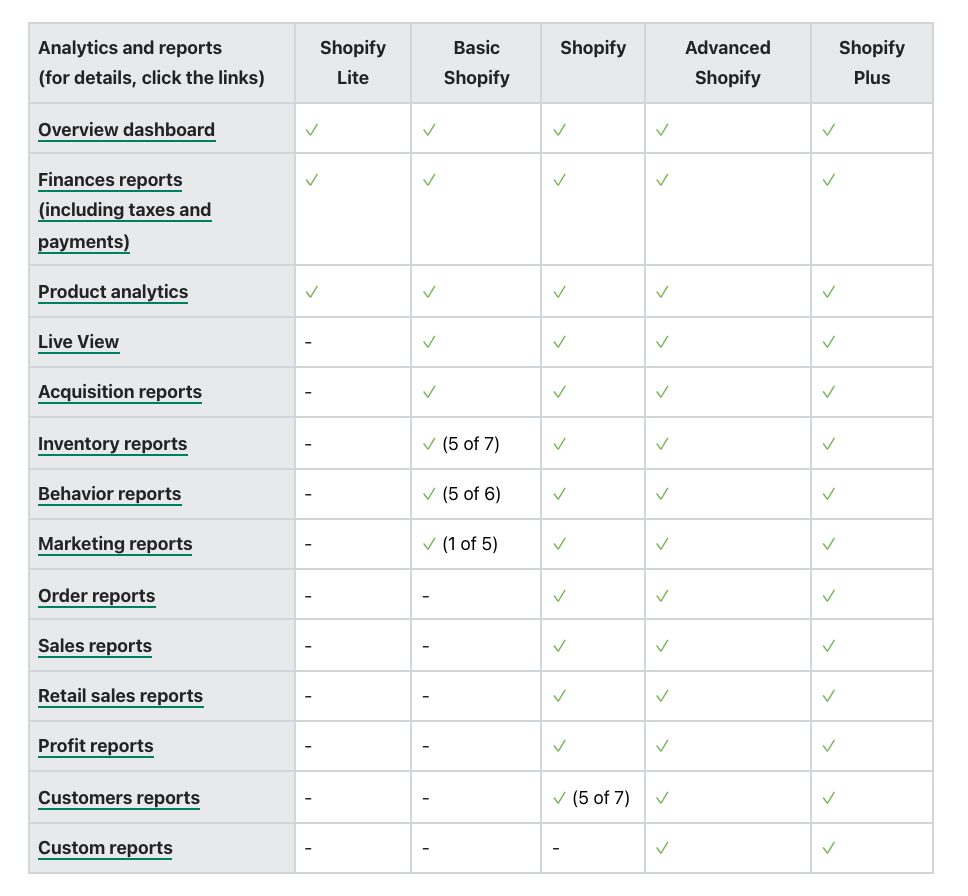
With Shopify reports you can analyze the visitors’ behavior of your store, store speed and store transactions, etc. That means you can analyze your business, determine goals and boost your sales. If you need more details about Shopify reports, you can find them here.
Shopify provides more kinds of reports and more deep analysis than Wix. That is why Shopify is more advanced than Wix when it comes to reporting and analytics methods.
If you want to go to Table of Content click here.
11. Blogging Features in Shopify And Wix
Blogging is one of the best ways of increasing your website traffic. Customers keep coming to your page if you give them valuable information or answer their questions. Also, it is a way to prove that you are an expert in your niche. So it builds trust with the customer.
Both Shopify and Wix provide blogging features. They allowed you to create blog posts and categorize them if you want. Also, they both have RSS feeds so people can subscribe to your blogs.
Wix is very professional when it comes to blogging. It has a drag & drop designing area for your blog posts. So you can easily organize and create beautiful blog posts with Wix.
In this section, if you ask Wix or Shopify for blogging, the answer is Wix with its additional features.
If you want to go to Table of Content click here.
12. Email Marketing
Email marketing allows you to advertise, increase engagement, create awareness, announce new services/opportunities, etc. That is why it is crucial to have a powerful email marketing strategy.
Both Shopify and Wix offer many email marketing tools to manage email marketing easily. Wix allows you to send three newsletters to up to 5000 people per month for free. And Shopify lets you send 2500 emails every month for free with its email marketing tool ‘Shopify Email.’ If you need to send more emails in Shopify by using this tool, you can pay 1$ for every 1000 additional emails.
Wix is the winner of this section since it offers to send more free emails than Shopify. On the other hand, in both Shopify and Wix, using a professional email marketing app could be logical. In this way, you can manage your email marketing strategy better.
If you want to go to Table of Content click here.
13.Which One Has the Better App Store?
Both Shopify and Wix include thousands of applications in their app stores. They both provide useful apps for your store unless you need something very unusual. The applications in Shopify App Store are generally focusing on eCommerce activities. Wix marketplace includes eCommerce-related apps, too. In addition to eCommerce, the apps in the Wix marketplace are also focusing on growing your website and blog. If you want to see only eCommerce related apps, Shopify is a better option. If you also want to see apps to grow your website and blog, Wix is more advantages.
If you want to go to Table of Content click here.
14. Which One Is Better For SEO?
Search Engine Optimization(SEO) includes the practices that improve your website to be more visible on search results on Google. Being more visible means more traffic and sales. That is why it is a very significant issue for your store.
Both Shopify and Wix have good SEO features that you can optimize your store. They allow you to modify meta titles, meta descriptions, headings, alt texts, etc. Also, if you want they both create metadata for you automatically or you can modify it manually.
As a plus, Shopify provides you Accelerated Mobile Pages (AMP) feature that optimizes mobile web browsing and helps for a faster loading. Wix provides this feature only for blog posts. Since more than 80% of the eCommerce traffic is generated in mobile now, this is pretty significant.
Also, if you change a product URL in your Shopify store, it creates a 301 direct automatically so search engines are informed that this page has changed its location. It is crucial for the ranking on Google. In Wix, it reminds you to create the 301 direct, however you should do it yourself.
Even though both Shopify and Wix have great SEO tools, Shopify is better than Wix in terms of SEO considering its Accelerated Mobile Pages (AMP) feature and creating 301 direct automatically.
If you want to go to Table of Content click here.
15. Tax Arrangement
In Shopify you are flexible to add the taxes to the prices that you displayed on the store, you can include or exclude them. Shopify also applies the tax rates automatically to your products for different countries. You don’t have to use any third-party app for this tax feature if your store is based in one of these countries/regions: Australia, Canada, New Zealand, Norway, Switzerland, the European Union, the United Kingdom, the United States. However, for different countries, you should use a third-party app.
In Wix, you should use the Avalara app for automatic tax calculations. You can apply the taxes region-based by using this app. However, your plan should be ‘Business Unlimited’ or ‘Business VIP.’

If your store is located in one of the countries/regions where you can use Shopify automatic tax calculation, Shopify is better than Wix for your store in terms of tax arrangement. On the other hand, if your store is based in another country, and if you are planning to use the ‘Business Unlimited’ or ‘Business VIP.’ plan of the Wix, we can say that it won’t be very different choosing Wix or Shopify since both require a third-party app.
If you want to go to Table of Content click here.
16. What are the Price Options of the Platforms? Is Wix Cheaper than Shopify?
The price plans of Wix and Shopify are differentiated according to the features of the plan. There are three different kinds of plans in Shopify: Basic Shopify, Shopify and Advanced.
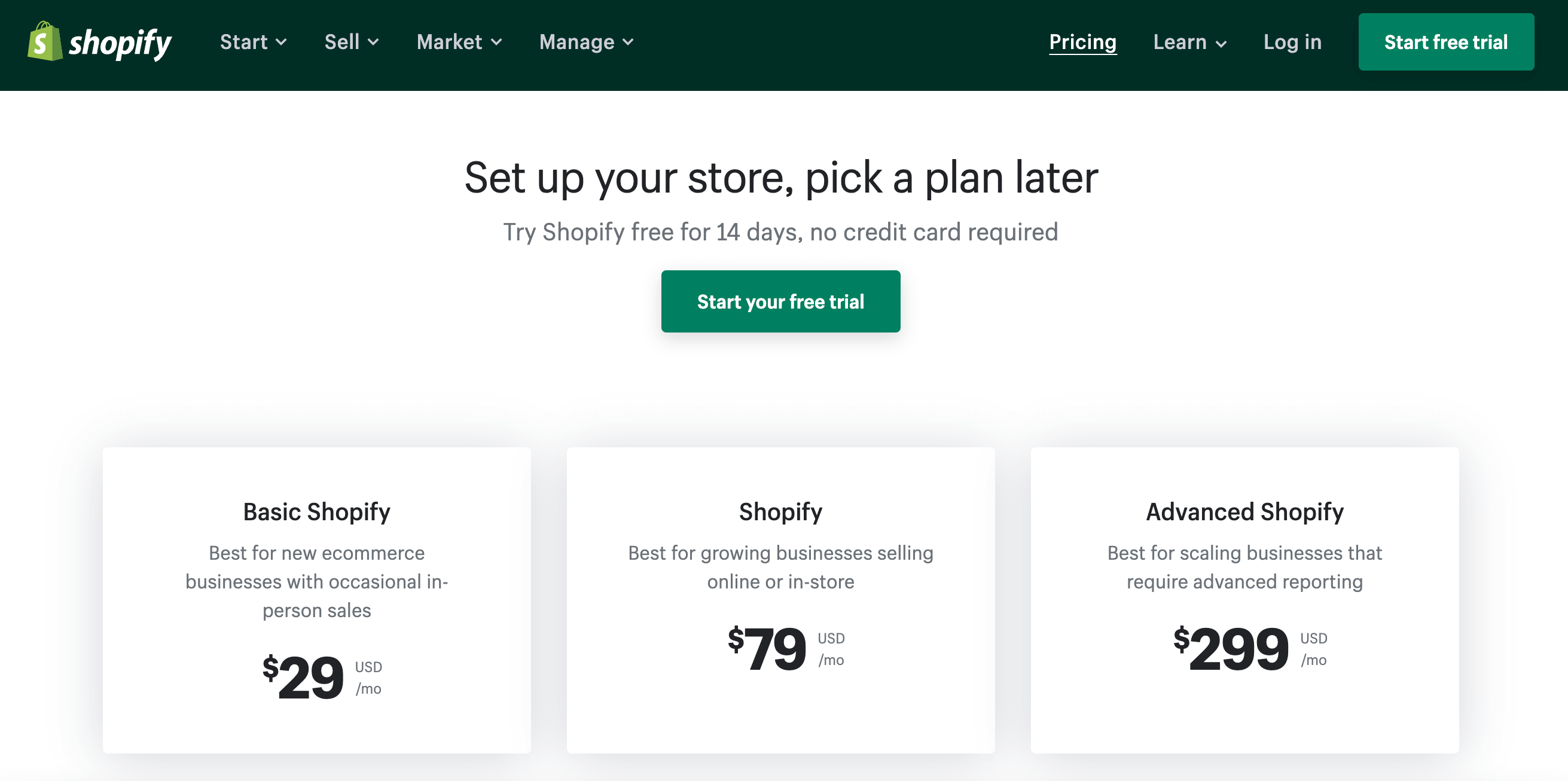
Wix also has three different plans: Business Basic, Business Unlimited and Business VIP.
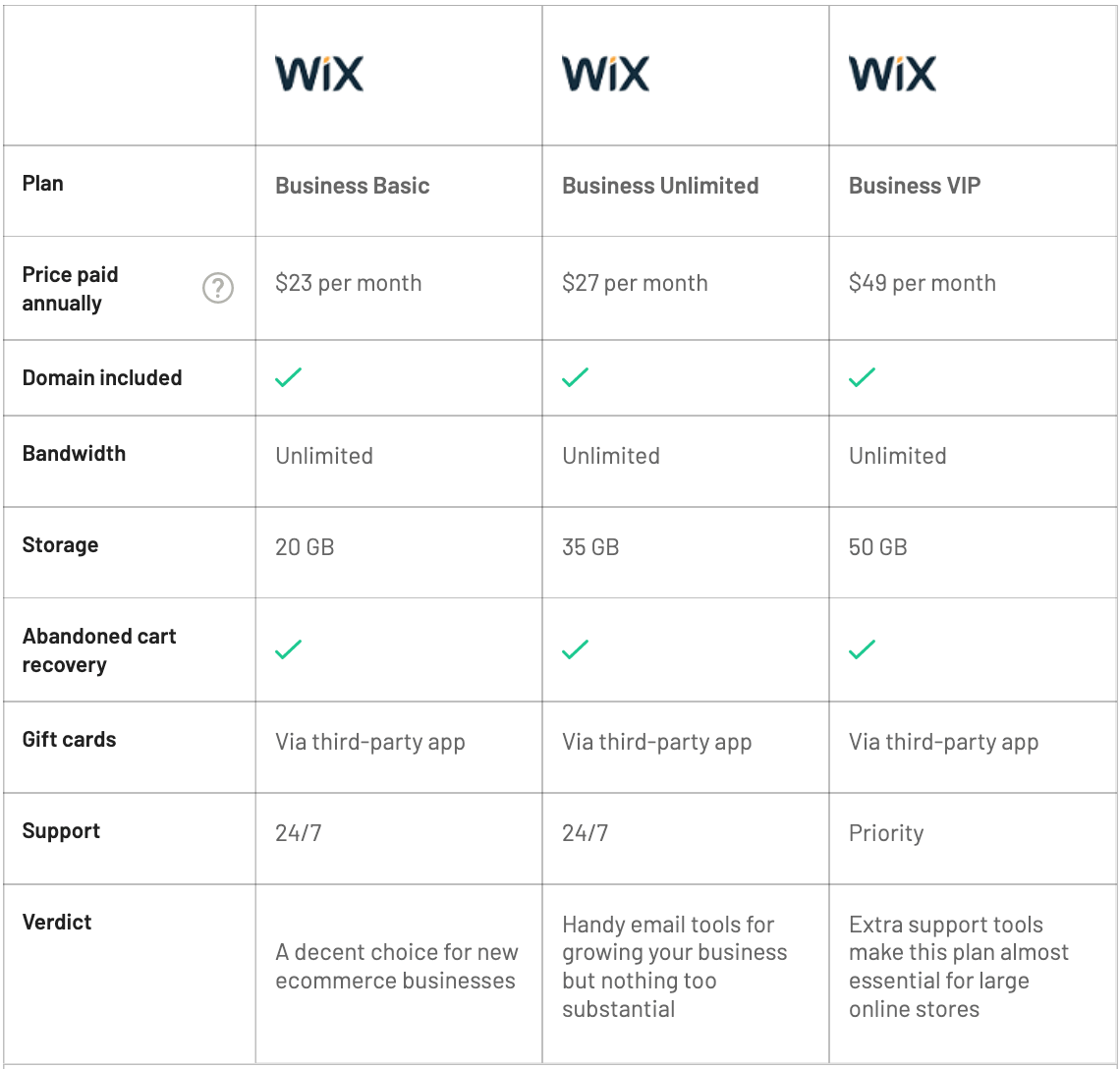
Wix is the cheaper option in terms of prices and transaction options. Wix doesn't have a transaction fee when Shopify has fees for payment gateways except Shopify Payment. The Business Basic Plan which is the cheapest plan of Wix is 23 USD when the cheapest plan of Shopify, Shopify Basic Plan is 29 USD for a month.
If you want to go to Table of Content click here.
17. A Weird But Commonly Asked Question: Can You Use Wix with Shopify?
Using two rivals in harmony already sounds not easy at first place. So, managing Wix and Shopify from one platform is not available. However, Shopify provides a 'Buy Button' which you can add to your website or blog of Wix.
Integrate Wix and Shopify
Shopify offers integration for store owners who want to sell on their website or blog for $9 per month. You can add Shopify Buy Button to your Wix website and have all the functionality of Shopify in your own mini online store.
To add Shopify Buy Button to your Wix store, you should choose the product you are going to sell, generate your embed code and paste it to your website. It will be fully responsive and suitable for your all devices in a way of customizing your Buy Button to match your brand.
If you want to sell multiple products your customers can buy more than one product by using the Wix shopping cart at once or return later to complete their buying process. Here you can find more information from Shopify.
If you want to go to Table of Content click here.
18. Shifting From Wix to Shopify
Changing your Wix online store to a Shopify store requires the transfer of the contents in the website and domain name. Also, you should make some adjustments and SEO settings for your migrated website. As a first step, you should create a store on Shopify. To achieve that:
1. Create an Account on Shopify
In this process, you should enter your industry, email information and goals with this store.
2. Customize your store
You should choose the most suitable theme to have a perfect look for your store.
3. Add new pages
The next step after customization of your homepage is adding new pages to your store. Add your products, content such as images, videos to these pages, links and make sure they look nice.
If you want to go to Table of Content click here.
19. Export Products From Wix to Shopify
To export your products from Wix to Shopify, first, you should transfer the data in your Wix store into your Shopify store.
If your store has small diversity of products, manually uploading them is the most suitable option. You should also upload the information of products like cost and SEO parameters manually.
On the other hand, if you have many different kinds of products with a larger amount it is better to migrate data with CVS files. You can also transfer your customer list and all the contents in a way of using the same method from the control panel of your Wix account.
Also, you find migration apps from Shopify App Store to support you in this process. If you think these options are not enough and complicated, you can hire a migration expert. It will prevent losing time and makes the process easier. Shopify provides the information of them in Shopify Experts Marketplace for you.
After you complete the migration process if everything is working correctly, you should transfer your domain name to Shopify.
If you want to go to Table of Content click here.

20. Can You Transfer Your Wix Domain to Shopify?
If you purchased your Wix domain name more than 60 days ago, you can transfer it to Shopify. Follow these steps below to achieve the transfer process:
- Enter the 'My Domains' page on your Wix website.
- If you have more than one domain, choose the one you want to transfer and click 'Advanced.'
- Click on the 'Transfer away from Wix' button.
- Note the transfer code. It is a generated passcode to indicate that the domain name owner has authorized the transfer.
- Clarify the Shopify domain transfer route.
- After you start the process, domain transfer should be completed within seven days.
- Check your settings of payments, shipping, taxes, and make sure everything is correct before starting to sell. After making sure you can publish your store.
The Things Are Not Available
- Shopify and Wix both have huge marketplaces with tons of apps. That is why there is no such option as 'Shopify Plugins for Wix.'
- Shopify and Wix are two professional names in e-commerce, and they are alternatives to each other. That is why the answer of the question for 'Does Wix integrate with Shopify?' is no. You cannot integrate your store, the only option is migrating.
Why You Should Choose Shopify?
- If you have goals to grow in the future or you already have a large store.
- If you want to have more payment and shipping options as well as flexible themes.
Why You Should Choose Wix?
- If you want to build boutique online business.
- If simplicity and cheapness are your priority.
If you want to go to Table of Content click here.
Wrapping Up
We hope this comparison helps you to choose the best platform for your business. As it's mentioned in the very beginning, your online business success is related to what you want to achieve.
Once you set your goals properly, the best option will automatically indicate itself. You can try out this tool to generate business idea for your online store.
Related post: Shopify vs WordPress - Choosing The Best eCommerce Platform?



