
The key point to optimize the additional functions of your Shopify store and make them work most efficiently is utilizing the Shopify Apps.
These apps are beneficial to run various tasks required to grow your Shopify store. For instance, it is logical to leverage Shopify apps that help to optimize your website speed, provide fast check-out, offer live chat, etc.
On the other hand, since there are more than 6000 apps in the Shopify App Store, picking the best app for your store could be challenging.
That is why, in this blog post, after explaining why you should pick the best Shopify apps, we have clarified what steps you should take to pick the best Shopify apps for your store. And then we have listed our favorite apps to help you. Let’s go!
Why Should I Pick the Best Shopify Apps?

One of the significant steps to optimize your Shopify store in the best and most efficient possible way is picking the best Shopify apps to integrate. Let's check what you can get by achieving that:
1. Have a High ROI from the App
Return on investment(ROI) is a performance indicator that you can check whether the app brings profit to your business by comparing the return on the investment with its cost.
In other words, if you have a higher ROI rate from an app, that means it brings more revenue to your Shopify store. That is why it is crucial to pick the app that has the potential to have the highest ROI for your store.
2. Provide an Easy User Experience
You should make your customer's shopping journey as easy as possible to make sure they won’t leave the store because of being bored or getting confused by a bad user experience.
Shoppers prefer to shop from the stores that they shop easily and that is why if you want to retain the shoppers, you should provide them with the easiest user experience.
Many Shopify apps serve this purpose and help you to provide a better user experience to your customers. The key point here is that you should pick an app that will contribute to making your user experience as easy as possible.
3. Increase Shopify Sales

The ultimate aim of the merchants is increasing their revenues and the app you will choose should contribute to this aim somehow. Some apps may not bring direct revenue to your Shopify store, however, they can add great value to the quality of your app.
For instance, a UX app has a significant impact on improving your user experience but you may not be able to measure the revenue it brings. However, this app could be increasing your sales with the value it brings to your app.
So, the key point here is installing an app that has the potential to increase your Shopify sales directly or indirectly.
Choosing Shopify App For Your Store: What Apps Should I Use on Shopify?
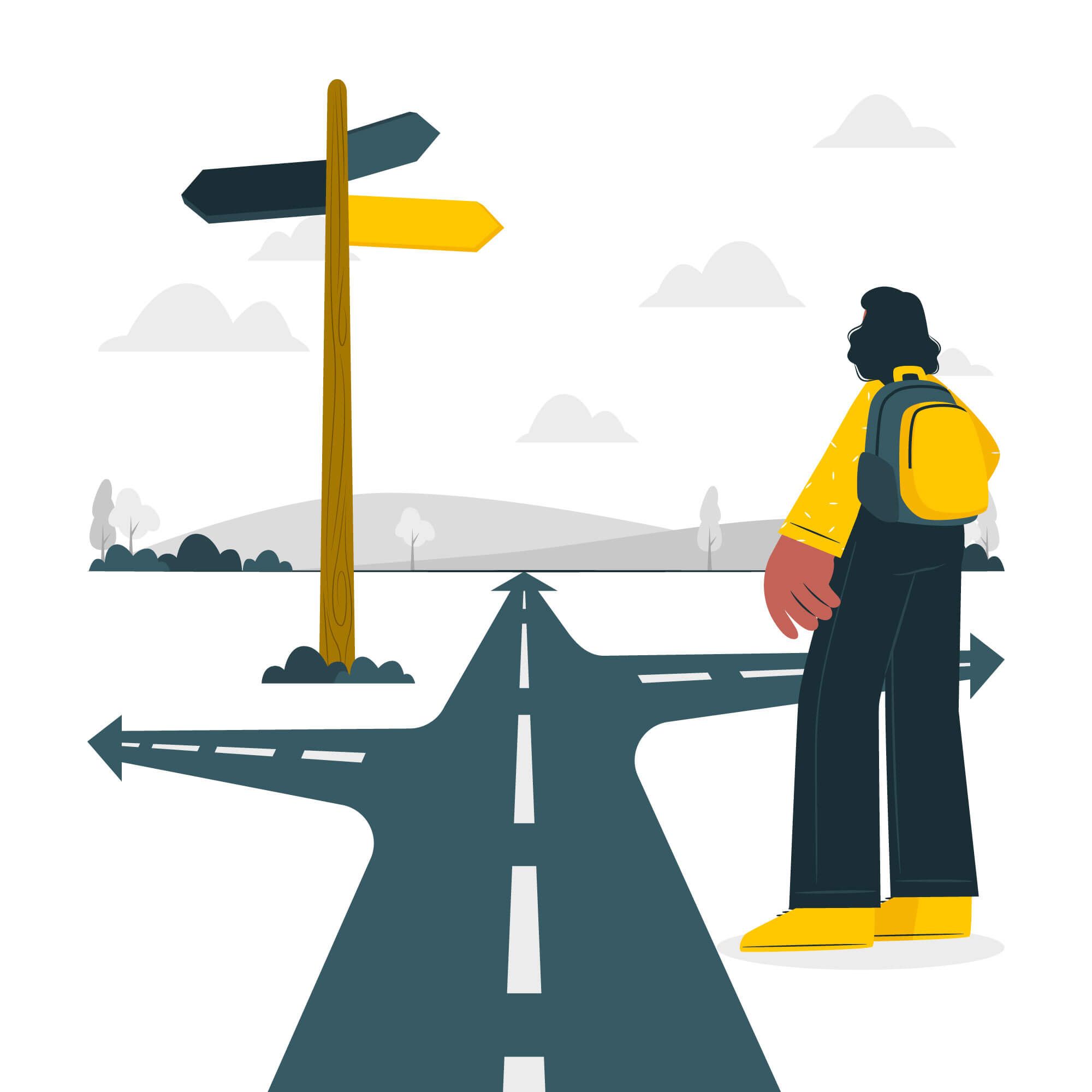
Finding the app that you are looking for that will meet your needs in the Shopify App Store could be a confusing process. That is why we clarified the steps of this process to help you in the below section. Let's check them:
1. Decide What You Need
The first and one of the most crucial points to choose the most proper Shopify apps for your store is identifying your store needs and looking for an app that will match these needs.
If you know what you need, it is so much easier to find the right and the best app for your Shopify store among various categories. You may need to integrate different apps into your Shopify store for different needs or you may need more than one app for one need.
2. Create a Shopify Apps Shortlist
Since there are so many apps in Shopify App Store, it is logical to create a shortlist of Shopify apps that will match your needs.
So, you can understand better the apps you might need more and rank them from the ones you need more to the least needed. Such that, you won’t install unnecessary apps that may decrease the speed of your website.
Let’s check the points that you should consider while creating an efficient Shopify Apps shortlist:
A. Check Shopify Collections
To make sure that merchants easily find the apps that they are looking for, Shopify creates collections by considering the app types. For instance, you can find store design apps, marketing apps, and SEO apps under different collections.
So, you can see the collection of apps that will benefit you easily and save time while creating your Shopify apps shortlist.
B. Check Shopify-Recommended Apps
If your store is successful you would continue to use Shopify and it depends on whether you can find and use the right apps. That is why Shopify recommends reliable apps and creates listings of them for merchants to make the process as much easier. You may find an example of these recommended app listings here.
3. Evaluate Prices
Pricing of the app could be one of the most crucial factors while choosing a Shopify app to download, especially if you are not gaining too much from your store yet.
You should know that the benefits of the app will be more than the money you will pay. To understand that, if the app provides you with a free trial period, you can try it and ensure if it is an app worth investing in before getting a paid plan.
Besides, if there is a free version of the app that will meet your needs, you may consider using it. After a while, if you decide this app is so beneficial for your Shopify store, you can switch to the paid version.
On the other hand, if the features you need are available in the paid plans of the app, you can directly start to use it with a paid plan and evaluate if it is worth it to pay.

4. Evaluate Descriptions
Checking the descriptions of Shopify apps is the best way to understand how it works without installing them. That is why Shopify App Store provides a description spot for app owners so that they can describe the app in detail by using videos, screenshots, explanations of features, etc.
So, you can easily check whether the app includes the features you are looking for from these descriptions. However, it is always better to check the reviews whether the app delivers its promises in the description.
5. Check Rating and Reviews
The most objective way that you can understand whether an app works efficiently and provides a high-quality user experience is by reading its reviews and ratings of it. You should check both good and bad reviews to understand which ones are realistic and what could happen in the best & worst-case scenarios.
Besides, by reading the reviews you can check whether the Shopify app delivers the promises that you read in the app description.
There could be some 1 or 2-star reviews, you should read them and check if the problem is really related to the quality of the app. Sometimes, users might have unrealistic expectations that the app doesn’t promise to deliver. On the other hand, if there are too many bad reviews, it could be a sign of low customer satisfaction.
6. Ensure It Provides a High-Quality Support
High-quality customer service should be one of the points that you should consider since you should ensure that the support team of the app will help you in case you have a problem.
To understand the quality of the support of the Shopify app, you can check:
- Is it easy to reach: You can check via which platforms and at which times you can reach them.
- Response time: You can check how fast the response of the support team is.
- Is it knowledgeable: It is significant to understand whether the support team really tries to help you and find accurate answers to your questions.
- Check the reviews: Generally users leave many reviews regarding the support of the app. You can read them to understand whether it has a high-quality support team.
- Check the documents of the support: Clear support documents could be very helpful and guide you to utilize a Shopify app in the best way. So, you can check whether the app provides documents that guide you to solve uncomplicated issues.
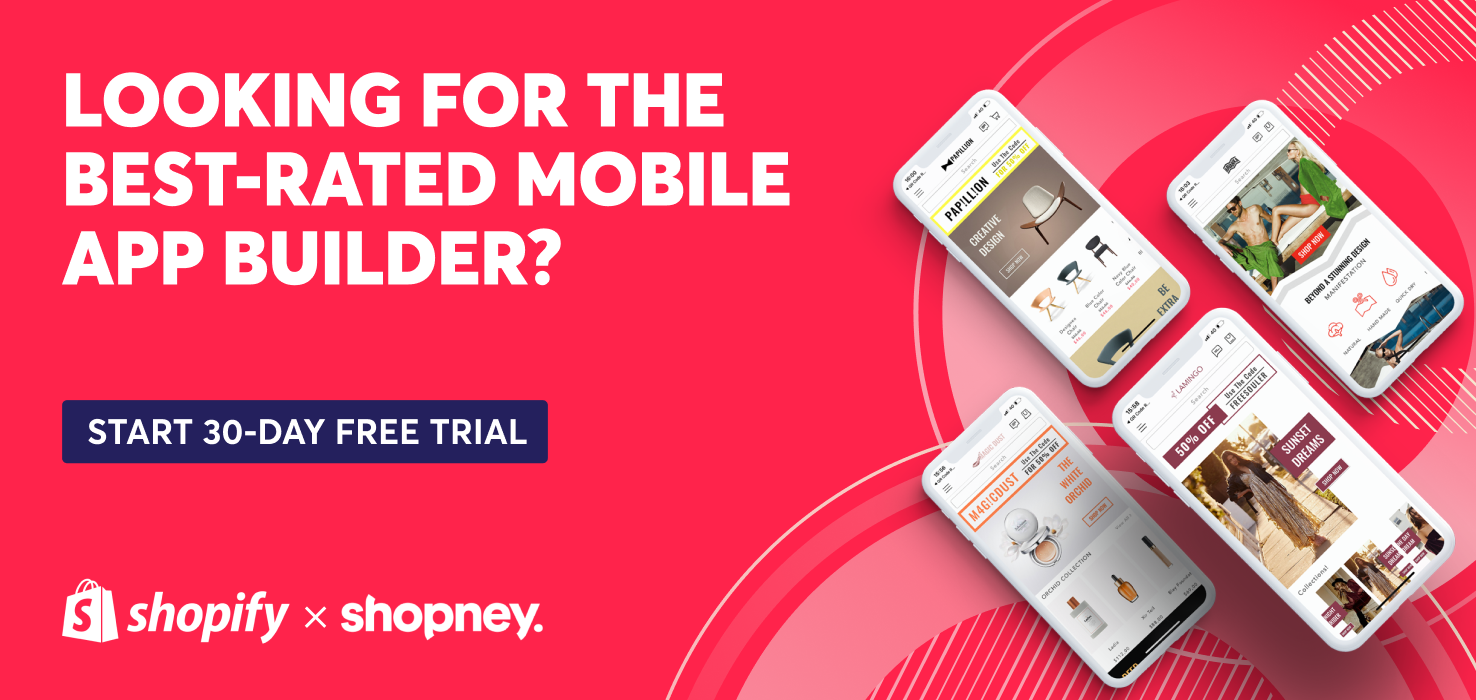
How Many Apps Should I Have on My Shopify Store?
There is no clear answer to that question, however, too many unnecessary apps may slow down your Shopify website and increase the bounce rate. Our recommendation is, if you have a small or medium store, don’t integrate more than 30 apps into your store to ensure it works smoothly and fast.
You may need more than 30 apps for a large store, but the key point is to make sure they don’t lead to any performance issues on your website.
Do I Have to Pay for Shopify Apps?
Both free and paid apps are available on Shopify App Store. Also, some apps provide both free and paid versions of them. Paid versions of apps generally include more complex features and higher price plans offer more features to you.
So, if the features you need are available in the paid version of the app, yes you should pay for the Shopify app. On the other hand, if there are free apps available that meet the needs of your Shopify store, that means you don’t have to pay anything!
Which are the Best Shopify Apps to Increase Sales?
Among so many Shopify apps, we created a list of our favorite ones. These apps are the best to boost your Shopify store sales!
1. Klaviyo
If you have a large store, marketing automation could be one of the best ways to streamline your marketing efforts and make your business work efficiently.
Klaviyo is a marketing automation tool that offers different automation services and customer behavioral data that you can use to create predictive analytics, great reporting tools, and automated marketing strategies.
In other words, you can identify your customers’ behavior and know what motivates them, create effective strategies and boost your Shopify conversion rate.
2. Shopney
The best way to retain your customers and increase your mobile conversion rate is to turn your Shopify store into a mobile app. And Shopney is the best Shopify mobile app builder you can create your mobile app in minutes with a drag & drop editor.
Shoppers prefer to use the easiest & fastest way to shop and with Shopney you can offer that by utilizing the below features:
- Limitless push notifications: Push notifications to allow you to communicate with your customers directly and send messages & promotions and product updates directly for free. That means it helps you to remind your app to the customers and make them back and save marketing ad spend since you can achieve that for free.
- 8 different theme(layout) options: The ultimate way to attract customers is by presenting your products in an appealing way. That is why Shopney offers you theme (layout) options for different store and inventory types. So, you can choose the most proper option and display your products impressively.
- In-app chat: With in-app chat, you can provide your customers with a personalized experience and convert them in real-time. Also, you can understand your customers’ needs better and create effective strategies to improve your store.
- Fast check-out: One of the main reasons that shoppers prefer to use mobile apps for repeat purchases is fast check-out. The longer checkout process means fewer sales. That is why Shopney provides your customers with a fast check-out and offers the easiest shopping experience.
So, with Shopney you can promote your mobile app for free with unlimited push notifications and boost your mobile conversion rate with a seamless mobile experience.
With Shopney, turn your Shopify store into a mobile app today. No credit card is required! Click here to try 30 days for free!
3. Product Filter & Search by Boost Commerce
Product Filter & Search by Boost Commerce is developed by a remote team of seasoned eCommerce experts from around the world that leverages online businesses.
Boost Product Filter & Search app allows shoppers to find the exact products they want on Shopify stores without any hassle. It uses a wide range of advanced features for product filtering, search bar optimization, search merchandising, and analyzing searching behaviors on-site, and supports Shopify Online Store 2.0 & theme app extension.
Boost Product Filter & Search is a powerful tool for any merchant as it offers:
- Advanced product filtering: Optimize Shopify filters and faceted navigation to drive more sales by orientating shoppers to their preferred products in milliseconds on both collection and search result pages.
- Smart site search: With the leading search solution that supports full-text search, synonyms, typo correction, search suggestion dictionary, and more.
- Collection and search analytics: While collection analytics provides details about how customers use filter menus to browse products, the site search report illustrates what shoppers are looking for and their reactions to the search results.
- Merchandising: Optimize conversion rates by promoting the right items to the right customers automatically with our eCommerce merchandising.
Pricing
Boost Product Filter & Search app starts at $19/month. A 14-day free trial is available with no credit card required.
4. LoyaltyLion
Most of your revenue comes from the repeat purchases that loyal customers make. And LoyaltyLion is a Shopify app that you can turn your customers into loyal advocates and boost repeat purchasing by utilizing it.
With LoyaltyLion you can motivate your customers to purchase repeatedly for their loyal behaviors. For instance, you can give them discounts for the third purchase, or provide free shipping for referring the brand to a friend, etc.
5. Gorgias
Utilizing a live chat app is crucial for your Shopify store since that helps you to convert customers in real-time, help through the decision-making process, and improve your brand image. And Gorgias is one of the greatest live chat apps that also offer customer service, a help desk in addition to live chat.
With Gorgias, you can manage all the customer tickets from Facebook, Instagram, Emails, live chat, SMS, and calls via one platform. Also, you can read the message history of customers across different channels and use pre-made templates that Gorgias provides by utilizing the customer data.
Final Thoughts
Besides the fundamental requirement of your Shopify store, there are many additional functions you should take into consideration and improve such as fast-check out, marketing automation, social proof, etc.
You should utilize Shopify apps to improve these functions of your store and improve your store.
To make sure you pick the best apps from Shopify App Store, we have listed the steps you should take in this process above. Check them and find the best apps that will meet your needs!



