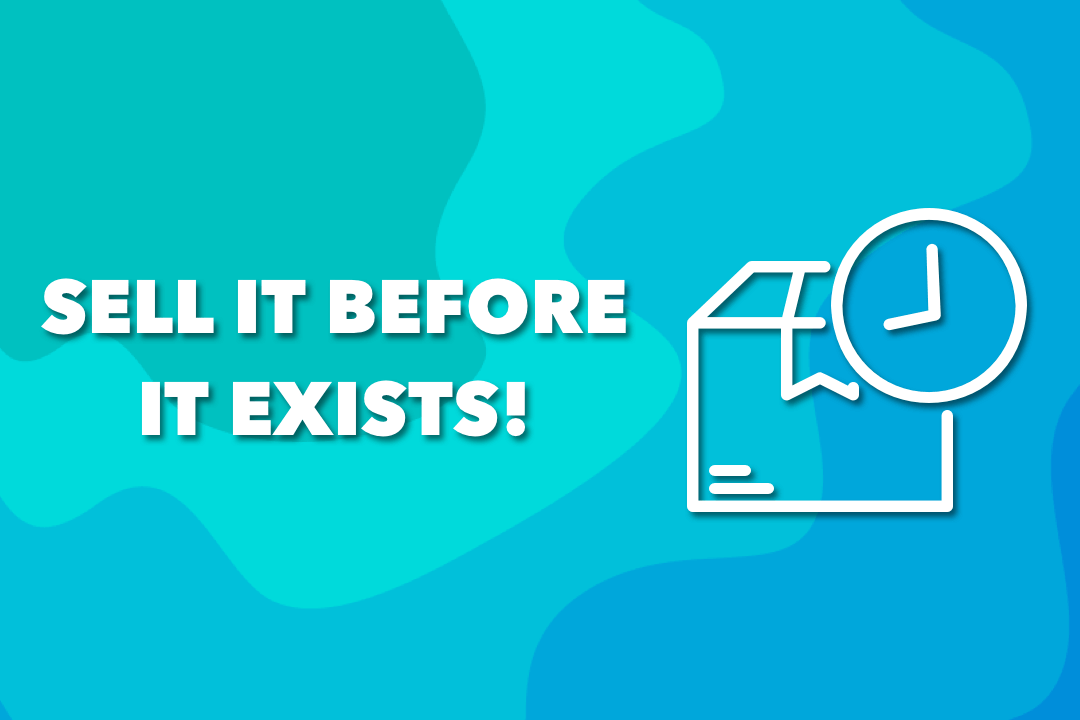
When a store owner offers products for pre-order, it can be a great way to generate interest and excitement for new products.
By allowing customers to reserve items in advance with a setup pre-order on Shopify button, you can build buzz around new products, generate hype and increase sales. Overall, offering pre-orders is a great way to boost conversion rates.
Shopify is a great platform for stores that want to offer pre-orders. With the Shopify pre-order apps, stores can easily manage inventory, process payments, and fulfill orders.
Your sales strategy can reach a new height when you start implementing technological options that catch attention and attract people, such as ways to set up pre-order on Shopify. A simple pre-order Shopify button can change the whole game of your business! Let's learn how to achieve that.
What is a Pre-Order on Shopify?
Preorder is placing an order for a product that is yet to be launched or out of stock. It is like paying in advance for the product and waiting for the launch day, so the products will get dispatched from the seller.
Pre-order in Shopify is so easy to use; simply add the pre-order option on Shopify to the products you're going to launch shortly and create a sense of excitement for your customers.
Why Should You Set Up Pre-Order in Your Shopify Store?
Launching a pre-order setup has a lot of benefits for your business. It is the best way to create a buzz for your product even before it is launched.
It creates a sense of urgency for the customer to place their order, and the customer interest in the product increases, resulting in more sales. Add preorder to Shopify and get your customers excited.
How To Enable Pre-Order On Shopify?
With the pre-order button Shopify, you will be able to set up pre-orders for your customers easily.
You can set up the product page, fill in all the details, upload product photography and description and mainly mention the details of how long it will take to dispatch the product. In the dashboard, you have different payment options which you can provide for your customers.
Enabling such options available in Shopify will help you collect Shopify pre-order deposit which can help your product launch for marketing, production, and other costs involved.

Advantages & Disadvantages Offering Pre-Ordered Products
Pre-order has both advantages and disadvantages, so business people must know both before placing such strategies on their website.
Here are the advantages;
- Pre-orders allows you to analyze how the product will move, and you can produce a certain amount of products depending on the order received, which saves you from the overproduction issues.
- It helps you create hype for your products and reduces the budget for your marketing campaigns.
- The customer makes the payment in advance, so you will benefit from funding for manufacturing the product.
- Also, you have an added advantage to see how well your product sells, and the number of quantities to produce can be decided accordingly.
The disadvantages of pre-order strategy are not many;
- You cannot rely only on this for better sales; there are more factors to be considered for the product's success.
- Ensure that you do not over-promise on your pre-orders and bring balance to inventory allocation between the stores and pre-orders. Missing out on expected delivery dates can harm your brand reputation.
How to Use the Pre-order Button on Shopify for Increased Conversion in your Shopify Store?
Pre Orders are an effective way to increase sales for your store, and businesses must never miss this powerful tool.
It is a handy approach in which production and sales happen simultaneously. By using the pre-order button Shopify enables you to achieve these benefits to increase conversion:
- When the product is sold with a preorder strategy, it makes the customers feel they have got the privilege to order a very special product.
- Customers feel the urge to place an order when only a few orders are available in pre-order sales and feel that the product is more valuable.
How Does Pre-Order Work with Shopify?
One can generate a lot of orders for their business by using a preorder strategy, which can be done with the help of an app.
The right way to start the preorder strategy is to install a Shopify pre-order app. It gives you all the information and insights to run an effective campaign for your pre-order strategy.
Authorizing Payments for Pre-Order
Once a customer makes an order, it gets authorized in the Shopify order management system, and there will be an option to authorize the payment manually.
Pre-order Apps in Shopify
After you install a pre-order Shopify app, you will be able to list your products that are to be launched and upload photos and necessary information such as product description, product category, and the terms and conditions to be displayed for the preorder product.
The best pre-order app Shopify is the option you can choose to make your pre-order strategy work well. That is why we have listed the best three Shopify Pre Order Apps for you:
1) Timesact
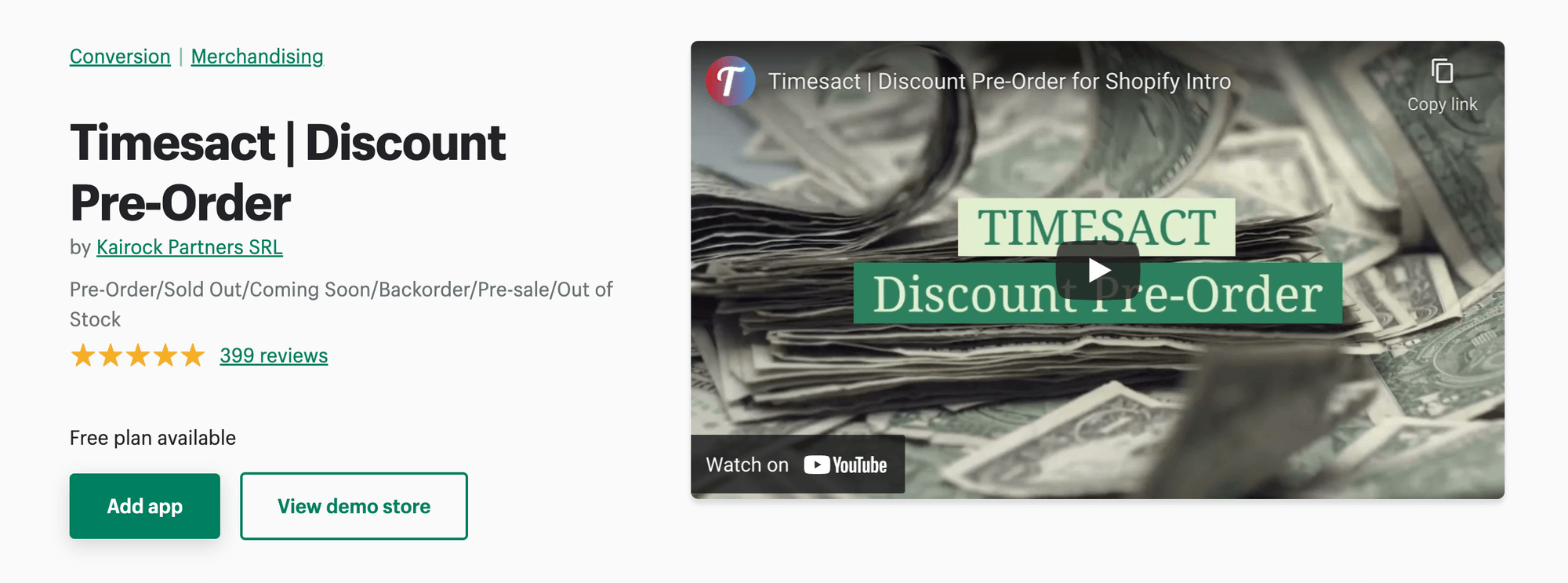
This is a very easy-to-use pre-order Shopify app since you do not need code knowledge to use it. After you set up, even if your products are 'sold out' or 'out of stock', you can continue to sell with Timesact with a pre-order option.
2) PreOrder Now
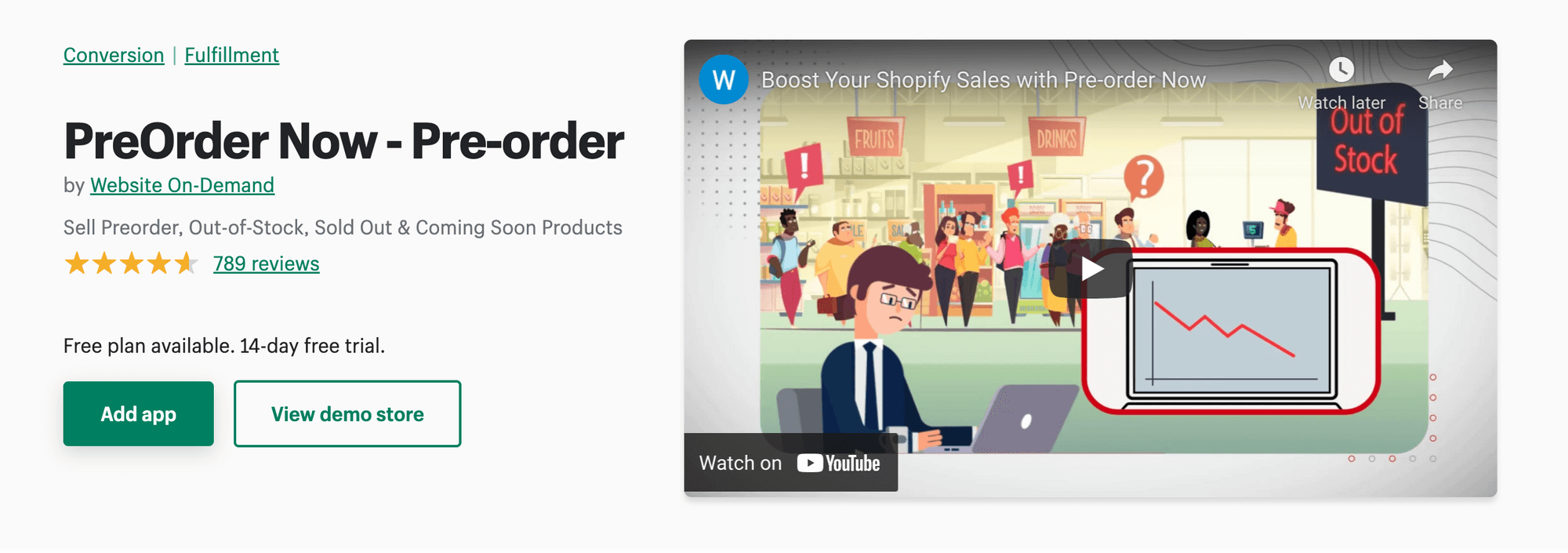
You can boost your sales with this app by automating the pre-order process of your Shopify store. Also, you can tag products, create mixed cart alerts, send emails and discounts on pre-orders with Preorder Now.
3) Pre‑order Today
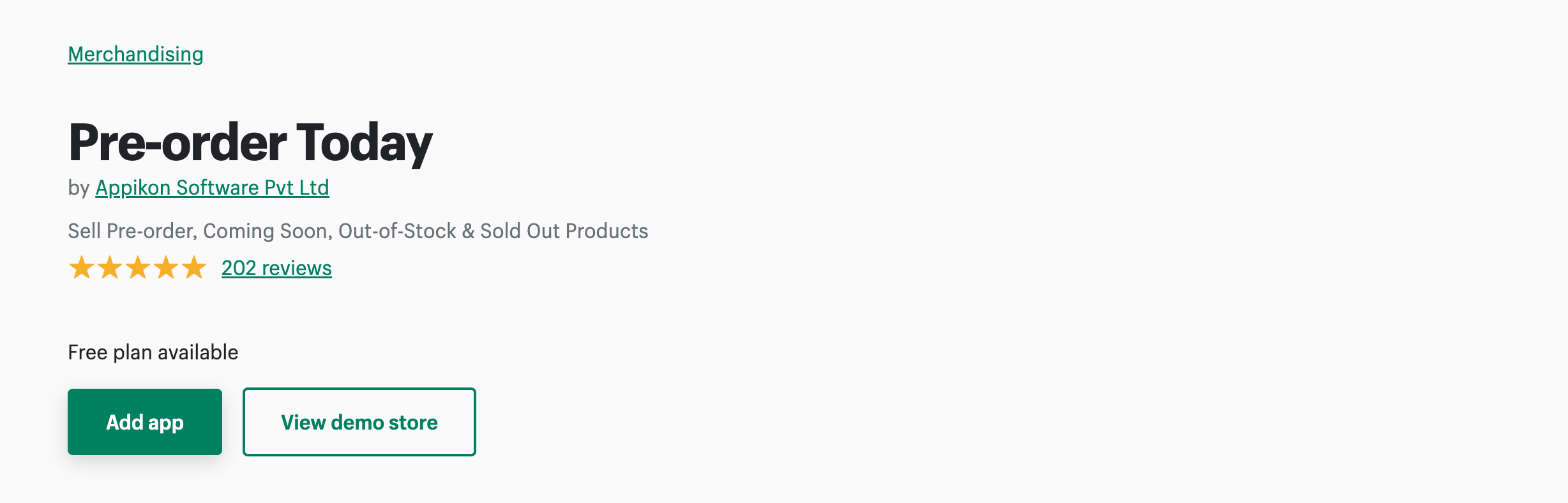
With this app, you can capture the purchasing intention of your customers with a pre-order button when your product is not launched yet or out of stock. In this way, you can increase your Shopify store sales.
What are Shopify Pre-order Payment Methods?
The fully customizable Shopify pre-order plugin will allow you to easily make the payment processes and preorder strategy.
Pre-orders on Shopify have many options to configure specific dates of the sale, set discounts, and add several products to the dashboard. The payment process also has different options which you can choose for your customers.
A. Pay Now
Shopify Pre-order Payment will increase the cash flow for your business and make it helpful for the production cost. It's comparable to the standard purchase method but with an extended shipping timeline.
Pre-order now Shopify comes with pay now option, and it is one of the most common pre-order methods available.
B. Pay Later
Shopify pre-order pay later is a payment method where the seller bills the customer in a way that does not ask for payments upfront. Also, both the buyer and seller understand that the order can be canceled anytime without any penalties.
Brands can test new products in this method and start charging the customers only if they receive a certain amount of orders.
C. Crowdfunding
This is a payment method in which customers make orders, and the delivery takes place only after an extended amount of time, such as three or six months.
A third-party app will be used to raise funding for your product, and the campaign page shows how useful your product is.
You can answer questions such as ‘How can it make a difference to the customer?’ and ‘Why do you need the funding?’ So customers can understand and make orders if they feel the product is worthy of them to make a purchase.

What Should You Do for a Pre-Order Campaign That Will Increase the Conversion Rate?
Here are a few tips we have so that you can increase the conversion rate of your pre-order campaigns:
- Create multiple preorder plans to suit the needs of your audience.
- Make the most of your pre-orders by sending the right message at the right time, based on the lifecycle stage of your pre-order.
- Analyze the data and optimize pre-order strategies to maximize customers and revenue.
- Use public relations, content marketing, and advertising to increase awareness about the preorder sale.
If you have set everything up and all the steps are done right, be ready to capture the order and make the sale run smoothly with your website able to handle traffic, and it is better to have a team who can effectively handle those preorder bookings.
Final Thoughts
By creating a pre-order campaign on Shopify, you can increase the chances of making a sale and improve your conversion rate.
Also, by offering a pre-order discount or an incentive to buy early, you can encourage customers to commit to a purchase. You can also use pre-orders as a way to gauge interest in a new product.
If you're considering adding a new product to your Shopify store, consider offering it as a pre-order. This will give you an opportunity to see how much interest there is in the product before investing in inventory.
Pre-orders can be an effective way to generate sales and improve your conversion rate. Set up pre-order on Shopify now!



