
Seasonal ASO Guide: How Shopify Stores Can Drive More App Downloads During Peak Shopping Periods

Seasonal events like Black Friday, Christmas, and Back-to-School can significantly impact your Shopify mobile app's performance. Across the globe, Shopify merchants see major shifts in shopper behavior during these high-traffic periods. Shoppers actively search for apps during these times, creating a prime opportunity to boost visibility and increase app downloads through strategic App Store Optimization (ASO).
In this guide, we’ll share practical, easy-to-implement seasonal ASO strategies designed for Shopify mobile apps. You'll learn exactly how to leverage seasonality to attract more users, drive higher conversions, and turn temporary traffic spikes into sustained business growth. Let’s dive in!
What is App Store Optimization (ASO)?
Here's a quick refresher on the basics: App Store Optimization (ASO) is the practice of making your mobile app stand out in app stores. You can think of ASO like SEO (search engine optimization), but specifically created for mobile apps. Just like SEO helps websites rank higher on Google, ASO helps your app rank higher in app store searches.
Effective ASO makes it easier for potential customers to find your app naturally. It involves carefully choosing the right keywords, creating clear and appealing app titles, descriptions, and visuals, and gathering positive user reviews.
When ASO is done right, more people will discover and download your app. Not only that, but those new users are also more likely to become paying customers. This means lower costs for acquiring new users and increased revenue, especially during busy shopping seasons like Black Friday or Christmas.
And that’s exactly what we’re about to dive into here: how you can use ASO strategies to benefit from these seasonal peaks.
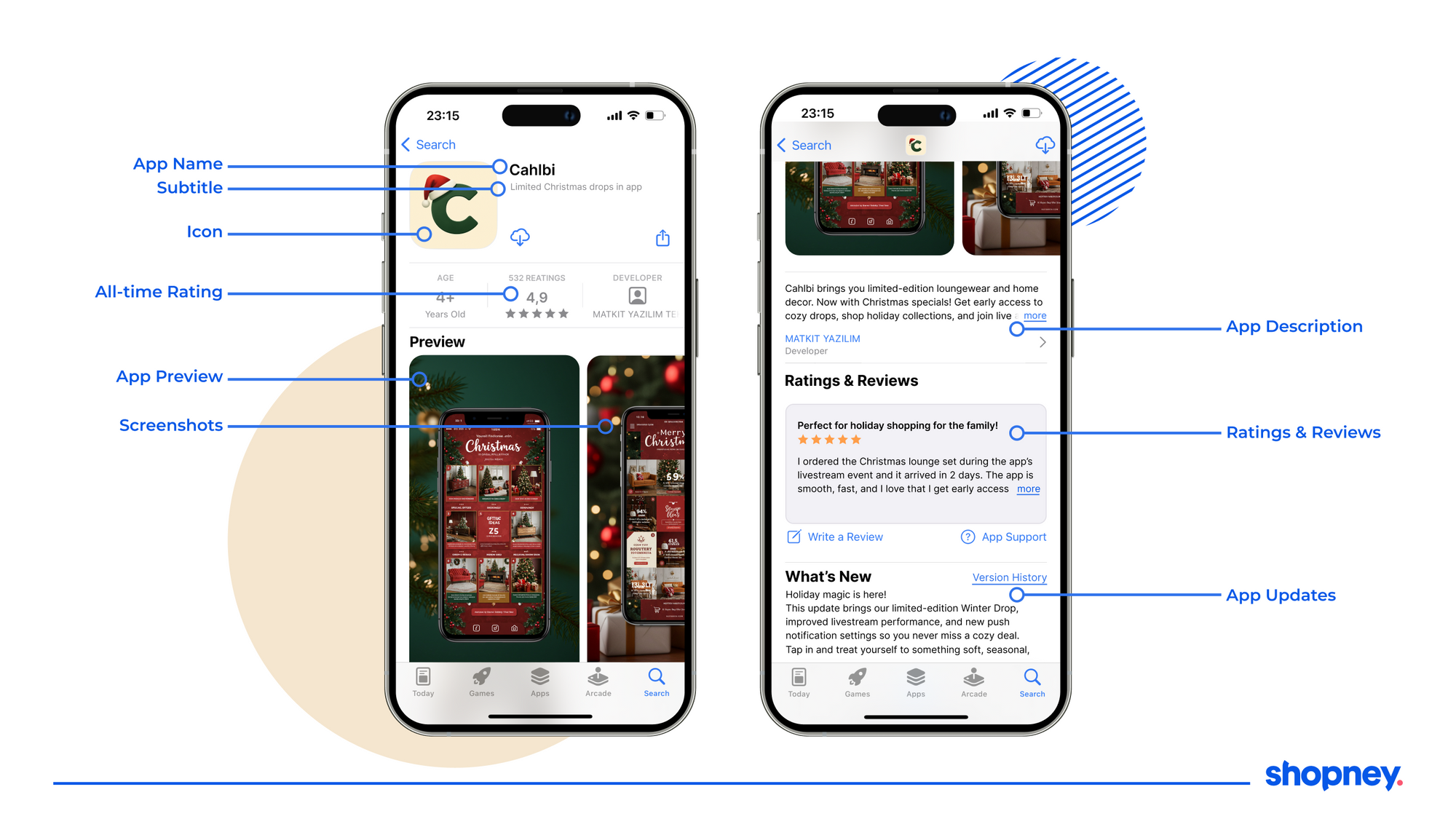
Why is seasonal ASO essential for Shopify mobile apps?
Seasonal events cause big changes in customer behavior. During busy shopping periods like Black Friday, Christmas, or Back-to-School, people actively search for deals and shopping apps in the app stores. This creates a significant increase in search volume and app store traffic.
If your mobile app isn't optimized to match these seasonal trends, you're likely missing out on potential customers. On the other hand, if you proactively adjust your ASO strategy around these busy times, you can dramatically increase Shopify mobile app downloads and convert these new users into paying customers.
Seasonal ASO specifically helps you:
- Boost visibility: Targeting popular seasonal keywords (such as "Black Friday deals") increases your app's visibility during high-traffic searches. You can show up in the right search results by using timely, relevant keywords.
- Increase conversion rates: Updating your app visuals, titles, descriptions, and promotional texts to reflect the current shopping season helps convert browsing users into active installers. You can attract more customers with content that match the seasonal mood.
- Gain a competitive advantage: Many competitors overlook seasonal optimization. By proactively optimizing your app store listings, you can stand out and capture traffic they miss. Stand out from competitors with a mobile app and guarantee conversions with optimization best practices.
Simply put, seasonal ASO ensures your mobile app aligns with shoppers' expectations exactly when they're most ready to buy, helping you turn short-term traffic spikes into long-lasting business growth.
How to build an effective seasonal ASO strategy for Shopify mobile apps?
Seasonal ASO isn’t just about making quick changes right before a holiday. It’s about planning ahead, executing with precision, and learning from each cycle. To get the best results, your strategy should be broken down into three clear phases: before, during, and after the seasonal peak.
Let’s walk through what to focus on at each stage to make sure your mobile app is ready to perform when it matters most.
Before the seasonal peaks (Preparation phase)
Strong seasonal performance starts with solid preparation. This phase is all about setting the foundation. Understand what’s coming, what your customers will be looking for, what the latest trends for this season are and how your mobile app can show up in the right place at the right time to make the most out of the seasonal peak traffic. Here’s how to get started:
1.1. Create a seasonal calendar
Every market has its own key moments. While Black Friday is now a universal event for most Shopify merchants, many industries also see traffic spikes around events like Christmas, Valentine’s Day, Back-to-School, Mother’s Day, or local holidays.
- Map out global and regional events relevant to your industry and product mix.
- Align your app store optimization efforts with when shoppers will be actively searching.
- Don’t wait until the last minute! Plan ASO updates at least 3-4 weeks in advance of each peak event.

Pro tip: App marketing for international Shopify stores can vary by region. Consider local holidays in your target markets, like Singles’ Day in Asia or Diwali in India, as key opportunities for seasonal ASO.
1.2. Research seasonal keywords
Your customers don’t search the same way in November as they do in July. That’s exactly where seasonal ASO makes a difference. The right keywords can drive high-quality traffic with less competition. And targeting the right users isn’t just about increasing visibility; it also improves your conversion rate and retention, which sends strong quality signals to app store algorithms.
- Use keyword research and analytics tools or past performance data to identify trending seasonal search terms like “Black Friday deals” or “holiday discounts”.
- Blend high-volume keywords with more specific long-tail phrases (e.g., “last-minute Christmas gifts”) to capture both broad and niche intent.
- Focus on terms that reflect shopper behavior and intent, not just product categories.
Pro tip: Some seasonal keywords (like “xmas deals” or “new year gifts 2025”) may seem too niche, but they spike in search volume during peak periods. Fewer competitors target them, which gives you a chance to rank quickly and boost installs with the right timing.
1.3. Build your keyword list
Hidden keyword fields, like the iOS keyword list or the long description on Google Play, give you a chance to go deeper with your strategy. This is where you can include more specific and relevant search terms that might not fit naturally in your main title or subtitle, but still help improve your mobile app’s visibility and ranking during seasonal peaks.
- Gather a seasonal keyword set that includes your main products, seasonal search trends, and brand-related terms.
- Make sure your keywords align across your app’s title, description, and backend fields for consistency and better ranking potential.
- For Google Play, maintain proper keyword density in the long description, but always prioritize readability.
Important note!
Google Play's metadata policies prohibit the inclusion of promotional language in app titles and short descriptions. Terms such as "Best," "#1," "Top," "New," "Discount," "Sale," and similar promotional phrases are not allowed in these fields. But, referencing seasonal events like "Black Friday" is acceptable, provided that the language used does not imply promotional content.
1.4. Optimize titles and descriptions
Optimize Metadata is where visibility meets clarity. Updating your App Title, Subtitle (iOS), or Short Description (Google Play) helps your app appear in the right seasonal searches, and makes the purpose of your Shopify mobile app more clear to users instantly.
- If you have enough characters left, include 1-2 seasonal keywords naturally in the title or subtitle.
- Keep messaging direct, relevant, and readable. Example: “Brand Name – Christmas Deals”.
- Avoid keyword stuffing, which may be penalized by the app stores. Focus on clarity and intent.
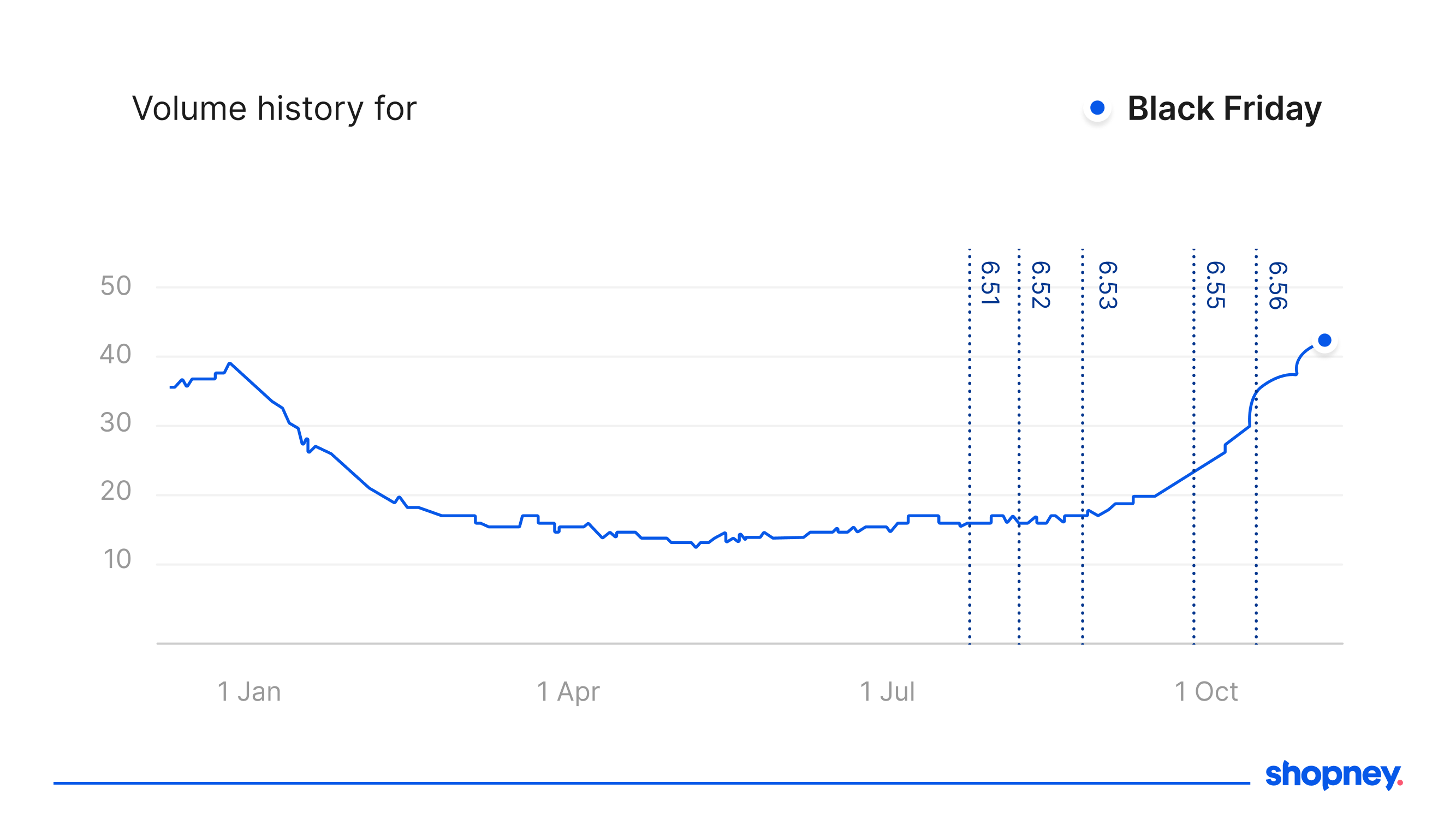
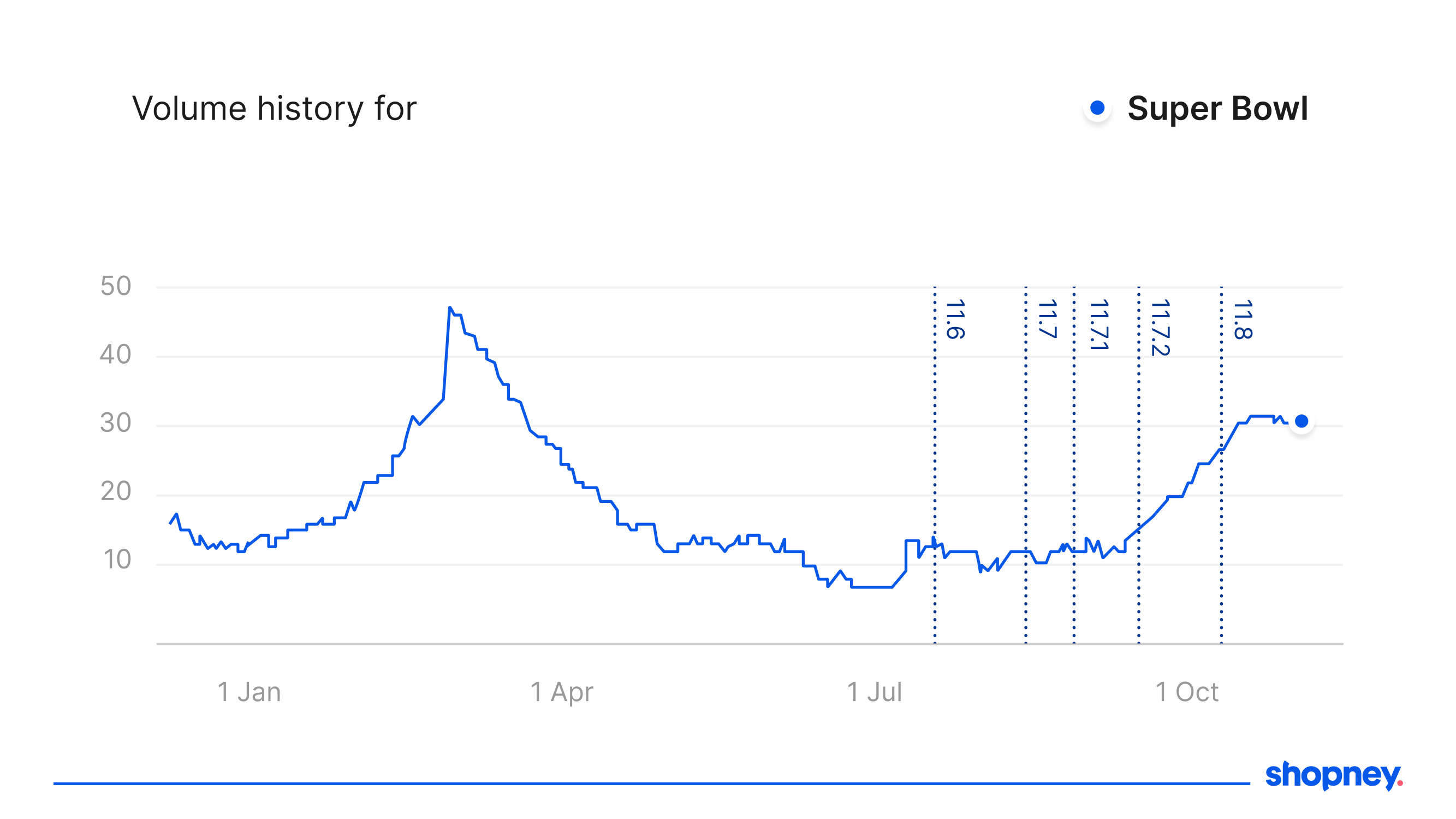
1.5. Create seasonal visuals
Your app’s first impression in app stores is the visuals, and seasonal design can make that impression feel timely, relevant, attractive, and trustworthy.
- Design new seasonal screenshots and banners that highlight limited-time offers, best-selling collections, or exclusive holiday products.
- Prepare video previews that show how your app supports seasonal shopping (e.g., curated gift guides, flash sales, or app-exclusive discounts). Make sure the first few seconds are eye-catching. This is especially important on platforms like iOS, where videos autoplay on mute.
- Keep the visuals aligned with your brand but adapted to the theme of the season—colors, messaging, and product focus should feel current.
- Finalize the designs before the seasonal campaign goes live, so you’re ready to publish without delays when the time comes.
Pro tip: You can prepare multiple variations of screenshots, such as countdown timers, last-chance reminders, or different seasonal highlights, to swap in throughout the campaign and keep your app store listing fresh and engaging.
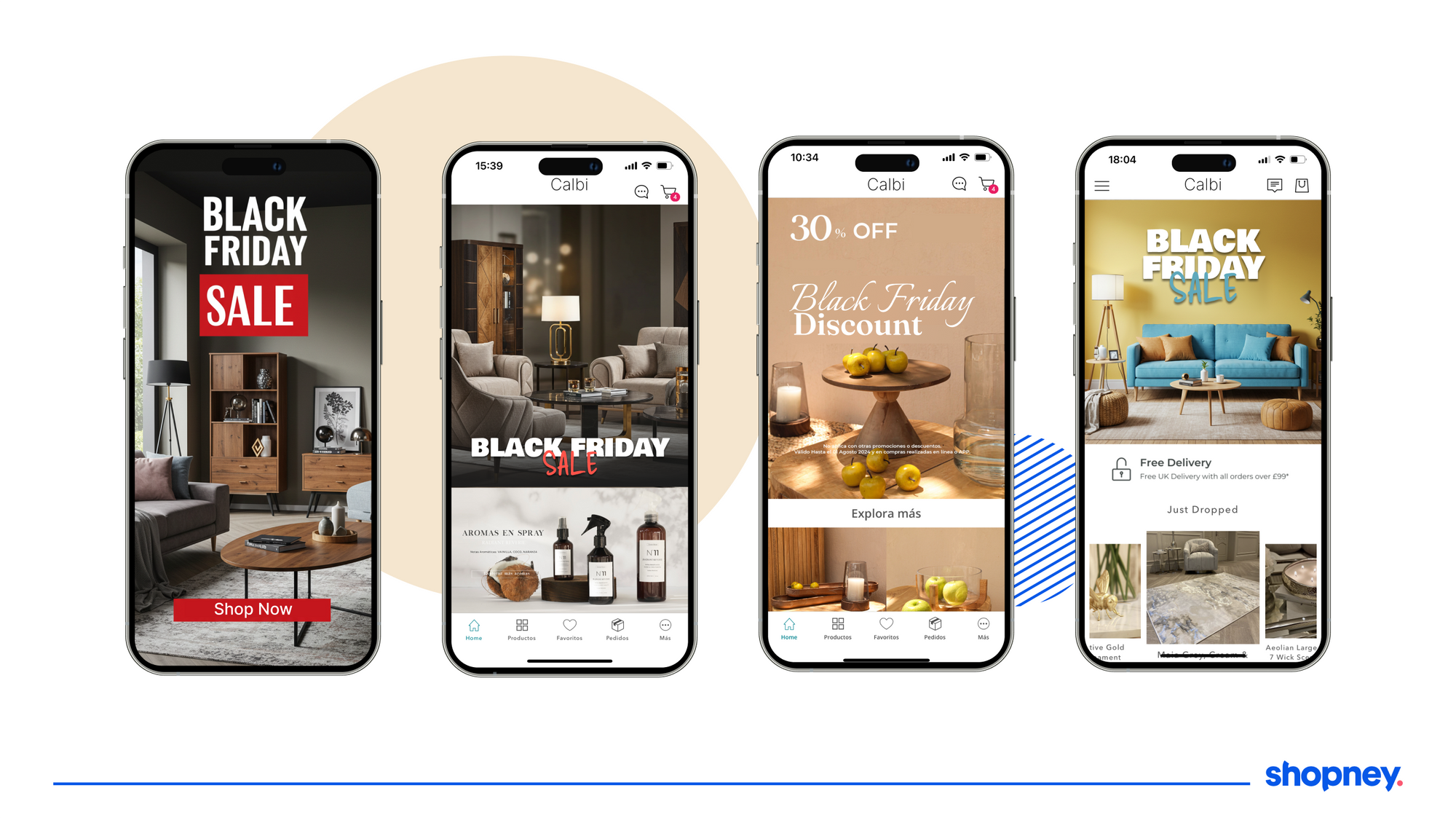
1.6. Promote In-App Events on the App Stores
If your seasonal campaign includes a live shopping experience, app-exclusive drops, or app-only deals, you can promote it directly on the App Store and Google Play using their in-app event features. These listings appear beyond your regular app page and help you reach new audiences and drive re-engagement from existing users.
These listings are visible even to users who haven’t downloaded your app yet and a great way to attract new traffic during high-intent seasonal periods.
App Store – In-App Events: Apple lets you highlight special in-app promotions like “Holiday Live Sale” or “Black Friday Countdown” through in-app events. These events can appear on the App Store homepage, search results, or your product page.
- You can include visuals, short descriptions, and a CTA that links directly to the event within your app.
- Plan and submit your event 2–3 weeks before the campaign starts for approval.
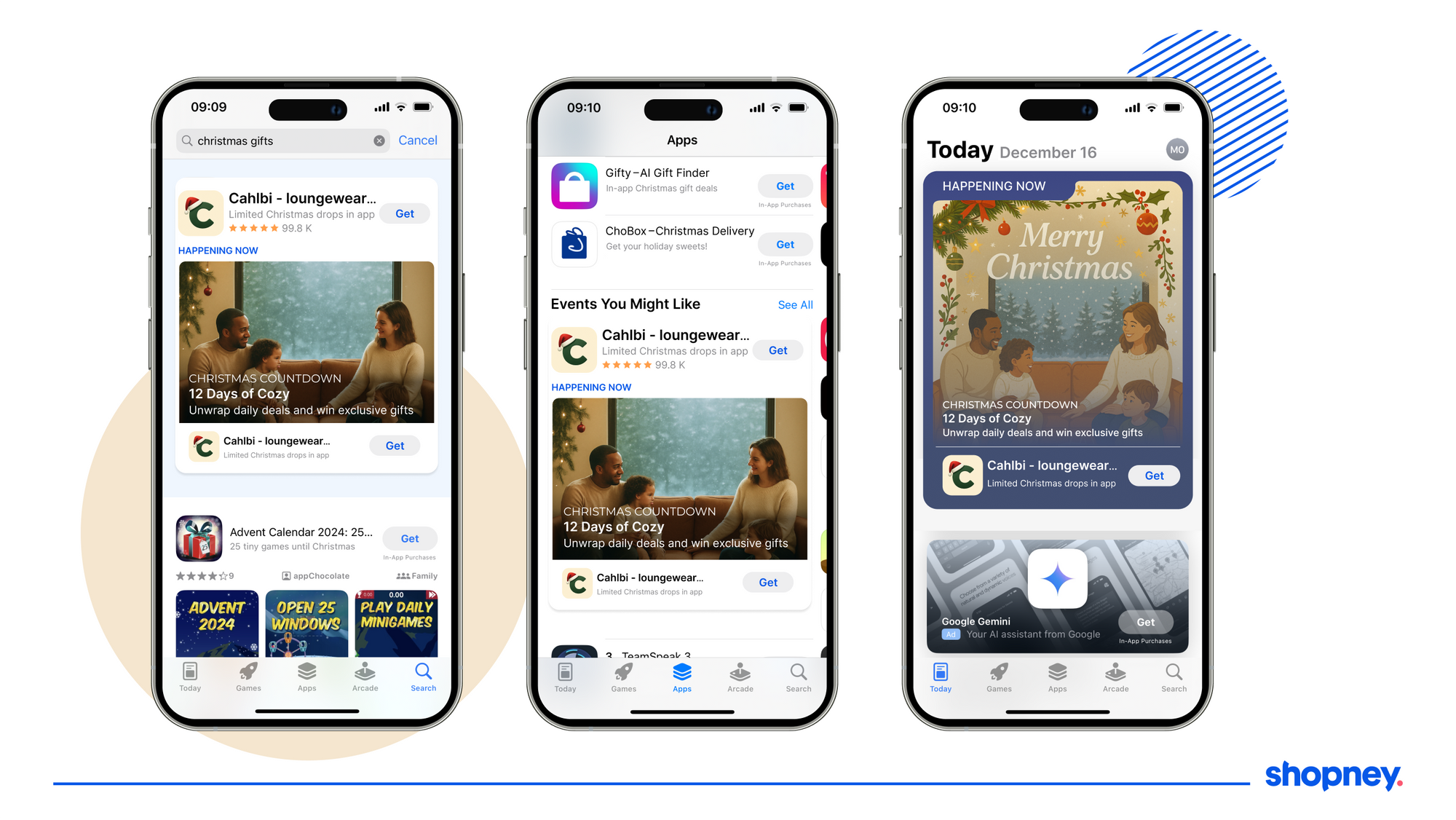
Google Play Store – Promotional Content: Google Play’s Promotional Content (still in beta in some regions) allows similar visibility boosts.
- Use it to showcase flash deals, seasonal updates, or collection launches directly within your store listing.
- Include banners, dates, and messaging tied to your seasonal campaign.
Pro tip: Few shopping apps use in-app events, so they’re a great way to increase app installs organically and stand out during seasonal peaks.
2. During the Seasonal Event (Execution Phase)
Once the seasonal campaigns are live, your focus should shift from preparation to performance. This is where real-time optimization and polished presentation help convert high-intent traffic into installs and purchases. Everything you’ve prepared now needs to go live—and work together to maximize results while the event is in full swing.
2.1. Update your app icon
Your app icon is often the first visual cue a user sees. A seasonal-themed version can instantly capture attention and signal relevance.
- Add subtle seasonal elements to your icon, like snowflakes for winter or color themes for holiday campaigns.
- Make sure it still reflects your brand while visually aligning with the season.
- Keep the design clean. Clarity and recognizability are more important than over-decoration.

2.2. Refresh all the texts with new keywords
Once your seasonal campaign goes live, your app store copy should reflect it—clearly, quickly, and convincingly. This is the time to update your app title, subtitle, promotional text, descriptions, and keywords with messaging that highlights what’s new and valuable right now.
Whether it’s a flash sale, holiday bundle, or exclusive in-app offer, your text should make that benefit obvious at a glance. Use your updated keywords strategically across all text fields to stay discoverable and aligned with seasonal search behavior.
- Mention exclusive deals, limited-time promotions, app-exclusive sales, or seasonal bundles.
- Ensure your message is clear and concise. Users should instantly understand what’s in it for them.
- Keep the tone consistent with your visual updates and highlight what’s new or relevant now.
Pro tip: On iOS, this field can be updated without needing a full app update; you can use that flexibility to your advantage.
2.3. Publish seasonal visuals
This is the moment to go live with the seasonal visuals and video previews you created earlier. These assets play a major role in reinforcing the messaging in your titles and descriptions.
If you’ve prepared multiple versions of videos or screenshots, like countdown screenshots or last products, don’t forget to switch them throughout the campaign. This keeps your app store listing fresh and relevant across different stages of the seasonal peak.
- Prioritize your strongest seasonal content in the first 2–3 screenshots, since they get the most visibility in search results and featured placements.
- Sync your visuals with the timing of your campaigns. For example, launch with general holiday messaging, then switch to “last chance” graphics as the deadline approaches.
Pro tip: Make sure your in-app design matches your seasonal screenshots and campaigns. A consistent look and feel, from the app store to the app experience, builds trust and reinforces your message.
2.4. Boost reviews and ratings
More downloads mean more user activity—and that’s an opportunity to strengthen your app’s credibility. After delivering a smooth shopping experience during the seasonal peaks, you’re in the perfect position to ask users for a review. When the timing feels right and the experience has been positive, users are far more likely to leave meaningful feedback that will help you build trust and improve visibility.
- Prompt satisfied users to leave a review, especially right after completing a purchase or using a seasonal feature.
- Include soft nudges in post-purchase screens or packaging (if applicable) encouraging users to rate your app.
- Respond to feedback when possible to show you’re actively listening and improving the app experience.
Pro tip: Time your push notifications strategically. Try prompting users to leave a review 24 hours after their order is delivered or right after a successful checkout, when the experience is still fresh and positive.
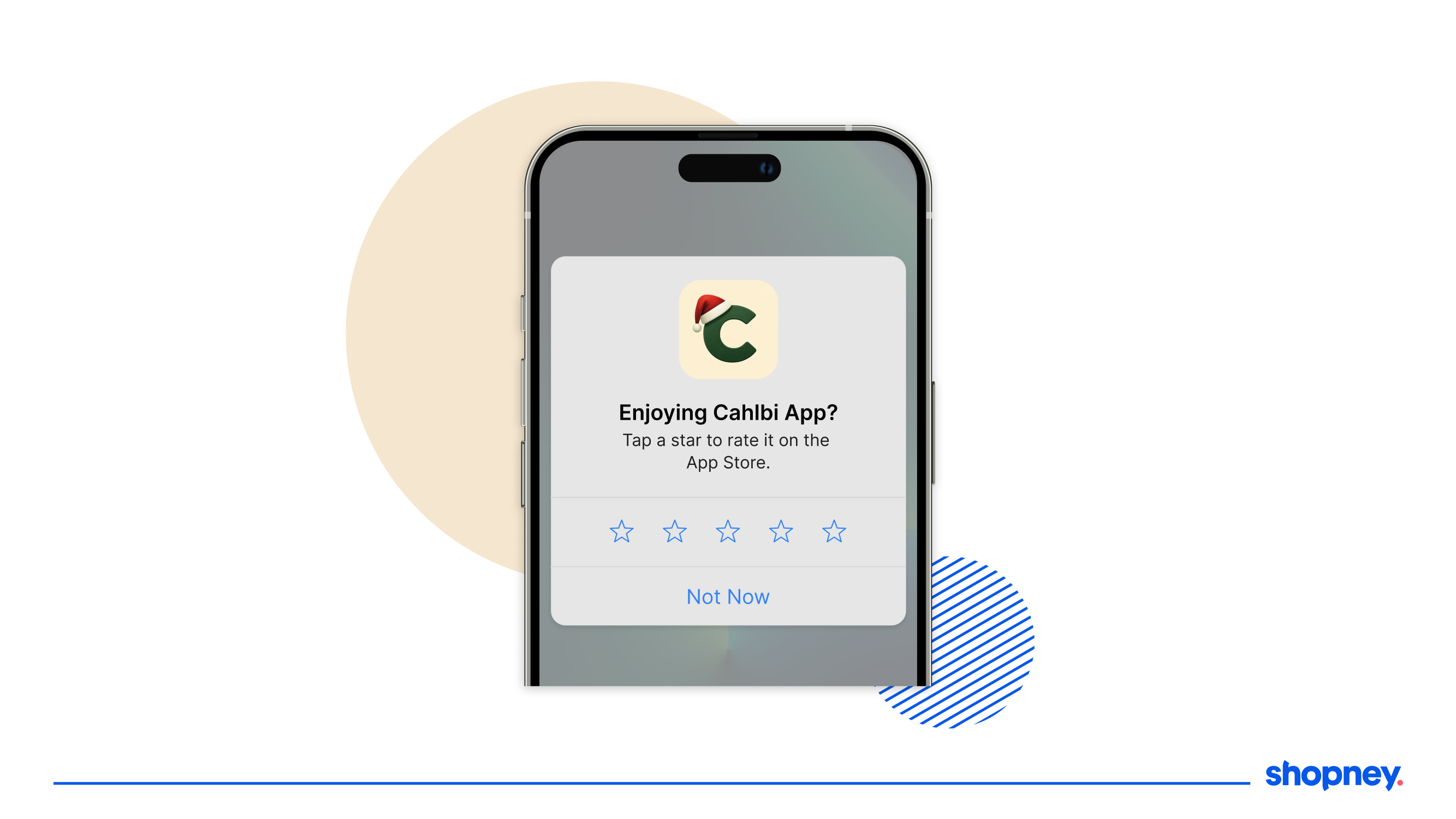
3. After the Season (Evaluation & Adjustment Phase)
The seasonal campaign may be over, but your work isn’t done yet. Now’s the time to look back, review the results, and figure out how to make your next peak season even more successful. The goal is to learn what worked, what didn’t, and how to use those lessons to improve future campaigns.
A strong post-campaign review not only improves your next seasonal ASO strategy but also helps strengthen your overall mobile app marketing and long-term user acquisition efforts.
3.1. Analyze ASO and mobile app performance
Once your seasonal campaign ends, take a moment to step back and see how it performed, both in the app stores and inside your mobile app. Together, they will show how well your mobile experience attracted, converted, and retained users.
- Track keyword rankings before, during, and after the campaign. Which seasonal keywords brought the most visibility?
- Check your install volume, conversion rates (CVR), and app store impressions, especially for seasonal creatives.
- Compare seasonal performance against your usual baseline to find what made the biggest difference.
Discovery is just the beginning. Once users find and install your app, their in-app behavior can tell you a lot about how well your seasonal ASO efforts translated into real engagement. Reviewing customer activity helps you understand whether your seasonal experience delivered on its promise and where there is room to improve.
- Did users engage with your featured collections or seasonal categories?
- Was there a spike in purchases or repeat sessions during key days like Black Friday?
- Did app-exclusive offers drive meaningful traffic or conversions?
Pro tip: Look for patterns in what caused ranking increases. Was it new visuals, keyword density, or improved retention? These are cues you can replicate.
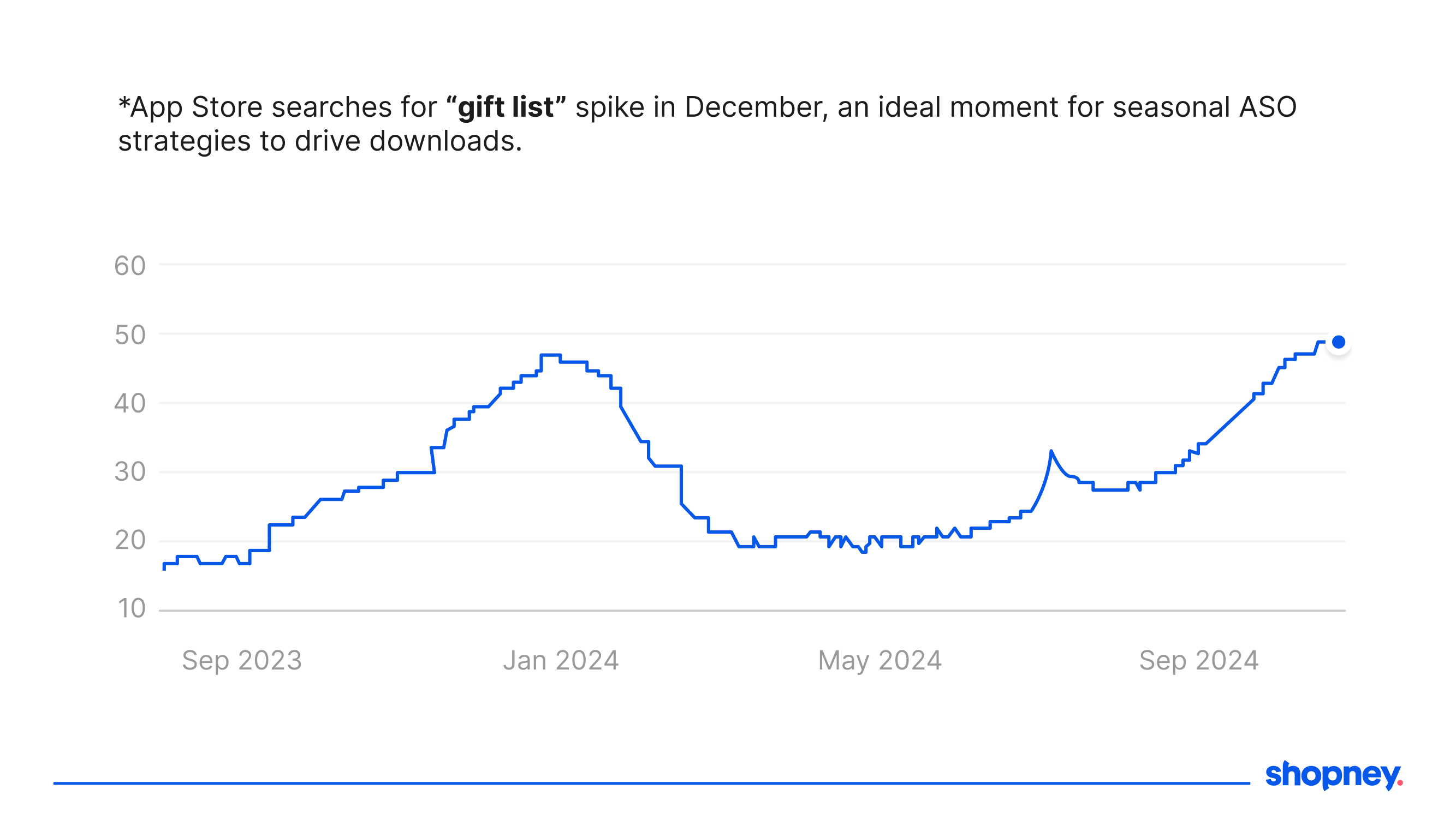
3.2. Gather and analyze user feedback
What users say during busy shopping periods can be incredibly helpful for your next campaign. These moments bring in a lot of feedback—both good and bad—that you might not get at other times. This makes it the perfect time for review mining, understanding what users liked or didn’t like, and using those insights to improve your app and your next seasonal ASO strategy.
- Filter reviews by date to isolate feedback received during the seasonal event.
- Tag recurring themes: Did users love the flash sales? Did they mention app performance, design, or holiday features?
- Pay close attention to any mentions of bugs, confusion, or missed expectations, especially if tied to seasonal elements.
Pro tip: Use these user feedback to shape your next campaign and highlight what makes your brand and mobile app stand out. You can even turn standout keywords from reviews into powerful messaging in your future campaigns.
3.3. Document learnings and optimize for next time
Once you’ve reviewed the data and collected user feedback, don’t let those insights go to waste. These learnings don’t just improve your App Store Optimization for next seasonal peak but they also strengthen your overall mobile app marketing strategy.Turn them into a clear set of takeaways you can build on in your next seasonal ASO campaign.
- Start by writing down what worked well. Which keywords drove the most traffic? Which visuals or offers led to higher conversions?
- List out anything that didn’t meet expectations and why. This could be timing, creative alignment, messaging, or even internal app experience.
- Create a simple campaign recap or checklist you can reuse and refine for future events. The more you build on your own success, the easier it gets to repeat it.
The brands that win season after season aren’t just reacting, they’re building smarter playbooks with each campaign. Think of every peak event as both a growth moment as well as a testing ground for the next.
Pro tip: Save examples of your top-performing assets such as screenshots, titles, and push messages so you’re not starting from scratch next season.
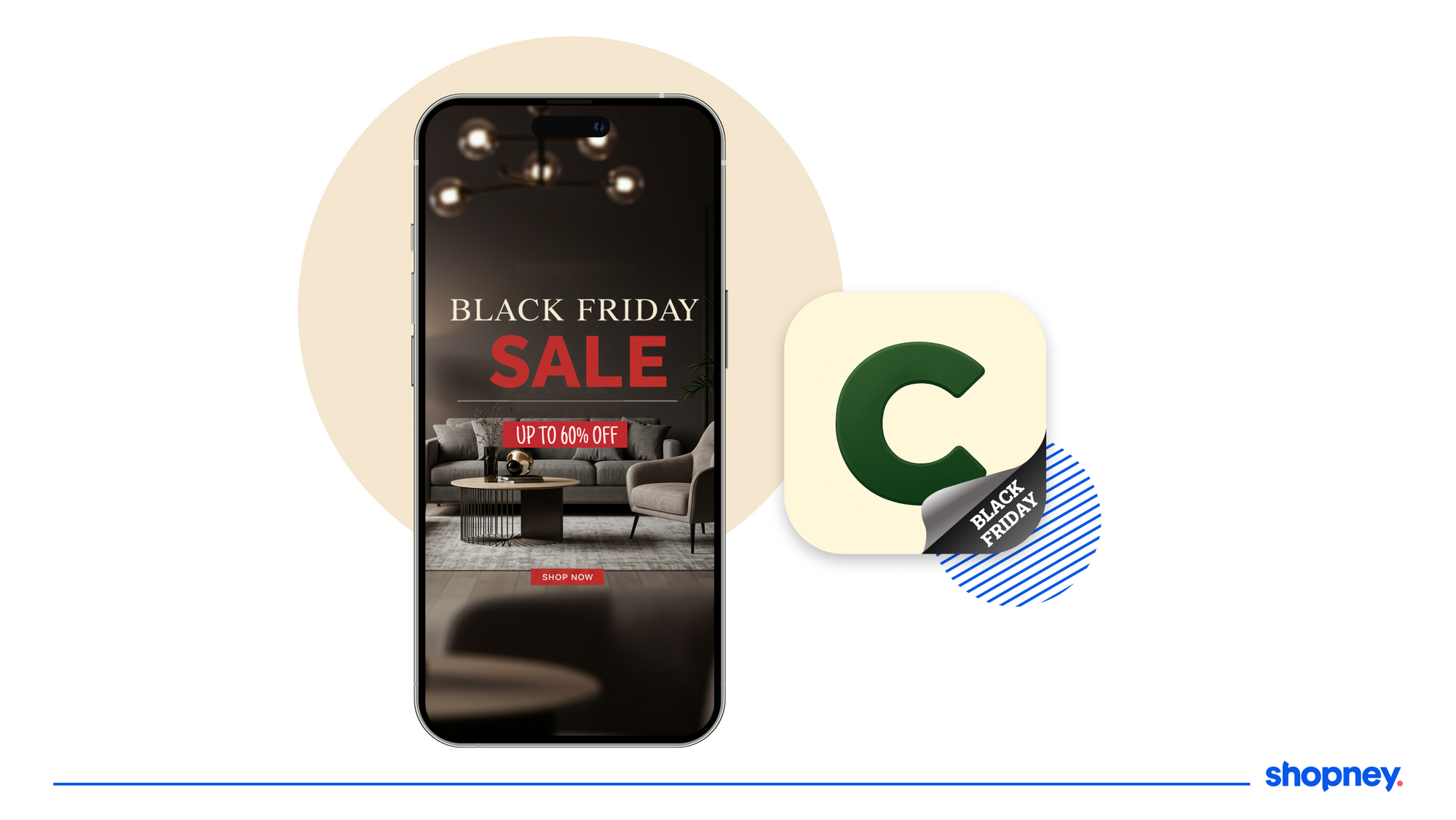
Key Takeaways
Seasonal ASO is more than just a one-time update. It’s a smart and powerful way to grow your business by showing up when demand is highest, turning more visitors into customers, and improving your mobile app’s long-term performance.
Here’s what to remember:
- Seasonal App Store Optimization (ASO) helps your app appear in the right searches at the right time.
- ASO is essential for capturing increased app store traffic and driving high-intent installs during peak shopping periods.
- When done strategically, seasonal ASO can significantly boost visibility, installs, and conversion rates.
- Successful seasonal campaigns rely on smart planning, well-timed execution, and thoughtful post-campaign analysis.
- When combined with push notifications, in-app UI updates, and paid campaigns, seasonal ASO becomes a competitive edge for any Shopify mobile app.
Whether it’s Black Friday, Christmas or Valentine’s Day, don’t leave your mobile app behind during seasonal peaks. Optimize, publish, and grow with purpose!
Need Help With Your App Store Updates?
If you’d like support updating your app store metadata for seasonal campaigns or new launches, we’re here to help. Just reach out here.
We’re always happy to work with you to make sure your mobile app looks its best and performs even better.
Important note!
To update your Shopney mobile app’s metadata in time, please send us all the necessary assets at least 2 weeks before your target publish date.
In the meantime, here are some helpful resources from Apple and Google that cover official policies and best practices for ASO:
- Google Play Metadata Policy
- Google Play Store Listing Best Practices
- App Store Review Guidelines
- Creating Your Product Page (Apple)



