
Do you remember? The first time you created your Shopify store and start selling was so exciting. You found the perfect store name that you loved. Then maybe you thought about your domain name or maybe you didn't. Months passed and you realized there is something wrong with your store name. It is a very similar name to a popular brand and your clients get confused. What should you do now?
Our first suggestion is to research very well your store name before this kind of situation happens. However, if it is too late for that now, there are ways to change your current Shopify store and domain names. If you are at the beginning of this circle, you can learn the importance of choosing the right store and domain name below. If you are already thinking about changing them, you can learn the risks. And if you are sure about changing them there are the ways to achieve that below.
What is Shopify Store Name?
Shopify store name is your business name to show people in the browser. Decide your store name before creating your Shopify account since it is asked for it along with your email address and password during the subscription.
The Importance of Choosing the Right Store Name
Store names are very significant for the first impression since it is the first thing people hear about your brand. It is your first chance to affect people and differentiate yourself from other brands. Having a clear, catchy, and memorable name, increases the chances of people talking about your brand.
If you find the right name before creating your online store, you won't change it later. Try to be careful in the first place and make some research. Pick an easy to say name and make sure it is not going to limit your business in the future. For instance, your aim could be selling necklaces in the first place, however, you might want also to sell earrings in the future. That is why do not choose a name just related to the necklace.
On the other hand, having meaningful names is an advantage. It is better not to limit your store name to the necklace, but it might be related to jewelry. In this way, people can understand what you are selling.
If you are still having trouble to choose your brand name, you can use some online shop name generators.
The Risks of Changing Your Shopify Store Name
The most significant risk is losing your most important digital presence.
Even though you informed your customers, it will be harder to find your online store for them. As a solution, you might keep your domain name for at least one more year and redirect it to your new URL. However, you should explain to your customers they are redirected to the new domain of the same business.
Another risk is your customer might be confused about this change. They might think your business has been closed or someone else bought it. This means you will need a rebranding which might be expensive since you need advertising for your new name.
In other words, before you change your store name, you should think does it worth it? In some circumstances, the answer might be yes. In our next section, we mention the reasons to change a store name.
When You Should Change Your Shopify Store Name?
Changing the brand name does not seems logical in the first place. However in some cases it creates grow and profit for your business. It could be a chance to attract new customers.
Time moves and every brand needs changes. Sometimes this change might include even their names. Business growth is the most common reason to change the store name.
If a store planning to sell new products or services and their name is not suitable for it, they might change it. Also there could be a merger and new partner might want to change the brand name.
In addition to growth, changing the business area might be another reason. For instance, ITUS Corporation stopped being in electronic and patent market to focus working on a cure for ovarian cancer. They wanted a fresh name to reflect they focus on cancer and as a result, they changed their name to: 'Anixa'
Another reason could be preventing brand confusion. Let's say your brand name is very close to another popular brand and people get confused. To prevent that companies might choose a name that they differentiate themselves.
If a brands name includes a previous partner's or an old owner's name who is not related to the brand anymore, changing the brand name could be an option. Also, if a brand want a simpler and memorable name, they might change their name.
Refreshing the brand name and trying to change the company image is another good reason to change the brand name. For instance, after Facebook scandals, they wanted to rename of the company as 'Meta.'
How to Change Shopify Store Name
If you think you do not have the perfect name for your store and it is time to change it, follow these steps.
1. Go to Settings in your Shopify admin
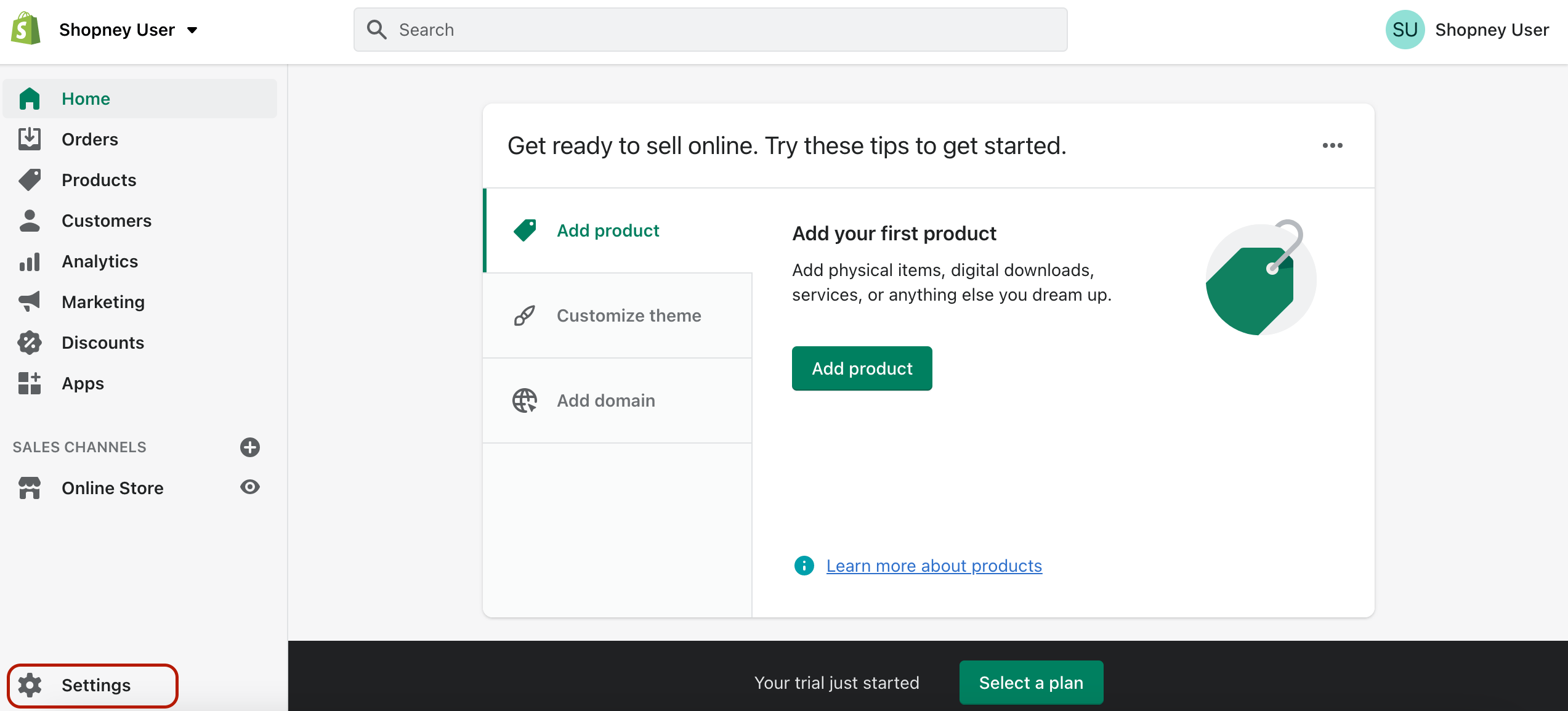
2. In Store details section enter your new Shopify store name
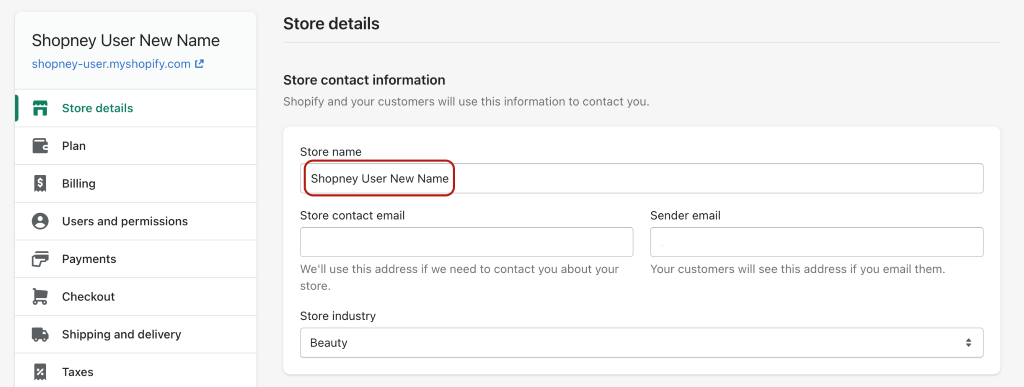
3. Save the changes from right top corner
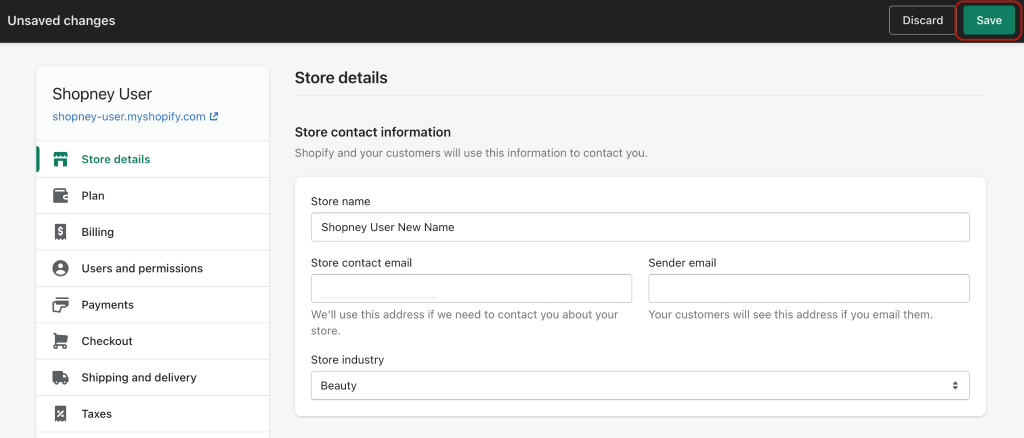
4. Your fresh brand name is ready!
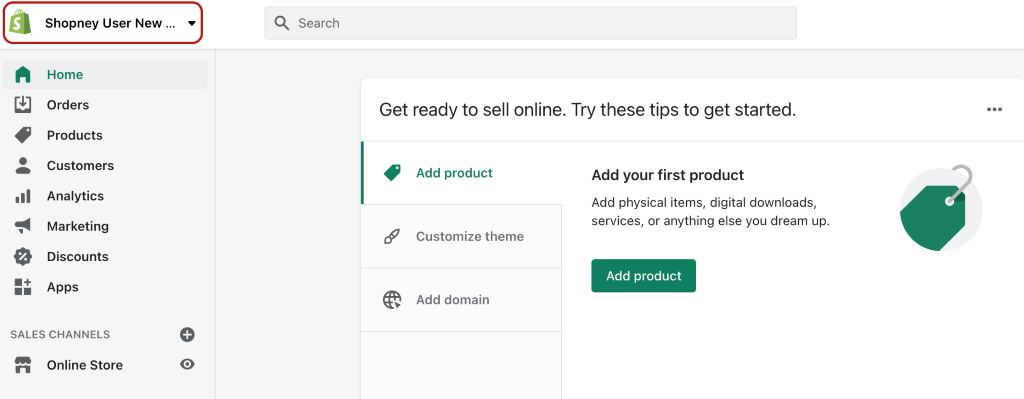
What is the Domain name?
A domain name is the web address or URL to find your store online. When you first create your account, Shopify generates the following URL, including your store name: 'https://yourstorename.myshopify.com.' This is your primary and default domain name. When you log into Shopify and manage your dashboard, you see this domain name.
Also, this is the URL address displayed to people unless you add another domain name and update it as primary. If you want to emphasize your brand instead of the name of Shopify, it is better to use another domain to show your clients. Otherwise, it might decrease your credibility.
Importance of Choosing the Right URL(Domain Name)
Every detail about your website is important for SEO, including the domain name. It should be a domain name that helps increase rank in search engines. The reliability of '.com' is higher than in other domains. If this option is not available, you might think of choosing '.net' or '.org' as the second option.
What Is the Difference Between Shopify Store Name and Domain Name?
The store name is your business name which is included in your MyShopify URL. The domain name is the web address where people find you on the internet with this format: 'https://yourstorename.myshopify.com.'
The Risks of Changing Your Domain Name
The most obvious risk is losing traffic to your website. After you change your domain, it becomes like a fresh new website for Google. This means Google needs to reindex your website.
Another risk is decreasing in brand awareness. Your customers might not know your new domain. To prevent this you can redirect your old domain to your new domain at least for four months.
If your domain name is old, like five years, it is riskier to change it. Older domains are more advantageous for Google.
When You Should Change Your Domain Name?
If you are freshly creating your Shopify store and do not want to use the domain name Shopify generates, you should change your domain name.
Another reason to change a domain name could be changing the store name. If you change your store name, you should also change the domain name to prevent confusion.
If store owners want to have a higher authority domain name, it might be a reason to change the URL. For instance, if they could not buy a '.com' URL before and now they can effort for it, they might go for it.
Also, if your existing URL is too long and you want it shorter, it could be a reason to change your domain name.
How to Change Shopify Domain Name
If you want a domain name other than Shopify generates for you(https://yourstorename.myshopify.com), you have three options:
A- You can use a domain you already have
B- You can buy a new domain from Shopify
C- You can transfer your domain from GoDaddy or other domain providers
- How to Connect an Existing Domain to Shopify
If you already have a domain name you want to keep, follow the steps below.
1. Go to Settings in your Shopify admin
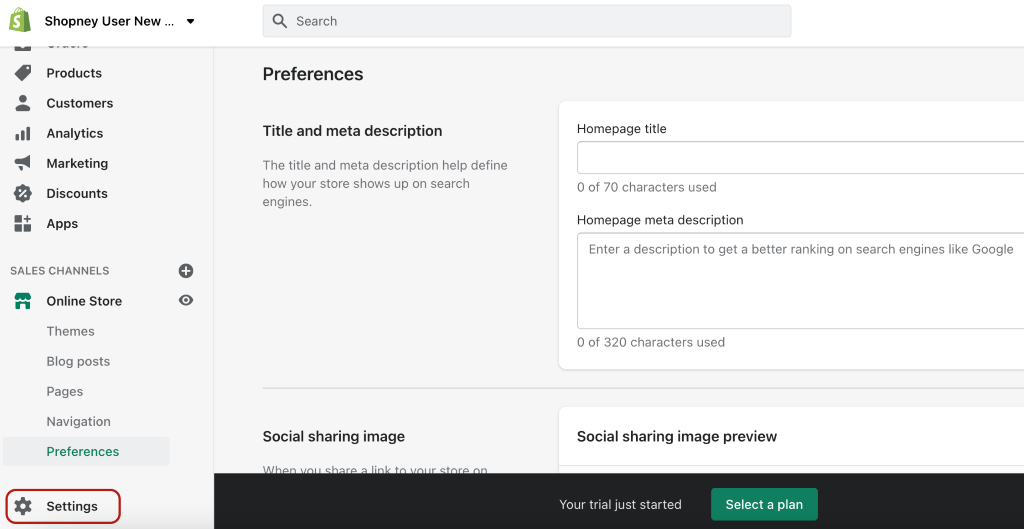
2. Scroll down and click Domains.
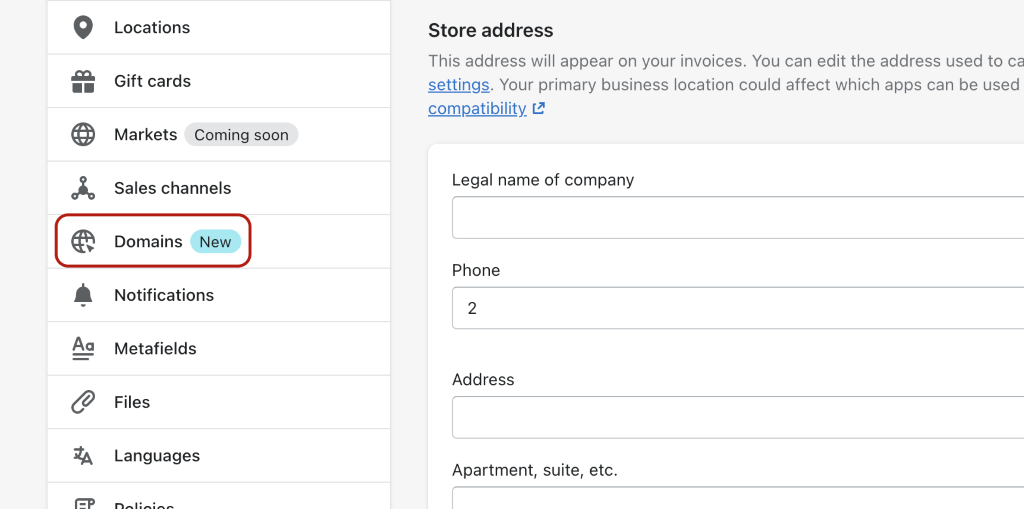
3. Click Connect existing domain.
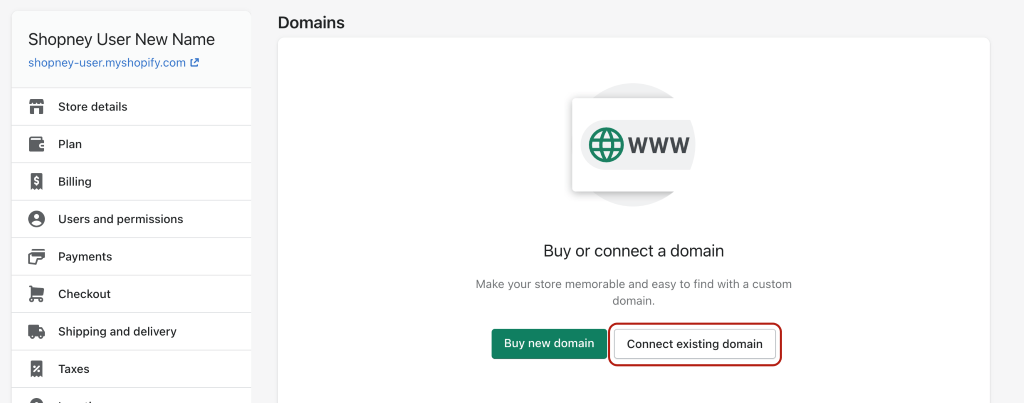
4. Enter your existing domain and click Next.
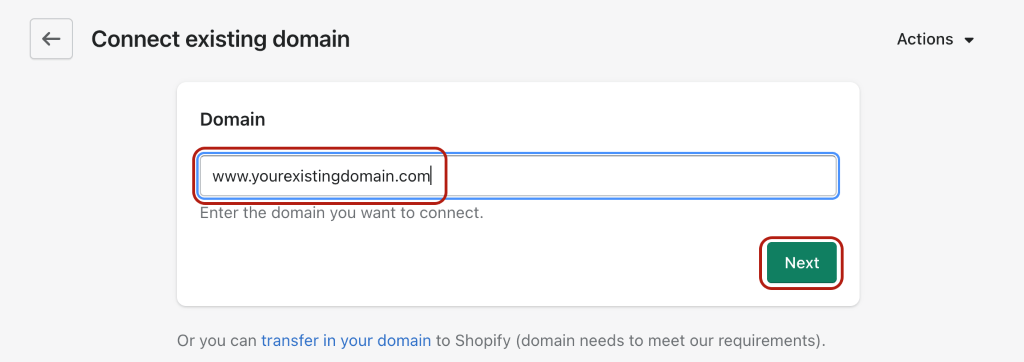
5. If your domain is provided by GoDaddy, click View GoDaddy Instructions. Then go to step 9.
If it is not, apply steps 6, 7, and 8.
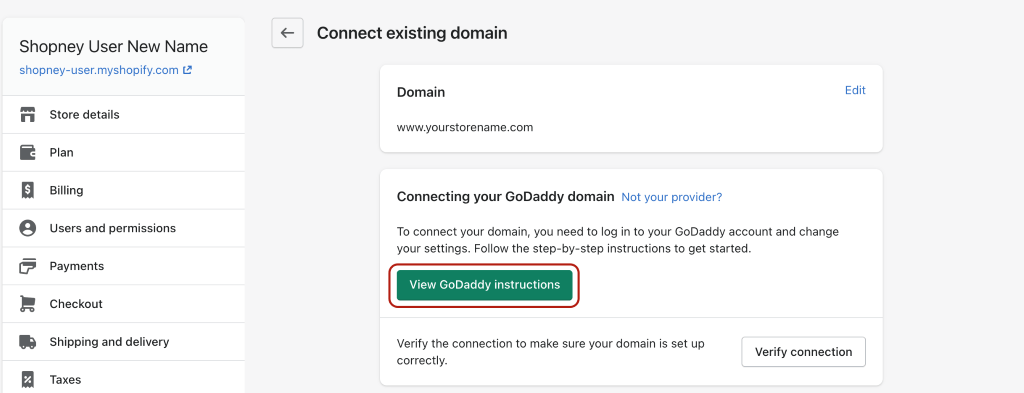
6. If your domain İS not provided by GoDaddy click Not your provider?
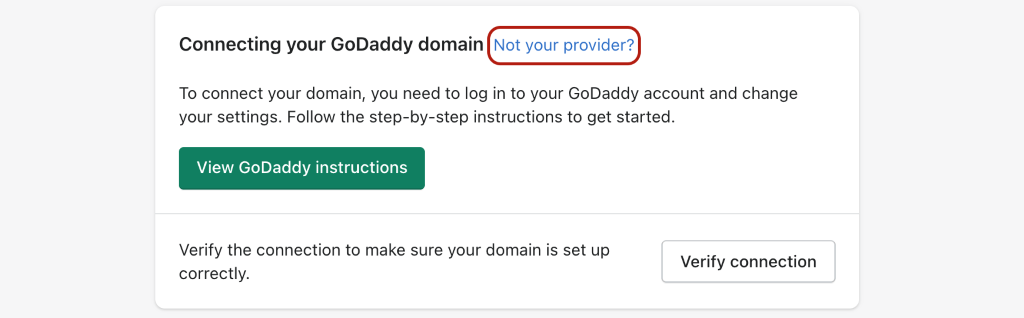
7. Select your provider from the list.
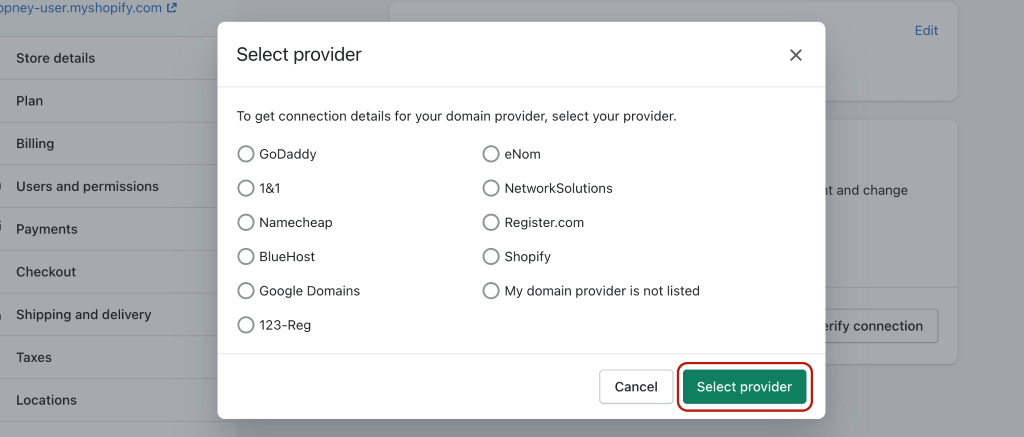
8. To connect your domain to Shopify, go to your domain provider account and change your settings. View the instruction of your domain provider to change your settings.
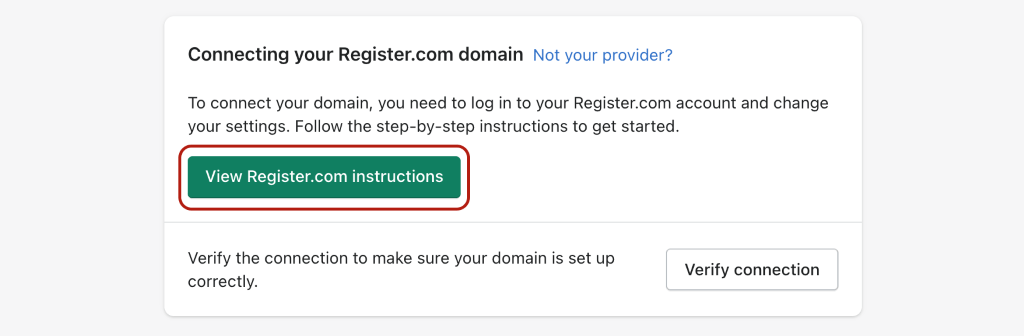
9. Click Verify connection to set up correctly your domain.
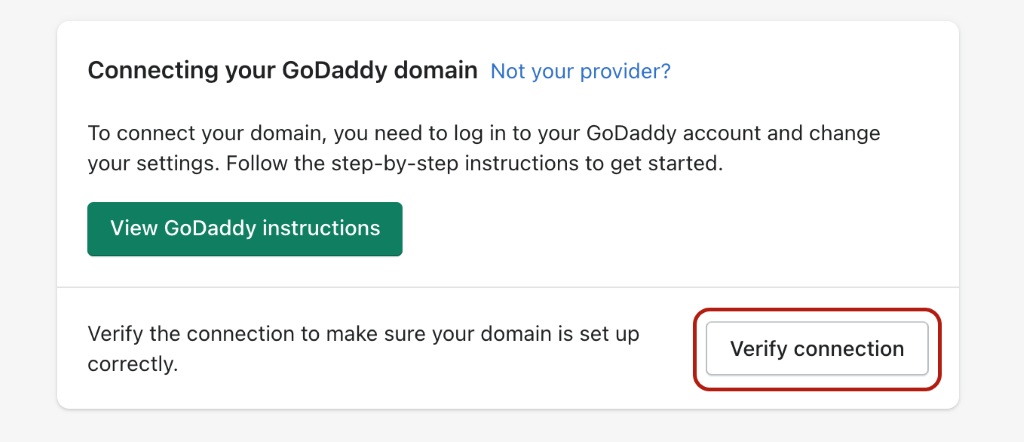
10. Click to Add domain. Your domain should be linked to your Shopify store in 48 hours. Then this domain name will be in connected status in your Shopify admin.
11. Don’t forget to update your domain as primary domain name.
- How to Buy A New Domain From Shopify
If you don’t have an existing domain name, it is easier to buy a domain name directly from Shopify. It will automatically set up your domain so you do not have to handle DNS records.
You can learn how to buy a new domain name from Shopify step by step below.
- Go to Settings in your Shopify admin
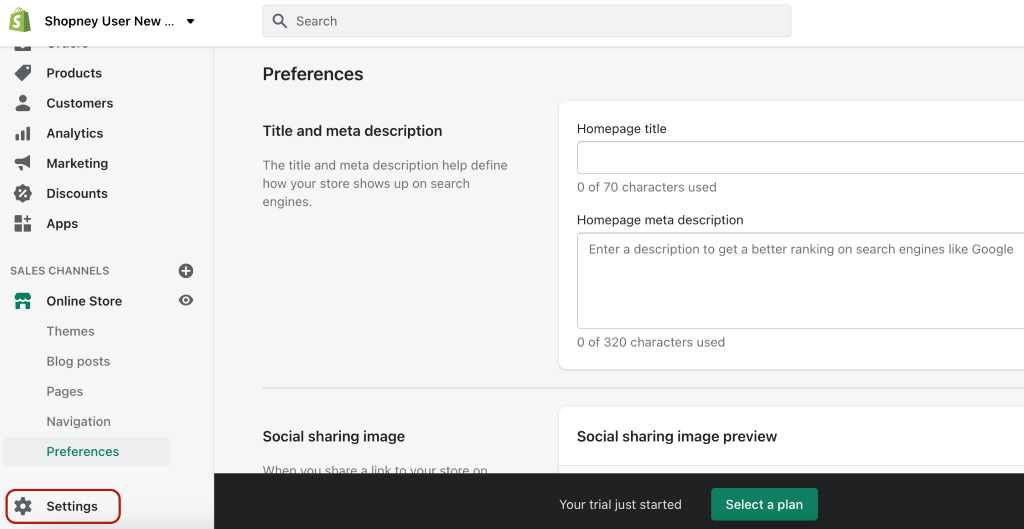
2. Scroll down and click Domains.
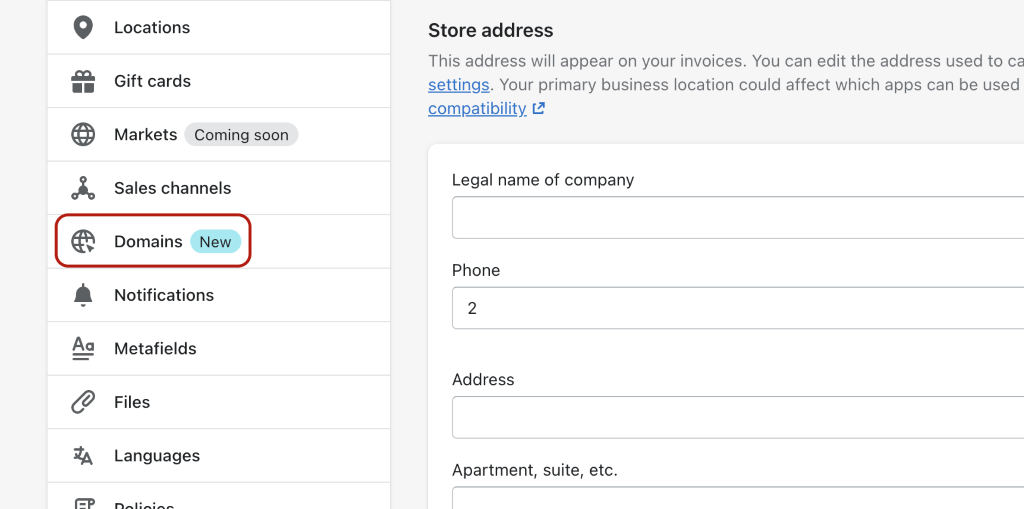
3. Click Buy new domain.
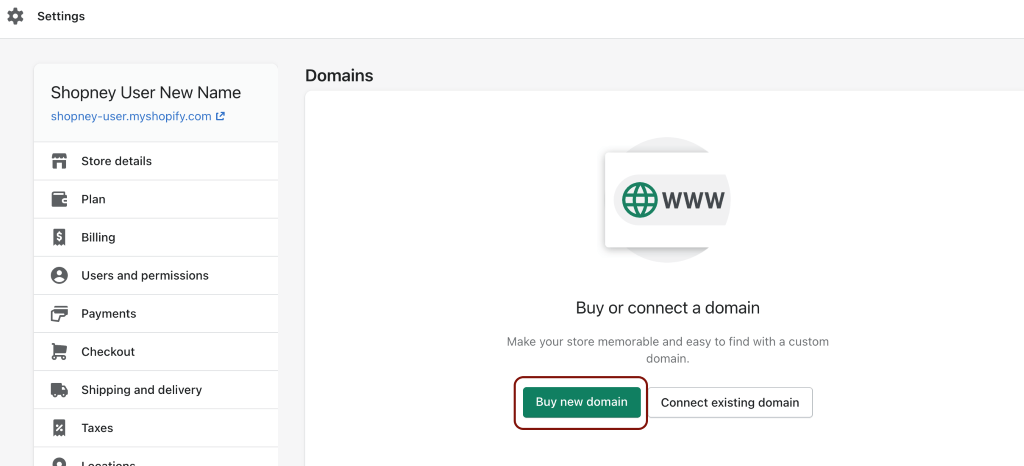
4. Enter the domain you want to buy. You will see the available options and their prices.
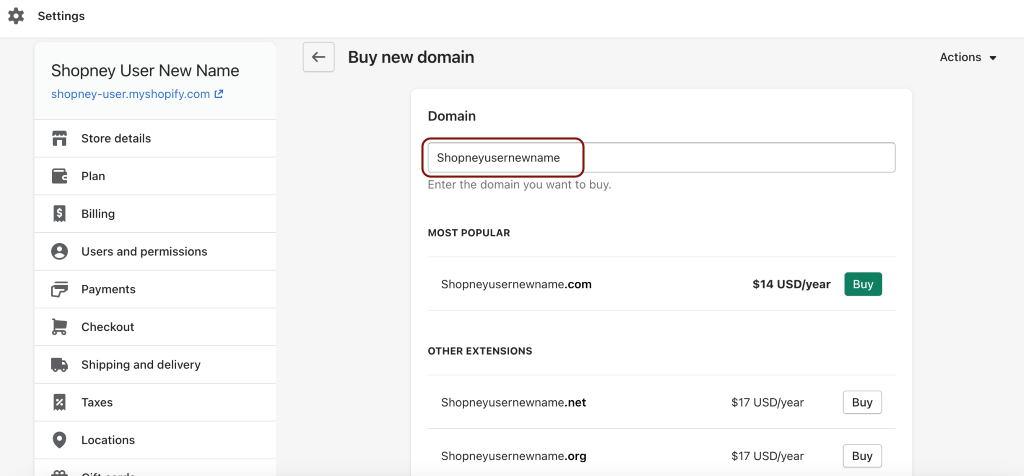
5. Choose the most suitable option and click to the Buy button next to it.
6. Click to the Add payment method to pay for it.
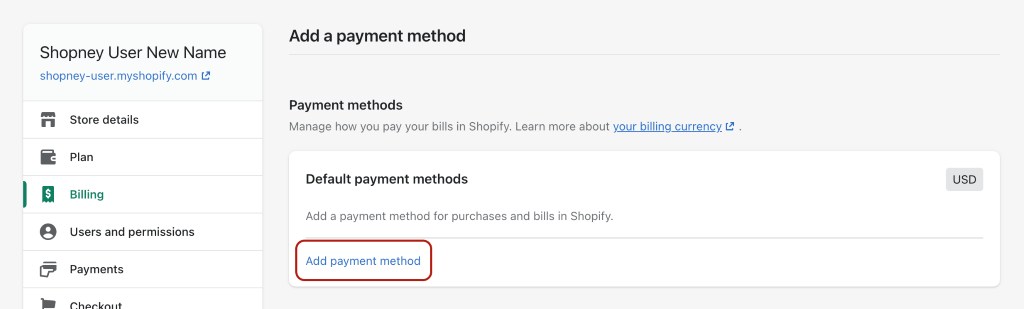
7. Choose the suitable payment method for you and fill the information.
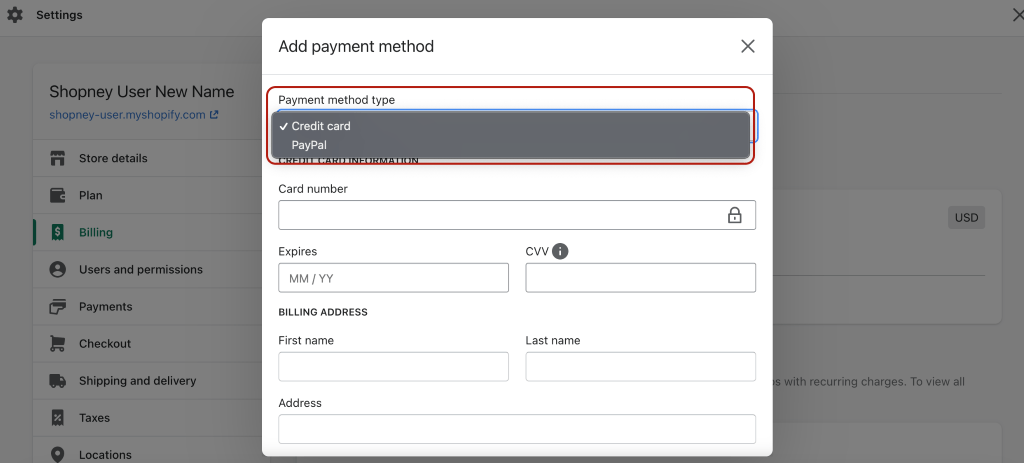
8. Click to Add credit card and complete the purchase
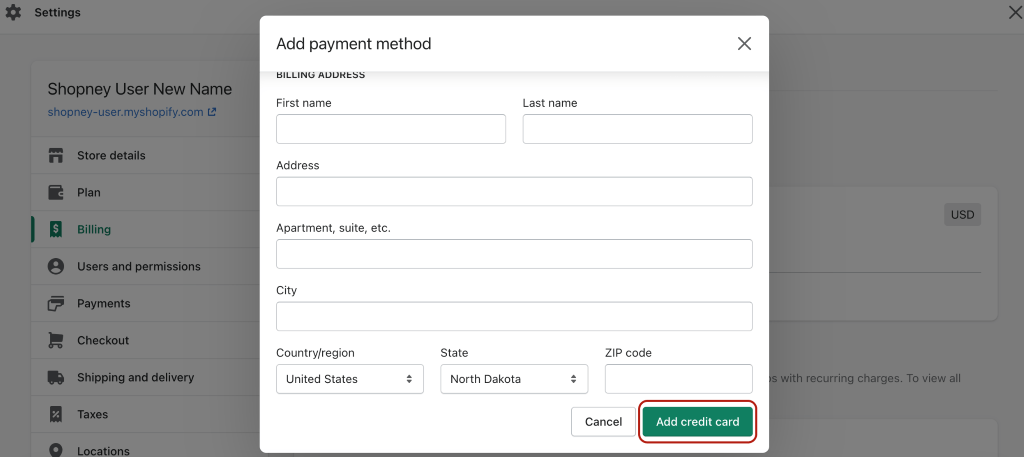
9. Don’t forget to update your domain as primary domain name.
- How to Transfer Your Domain from GoDaddy
GoDaddy is one of the most popular domain providers and If you purchased your domain from there, you can transfer it to Shopify for free. Just follow these steps.
1. Go to Settings in your Shopify admin
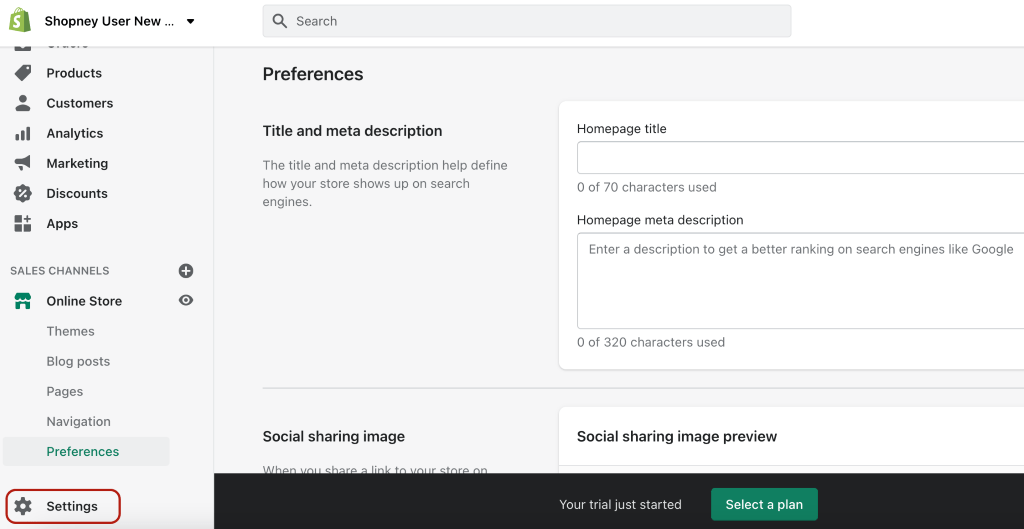
2. Scroll down and click Domains.
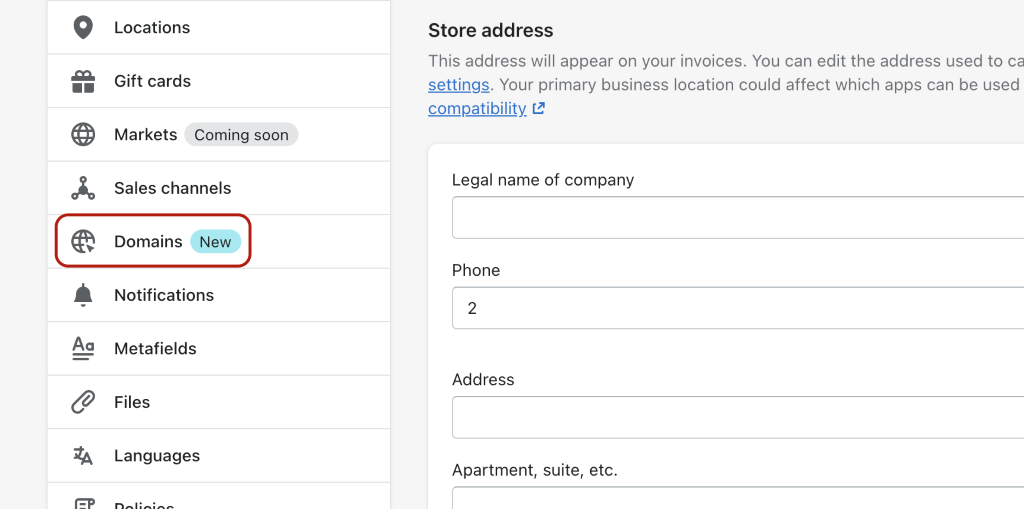
3.Click to Connect existing domain.
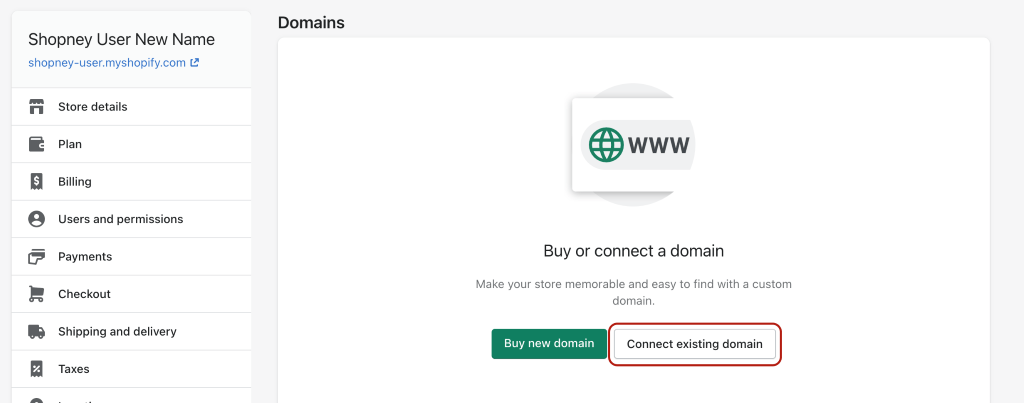
4. Click Transfer domain.
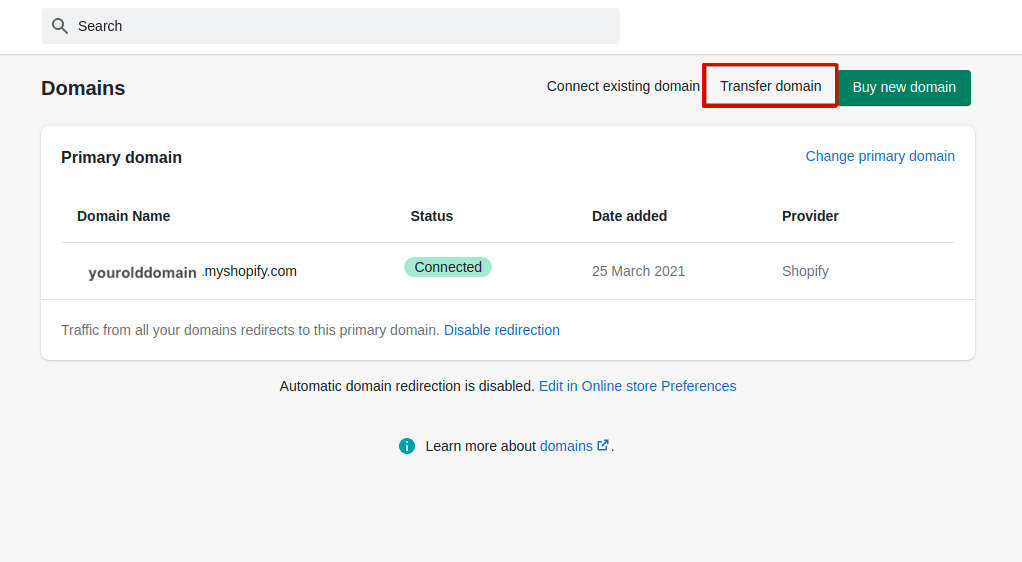
5. Enter your GoDaddy domain and click next.
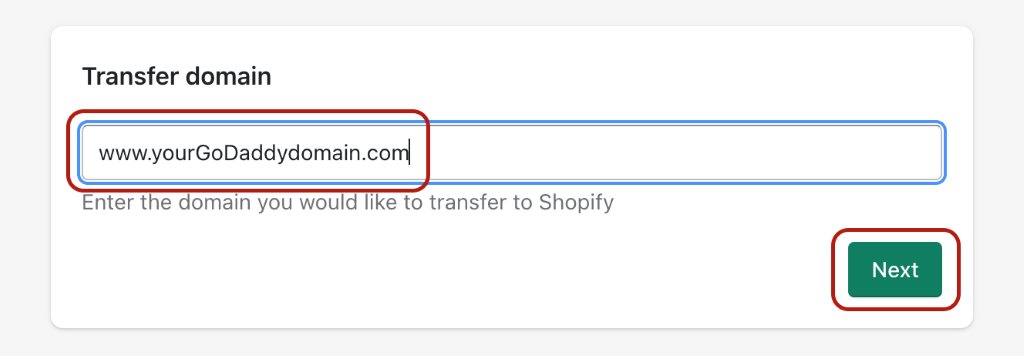
6. Unlock your GoDaddy domain. Prepare your domain transfer according to the instructions below.
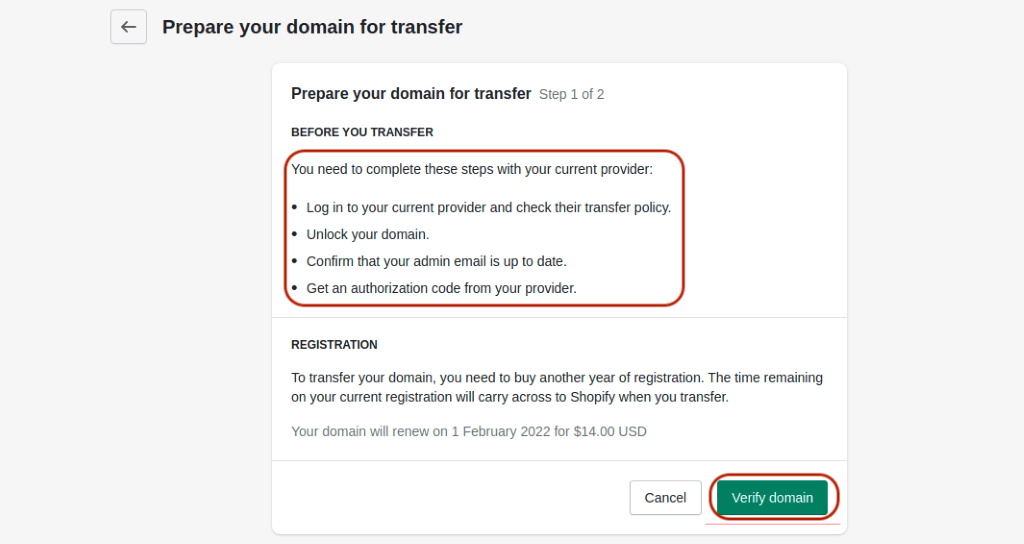
7. Pick the domain you want to activate from the dashboard of domain provider then click Verify domain as above.
8. Click to Connect automatically.
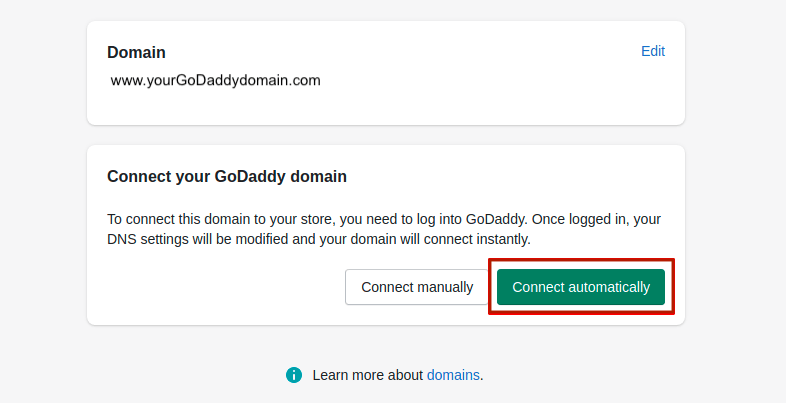
9. Log into your GoDaddy account.
10. Click to Connect. And your GoDaddy domain will be transferred to Shopify.
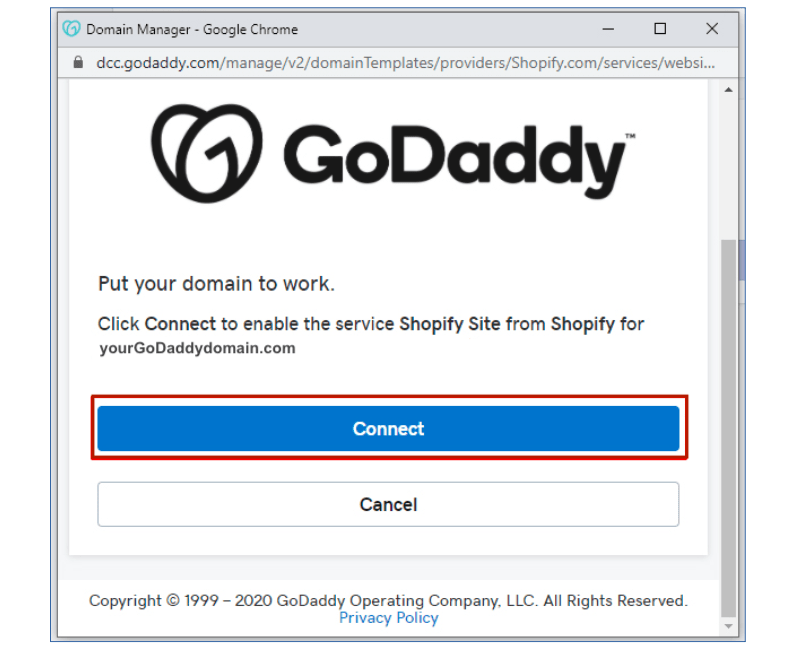
11- Don’t forget to update your domain as primary domain name.
Changing Your Primary Domain
If you want to update your primary domain to a different one, follow these steps below. Without this process your old domain will be displayed in the browser.
1. Go to Settings in your Shopify admin.
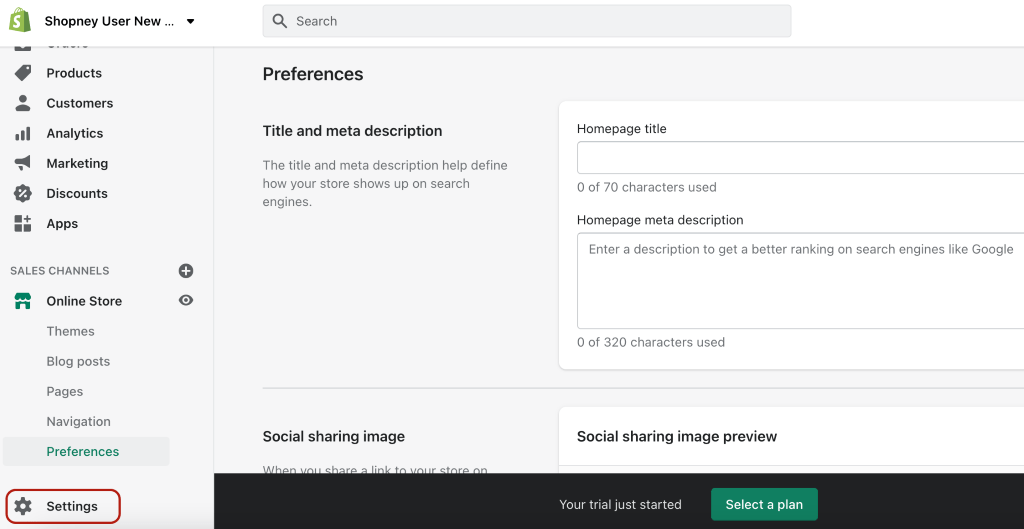
2. Scroll down and click Domains.
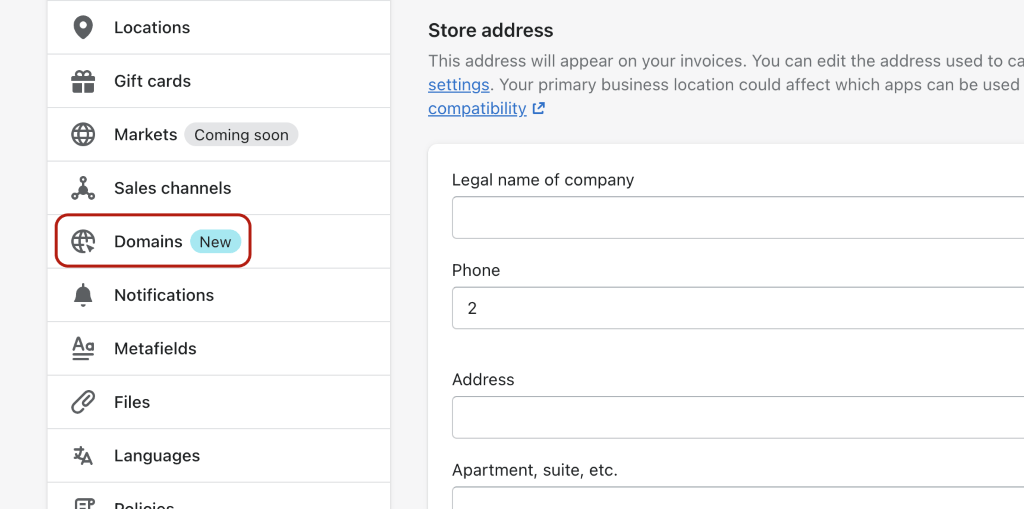
3. Click Change primary domain.
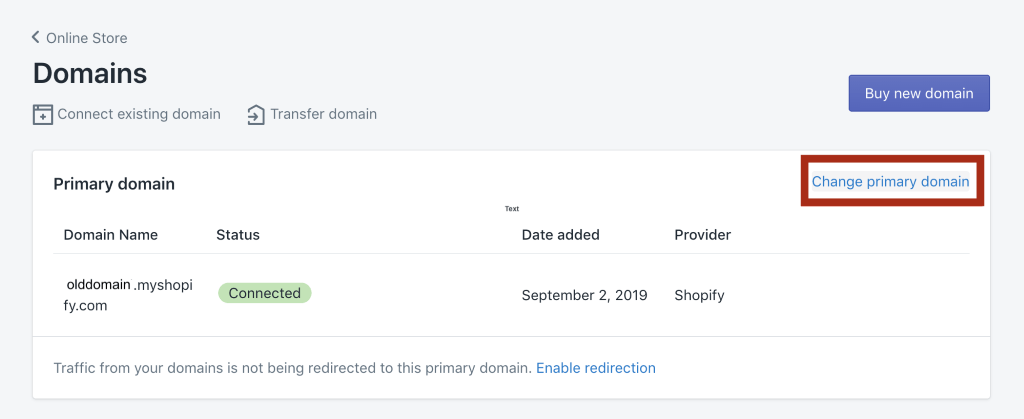
4. Choose the domain you want to update as primary one and click Save.
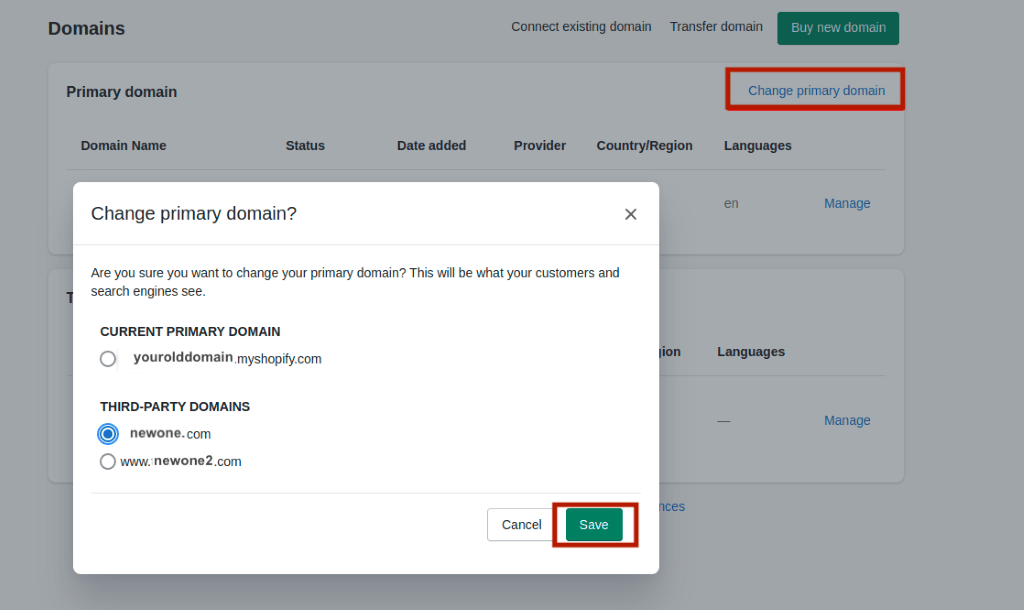
How to Change Myshopify.com Domain
Myshopify.com is the default and primary domain name that Shopify generates for you when you first create your account and it cannot be changed. You use this domain when logging into your Shopify account. Also, it is the domain your customers will see in the browser unless you connect, transfer or buy a new domain name and update it as the primary domain in the Shopify dashboard. We explained this process step by step above.



![Best Shopify Apps To Increase Conversions [Science-Based]](/blog/content/images/size/w300/2021/12/Top-shopify-apps-to-increase-conversion-rates.png)