
Seasonal App Design for Shopify Stores: Best Practices

Every Shopify store goes through seasonal moments.
Times when shopper interest naturally spikes around cultural events, weather changes, local holidays, or major sales periods like Black Friday or Valentine's Day.
These moments bring higher traffic and stronger purchase intent.
But here’s the catch: just having a mobile app isn’t enough.
If your app looks the same all year long, you’re missing a key opportunity to connect with shoppers, guide their behavior, and increase conversions.
A simple seasonal design update or even just a refreshed banner or a new collection showcase can make a big impact on how users engage with your app.
What Is Seasonal App Design?
Seasonal app design is the practice of updating your mobile app’s visuals to reflect key moments throughout the year — just like a retail store would refresh its window displays.
It’s not about redesigning your entire app. It’s about making small, timely changes that align with what your customers are thinking, feeling, and shopping for during specific periods.
These updates help boost your app conversion rate and get more engagement on mobile.
Why is seasonal design important in eCommerce?
Shoppers expect a seasonal look:
In physical retail, visual merchandising changes with the season; think of Christmas window displays, summer sales signage, or back-to-school promotions.
Why? Because customers expect it. They are culturally conditioned to recognize visual cues that signal change, celebration, or urgency.
In the app world, seasonal design is the digital equivalent of that.
It helps replicate the same emotional and behavioral triggers that have driven consumer spending for decades.
Seasonal design creates urgency:
Humans are wired to respond to urgency and scarcity. Seasonal design helps build that sense of "limited time" or "special occasion", prompting users to act now, whether it’s buying a product, redeeming an offer, or sharing with others.
Seasonal context drives conversions:
When shoppers see content that reflects the current season or occasion, they’re more likely to make a purchase. For example, a winter-themed homepage featuring cold-weather essentials in December aligns perfectly with what buyers are already looking for. This kind of contextual relevance builds trust, makes decisions easier, and leads to higher conversion rates.
Fresh visuals keep users engaged:
Returning users are more likely to browse and buy when your app feels alive and up to date.
Updating visuals to match the season keeps the experience interesting, reduces drop-off, and encourages repeat visits.
It signals that your brand is active and in tune with what’s happening and that gives users a reason to come back.
When should your app design change?
Seasonal app design isn’t one-size-fits-all. To get it right, start by understanding your audience. When are they most likely to shop? What events, holidays, or seasonal changes matter most to them?
For some brands, it might be back-to-school or summer vacations. For others, it could be local festivals, winter holidays, or major sales events.
Your product type plays a big role too. A fashion brand’s calendar will look very different from a home goods or food store.
By identifying these key moments in advance, you can proactively update your app design to match customer expectations and behavior. This not only improves engagement but also helps your app feel more timely, relevant, and aligned with what your shoppers care about.
How to prepare your app design for seasonal campaigns
In eCommerce, seasonal design is about updating your store’s visual experience to reflect key moments throughout the year. Just like physical stores refresh their displays, your mobile app should evolve with the season to stay relevant and engaging.
This isn’t just about decoration — it’s about guiding shopper behavior. A well-timed visual update can boost interaction, reinforce promotions, and keep your app feeling fresh for repeat visitors.
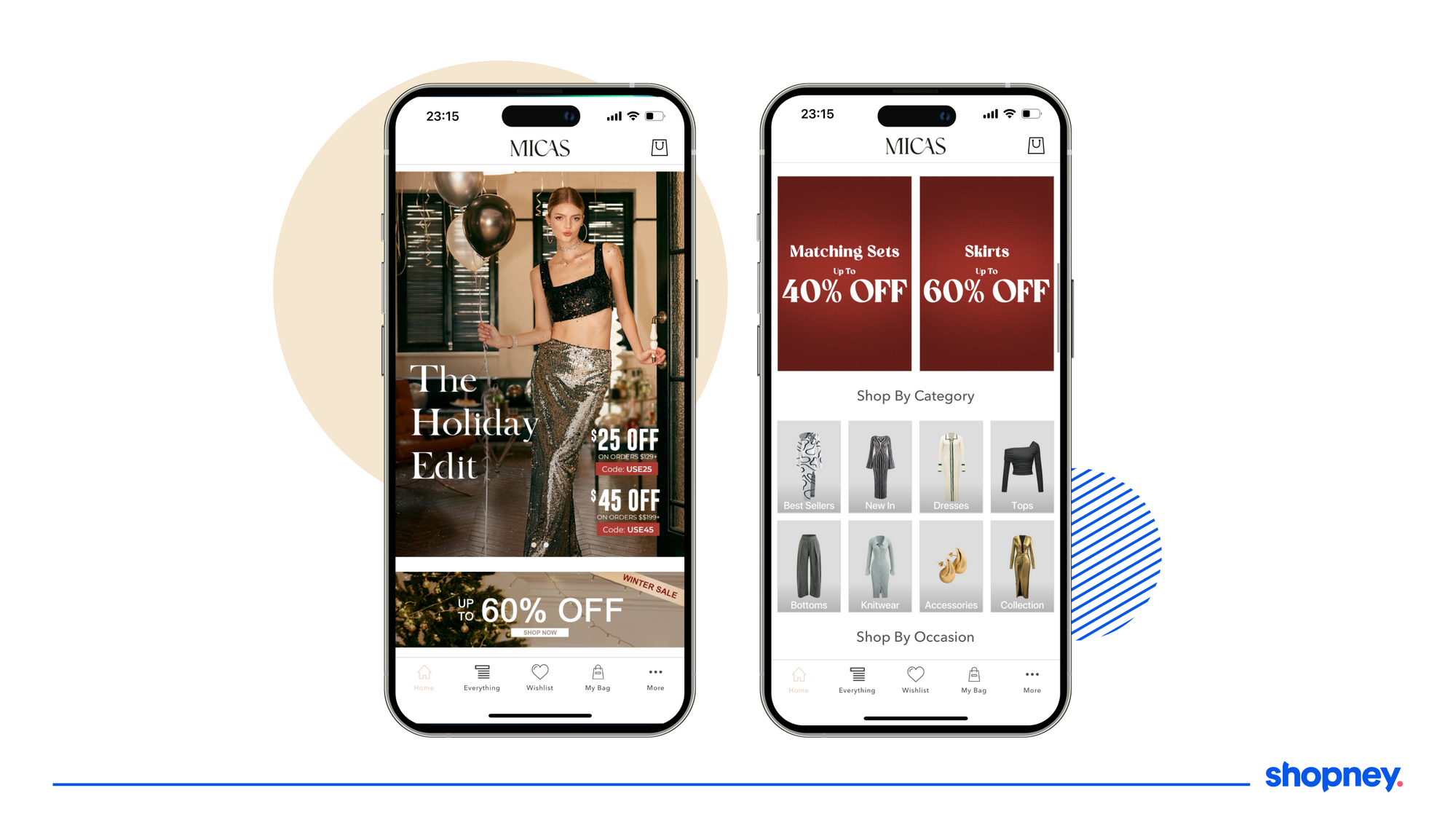
Before the seasonal peak
Success starts with planning. Build a seasonal calendar tailored to your product type and audience. Think through the natural buying moments your customers care about: BFCM, Valentine’s Day, summer vacations, or back-to-school — and note when they usually start shopping.
- Plan your seasonal campaigns calendar based on what’s relevant for your industry and customer base.
- Design seasonal banners that align with your campaign messaging.
- Refresh your Multiple Showcases to feature upcoming collections or bestsellers.
- Create app-exclusive content such as early access offers, limited drops, or countdowns.
- Align your push notification plan to match the seasonal tone and schedule.
During the seasonal peak
Once your campaign is live, it’s all about execution. This is when your mobile app becomes your most powerful and flexible storefront — capturing attention, creating urgency, and guiding users to take action in real time.
To make the most of this high-intent period:
- Showcase limited-time deals with bold, eye-catching banners that immediately communicate value.
- Send timely push notifications to drive traffic back to the app and remind users of expiring offers or popular items.
- Add countdown timers to display how much time is left in the campaign or how close a user is to unlocking a seasonal offer.
- Update your splash screen to reflect the campaign theme and hook users from the moment they open the app.
- Create a new menu category dedicated to campaign-specific items or gift bundles.
After the seasonal peak
- Identify high-performing content: Which banners, showcases, or push notifications drove the most action?
- Track customer behavior patterns: When were users most active? Which offers led to purchases? What products sold fastest?
- Gather qualitative feedback: If possible, review app reviews, chat logs, or survey responses for insights on customer experience
- Document your learnings: Record what worked, what didn’t, and why, so you can build smarter campaigns next season.
Conclusion
Seasonal success in eCommerce doesn’t start with big campaigns; it starts with relevance.
Designing your mobile app to reflect the season shows your customers you’re paying attention to their needs, their habits, and the moment they’re in.
When your app feels fresh, timely, and aligned with what shoppers are looking for, every visit becomes more engaging — and every campaign more effective.
That’s why seasonal app design matters. From refreshed banners to themed showcases and timely push notifications, your app becomes a high-performing storefront that evolves with your store.
At Shopney, we make it easy to keep your app up to date and conversion-ready, all year long.Plan your next seasonal refresh or request a demo today: https://shopney.co/request-a-demo/



